From 8 April 2024, Trello’s free plan will be limited to 10 users. This leaves teams that have been using the free version of the service wondering what to do next.
Alongside the innovations, the service had a number of limitations that businesses had to adapt to in order to maintain a comfortable workflow. But is it worth it, or is it time to move on to a service with a wider range of features and capabilities, we explore in our new article.
How does Trello limit business?
The benefits of a platform with a simple, intuitive interface, rich customisation and convenient communication tools start to fade when it comes to scaling a business. Existing capabilities fall short in organizing collaboration for large teams.
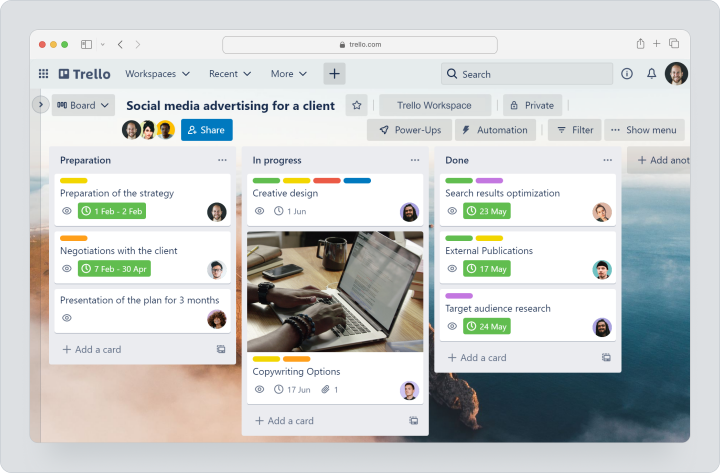
Trello’s spring update also introduces significant limitations to the free plan. Workspaces will be limited to 10 participants. From 20 May 2024, all boards that exceed this limit will automatically switch to view mode without the ability to edit. The same will apply to workspaces that switch from paid to free plan.
Coupled with its limitations, Trello has gradually lost its edge among teams that want control over workflow.
Limitations of Trello include
Lack of tools
Teamwork management requires a variety of tools to control tasks, keep track of time and resources, access key performance indicators, etc. Unfortunately, Trello doesn’t provide features that would fully cover this need.
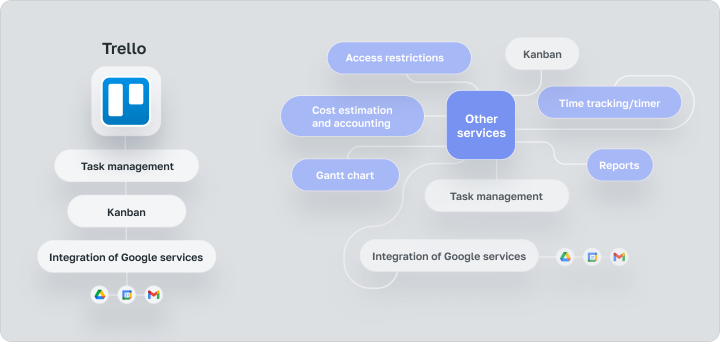
Prevents scaling
The platform’s Kanban board system becomes less efficient the more projects and tasks you have. That’s because the service does not allow you to manage processes with dependencies or complex tasks. So, as the workload grows, the visual clarity of the boards will increasingly move towards uncontrollable chaos.
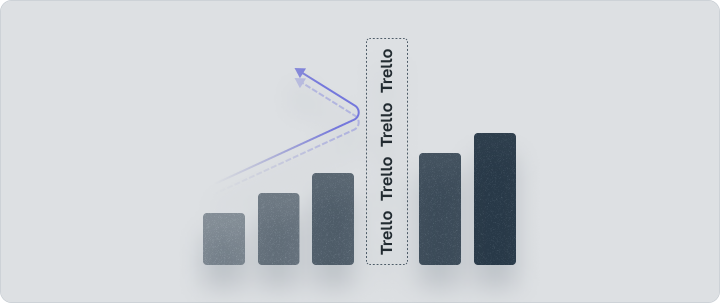
Tariff plan costs
Eventually, every company will need to update their plans. But when you compare Trello’s prices to alternative services, it’s pretty high. This is especially the case for small teams and small businesses.

In summary, we can admit that Trello’s capabilities are suitable for managing simple projects without the need to grow and scale results. If this is not your way of working, you should have a look at alternatives with more comprehensive tools, such as Worksection.
About Worksection
Worksection is a Ukrainian teamwork management service. Established in 2008, Worksection has 16 years of experience in helping companies of different sizes and profiles develop business processes simply and efficiently.

It does this with an intuitive interface and extensive functionality. Worksection lets you track project activity on a Kanban board or Gantt chart, manage time and finances with integrated time tracking and reporting, create workflow dependencies and more.
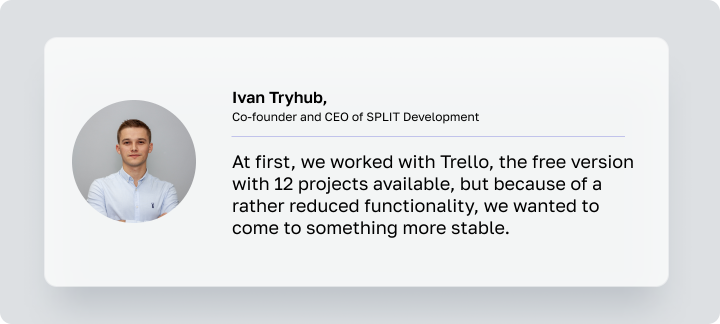
Follow the link to our blog post for a detailed comparison between Worksection and Trello. The article provides a clear rationale for the benefits of choosing Worksection for your organization and explores the key differences between the services.
One-click migration: how to import data from Trello to Worksection?
Go to the «Account» section to get started:
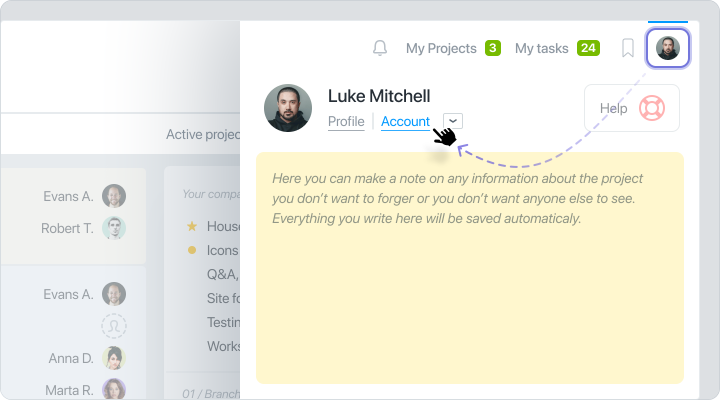
Next, go to the «Import» tab and select the Trello service
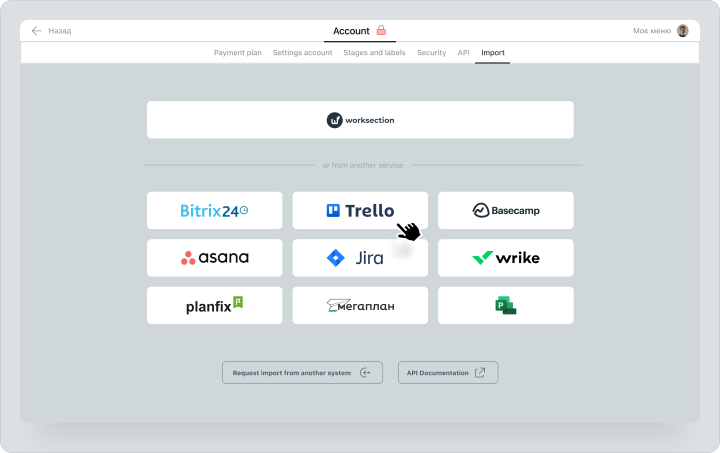
Simply click the appropriate button to import data from Trello into Worksection.
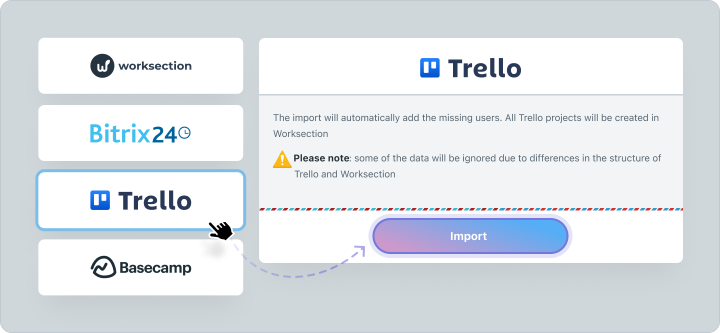
If required, sign in to your Trello account using the «Sign in» button, and then click «Allow» if you agree to grant the required access:
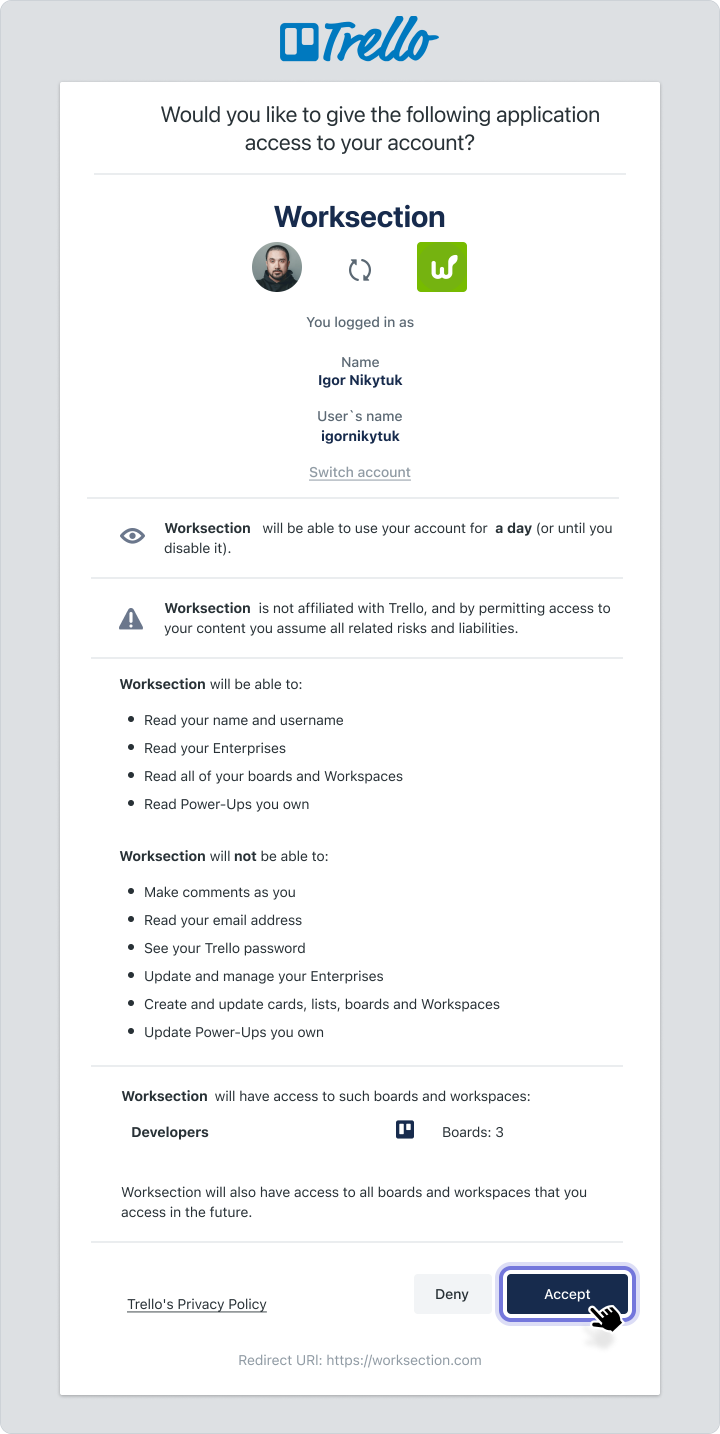
The information transfer is automatic and takes time depending on the content of your Trello account. The imported information is published to your workspace account depending on the content.