WEEEK remains a notable Russian task-manager, yet in 2026 more and more companies are searching for a flexible, international substitute. Limited integrations, a local-market focus, and scaling challenges as projects grow all play a role. To make the choice easier, we’ve collected the ten best options. Each alternative to WEEEK shows how teams can gain convenient visual management, detailed reporting, and transparent collaboration. Read the overview, compare the features, and pick your ideal WEEEK alternative.
Why Do Users Look for Alternatives to WEEEK?
Most teams adopt WEEEK for its visual board and clear calendar, but over time they hit several limits:
- Lack of deep integrations with global services like Slack, GitHub, or HubSpot.
- Scaling issues: as tasks and users multiply, the interface clutters and reports become cumbersome.
- Limited project structure: the “project – list – task” hierarchy doesn’t always match real-world processes.
- Narrow automation: “if-then” rules and triggers are only partially available, forcing teams to add third-party tools.
- Local focus: when working with foreign clients, companies need multilingual interfaces, multiple currencies, and robust security standards that WEEEK hasn’t fully implemented.
Criteria for Choosing a Task-Manager
When switching tools, clarify which factors will help your team move faster:
- Visualization. Kanban, calendar, Gantt chart, or timeline should be available on every plan — no costly upgrades.
- Flexible hierarchy. A structure like “workspace – project – folder – task – subtask” makes scaling painless.
- Mobility and offline mode. Native iOS and Android apps with offline support keep staff productive on the go.
- Collaboration. Comments, files, checklists, and @mentions inside each task cut approval time.
- Reporting and time-tracking. Built-in timers and automated reports by client or teammate save hours each month.
- Pricing transparency. Core features must be included in any plan so the team never hits a paywall mid-project.
Best WEEEK Alternatives in 2025
Worksection
Worksection stands out for quick onboarding and its “all features on every plan” policy. The platform unites lists, Kanban boards, and full Gantt charts. Every task stores files, checklists, deadlines, and an integrated time tracker, eliminating the need for external time-tracking apps.Pricing starts at USD 49 per month for up to 20 users, and larger companies get the very same feature set: Gantt, client access with granular rights, threaded comments, and a shared calendar.
Besides standard reports, Worksection offers visual team-load dashboards. Access levels let you invite clients while showing them only what’s relevant. The clean interface is available in Russian, Ukrainian, and English, easing work on international projects. Thanks to its balance of simplicity, price, and power, Worksection is the most well-rounded WEEEK alternative for agencies, studios, and in-house teams.
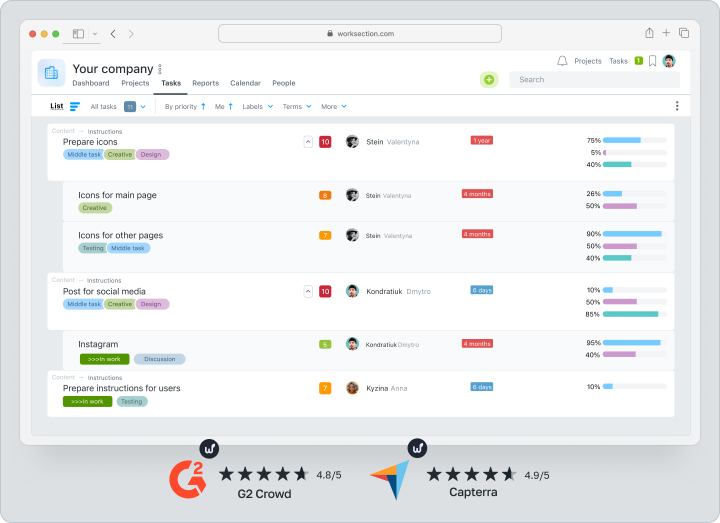
ClickUp
ClickUp markets itself as an all-in-one platform. Beyond tasks, users get docs, whiteboards, mind maps, and hundreds of automation templates. The free plan supports unlimited users, while paid tiers start at USD 10 per user per month. Initial setup can feel heavy, yet the flexibility pays off for advanced product teams.
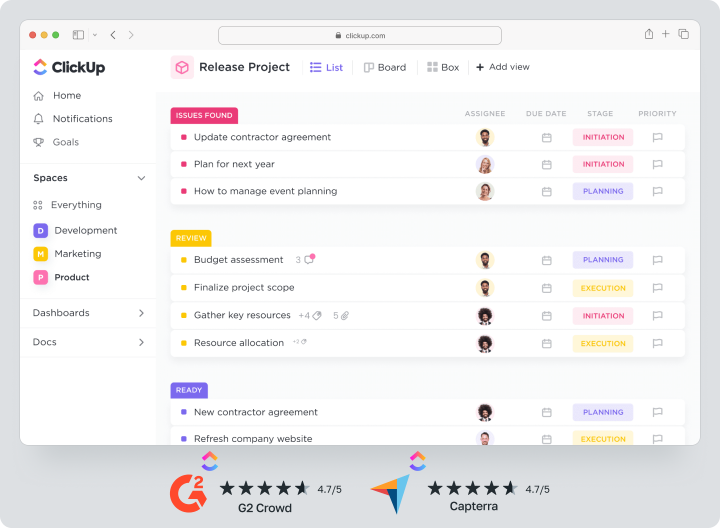
Asana
Asana offers a tidy interface with a strong collaboration focus. Timeline, Kanban, and list views sit alongside Goals and Portfolios — key for marketing and design teams. The free plan caps at 15 users; Business starts at USD 24.99 per user per month. Built-in automation rules speed up routine work, and integrations with Slack and Adobe Creative Cloud meet creative needs.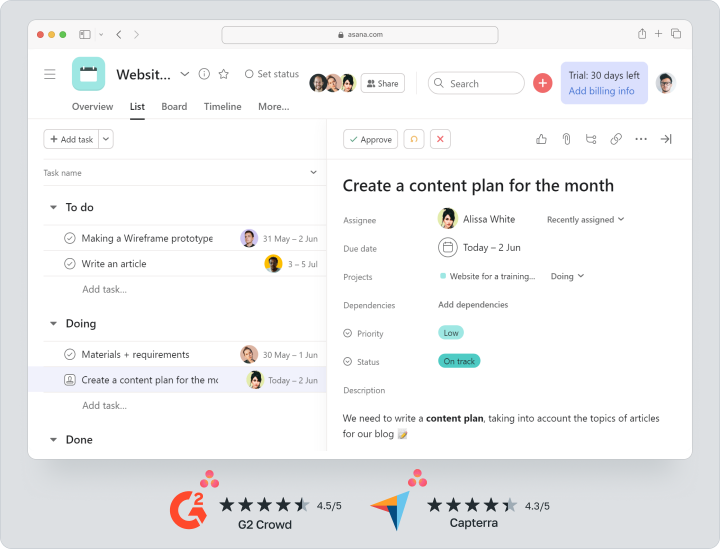
Trello
Trello remains the gold standard for lightweight Kanban. Its free plan has no user limit, and an extensive “Power-Ups” catalog adds functions as needed. Advanced views — Timeline, Dashboard, and dependency maps — arrive with the Premium plan at USD 10 per user. If you want a quick visual tool without heavy analytics, Trello is a sound WEEEK alternative.
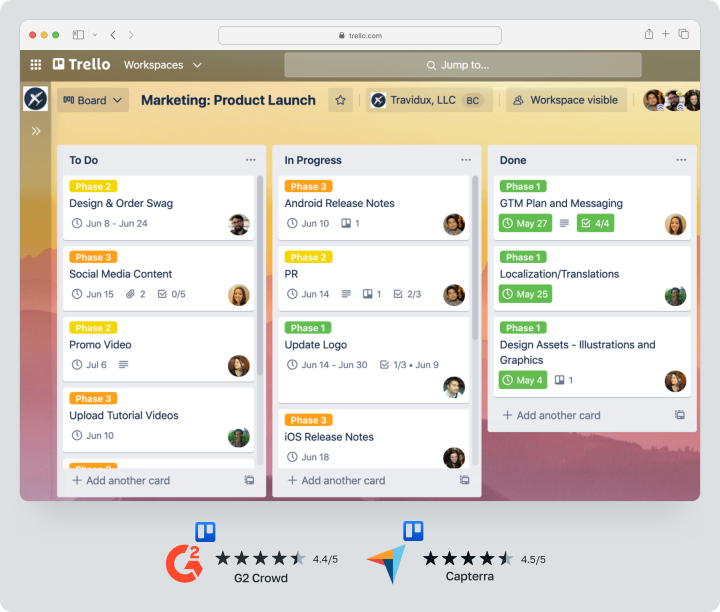
Notion
Notion merges tasks, databases, and docs. Flexible pages let you build mini-CRMs or brand wikis without code, though native Gantt charts are missing, so templates or third-party widgets are required. Personal use is free; the Team plan costs USD 10 per member. Perfect for creative teams that need non-standard data structures.
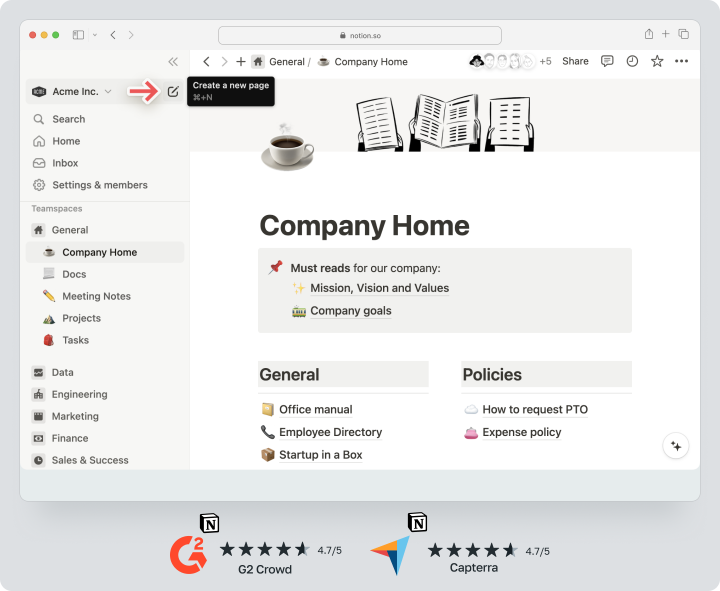
Microsoft To Do
Microsoft To Do targets personal planning. Outlook sync turns emails into tasks instantly, and shared household lists suit small groups. The service is free and bundled with Microsoft 365. While team analytics are sparse, the deep integration with Microsoft’s ecosystem offsets that gap.
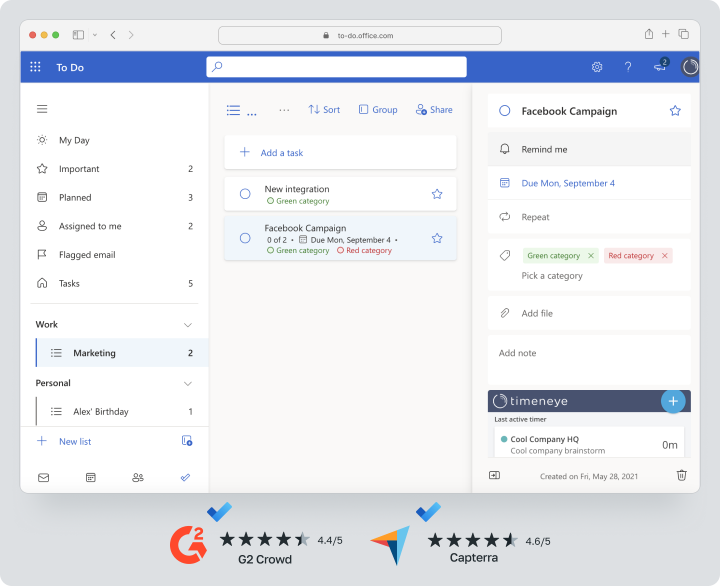
Basecamp
Basecamp follows a “less is more” philosophy. Each project comes with a task list, message board, schedule, and file storage. Subscription is USD 15 per user or USD 299 per month company-wide. The tool suits small studios that value straightforward communication over granular metrics.
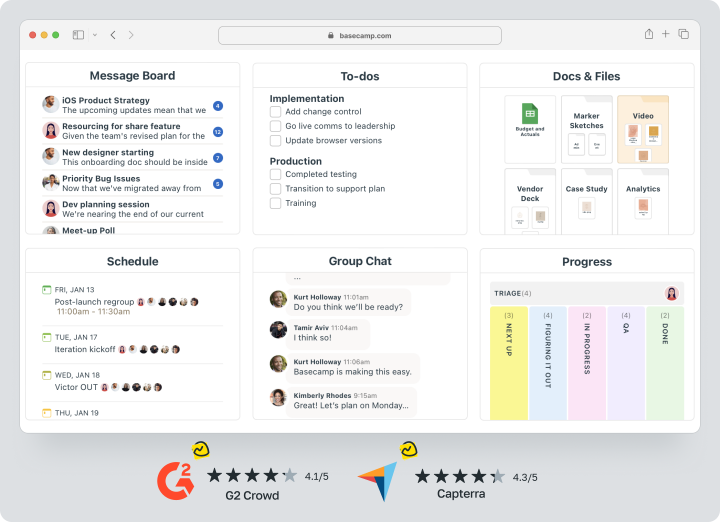
Monday.com
Monday.com attracts users with colorful tables, if-then automations, and industry templates. Pricing starts at USD 9 per user per month when billed annually. Gantt charts and advanced analytics appear on Standard plans and up. It excels in complex business workflows that demand custom columns and fields.
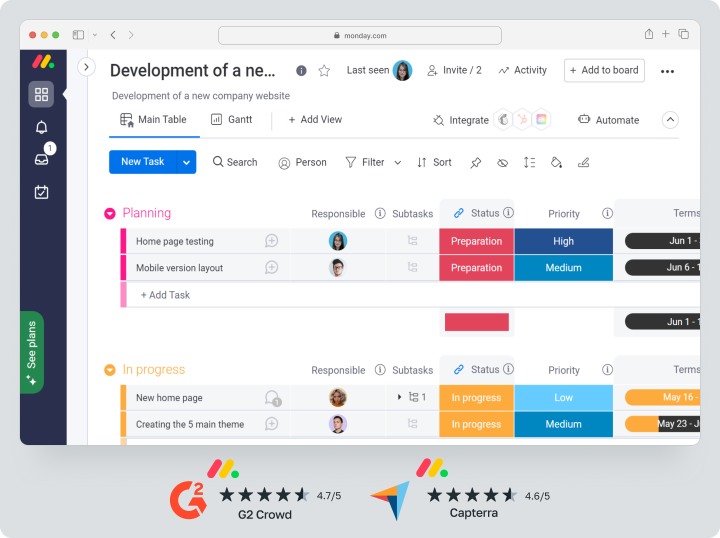
TickTick
TickTick is a personal task-tracker focused on productivity: calendar, priorities, Pomodoro timer, and habit stats. Premium is USD 39.99 per year. Shared lists exist for small teams, but analytics and roles are minimal. For freelancers or managers who need a simple planner, TickTick is a logical WEEEK alternative.
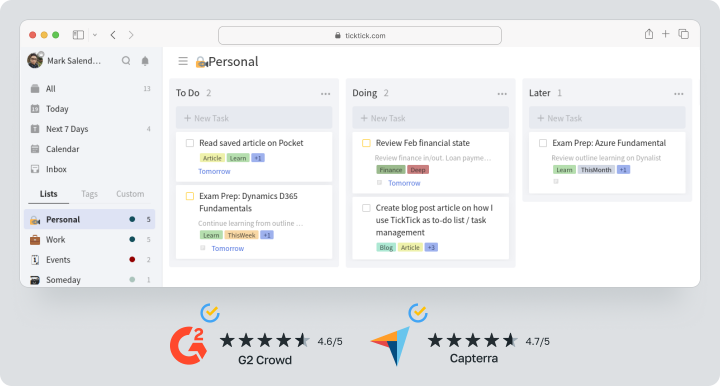
Todoist
Todoist is known for a clean UI. Sections, filters, priorities, and teams of up to 5 people are free. The Pro plan costs USD 5 per month when billed annually. Integration with Google Calendar and voice task capture make it convenient for everyday work, but the lack of Gantt charts limits large-project use.
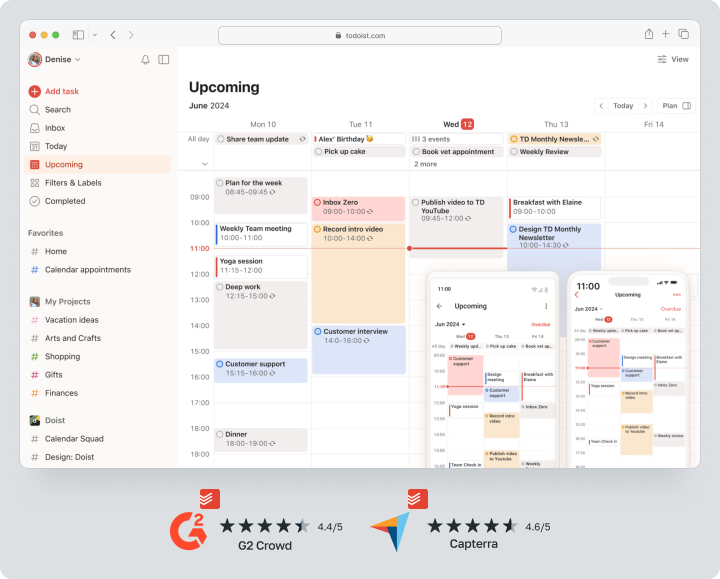
Comparative Table of the Best WEEEK Alternatives
| Tool | Kanban | Gantt | Time-tracking | Client access | Automation | Starting price | Free plan |
| Worksection |  |  |  | Granular | Task rules | USD 49/team | 14-day trial |
| ClickUp |  |  |  | Advanced | Scenarios, API | USD 10/user |  |
| Asana |  |  |  | Advanced | Rules, Goals | USD 24.99/user |  (≤15) |
| Trello |  |  |  | Limited | Power-Ups | USD 10/user |  |
| Notion |  |  |  | Limited | Templates, API | USD 10/user |  |
| Microsoft To Do |  |  |  |  | Outlook rules | Free |  |
| Basecamp |  |  |  | Granular | Light | USD 15/user |  |
| Monday.com |  |  |  | Limited | Scenarios, API | USD 9/user |  (limited) (limited) |
| TickTick |  |  |  |  | Pomodoro | USD 39.99/year |  |
| Todoist |  |  |  |  | Filters, API | USD 5/user |  |
Which Platform Should You Choose in 2025?
- For agencies and SMBs, Worksection remains the most complete solution: every core feature is included in the base plan, the interface is intuitive, time-tracking is built in, and client permissions are robust.
- Advanced R&D teams that need ultra-flexible views and DevOps scenarios will benefit from ClickUp.
- Marketing departments will appreciate Asana for its Goals, Portfolios, and concise campaign visualization.
- If you need a lightweight, free Kanban board without deep reporting, Trello or Microsoft To Do covers the essentials.
Frequently Asked Questions (FAQ)
Which WEEEK alternative suits a marketing team?
Marketing teams juggle dynamic deadlines and frequent approvals. They need a service with a visual timeline, responsive comments, and quick reporting for management. Asana offers built-in campaign portfolios, while Worksection and ClickUp provideGantt
Gantt charts and flexible roles. Therefore, Asana, Worksection, or ClickUp are top choices for marketing teams.
Are there free substitutes for WEEEK?
Yes. Trello provides unlimited users and core Kanban functionality for free. Worksection offers a 14-day trial, followed by a flat-rate entry plan, and Microsoft To Do is completely free, syncing smoothly with Outlook.
How is Worksection different from WEEEK?
Worksection scales without slowing down, includes Gantt charts, flexible statuses, and detailed reports. All key features — Kanban board, calendar, time-tracking, and client permissions — are available on every plan. WEEEK requires add-ons as projects grow and offers limited automation. That makes Worksection a more reliable and cost-effective replacement for long-term planning.
Bottom line: When choosing a WEEEK alternative, consider more than price — look at the full feature set. Worksection stands out for its balance of cost and capability, ClickUp and Asana for process flexibility, and Trello and Microsoft To Do for an easy starting point. Match your team’s needs to the criteria in this article and switch to the tool that will speed up your work today.