Facts about the Vintage Company:
- 11 years of work
- 70 international awards
- 40+ active projects
- Team consisting of 65 persons
Evgeniy Kudryavchenko, the ideologist and co-founder of the Vintage Web Production studio, shares his secrets of project management.
How the work process is structured
Our company operates based on a fixed cost model. It means signing a contract with a customer to specify the number of planned hours and other resources. However if the customer has board chairmen or other management groups, our experience dictates us to double the duration of work.
If our customer has a board of directors, out time consumption will increase one-and-a-half times.
Our reality prevents us from selling out the teams appointed. In the studio, the specialists may be involved in several projects imultaneously to avoid situations where the designer goes on vacation and the project stops.
How projects are managed
Architecture of projects and tasks
The architecture of our typical project is strict and not subject to change. We have templates developed for the basic processes in Worksection: they are simply copied with deadlines shifted to fit the actual project. The new project involves a team which may consist of different specialists. Tasks are distributed to them.
All typical tasks are entitled with template-based similar names in all projects. This is done to enable any project or sales manager to figure out any project quickly.
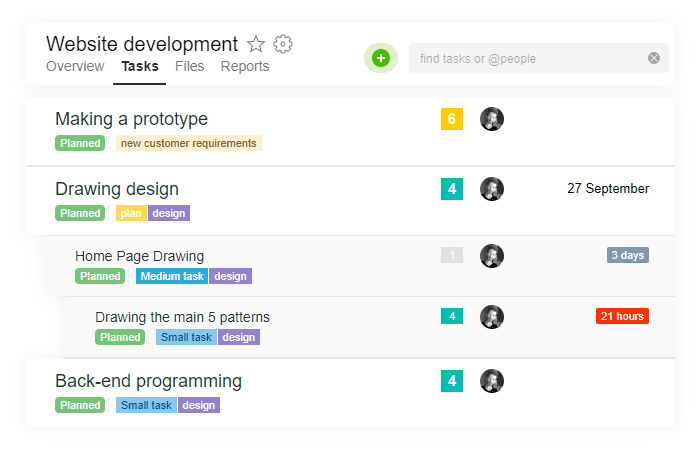
Additionally, all tasks are segmented and labeled according to the following principles:
• by the type of work to be carried out: «prototype», «design», «front-end», «back-end»;
• by the task source: «plan» (planned task), «bug» (error correction task), «feature» (customer-specified rework).
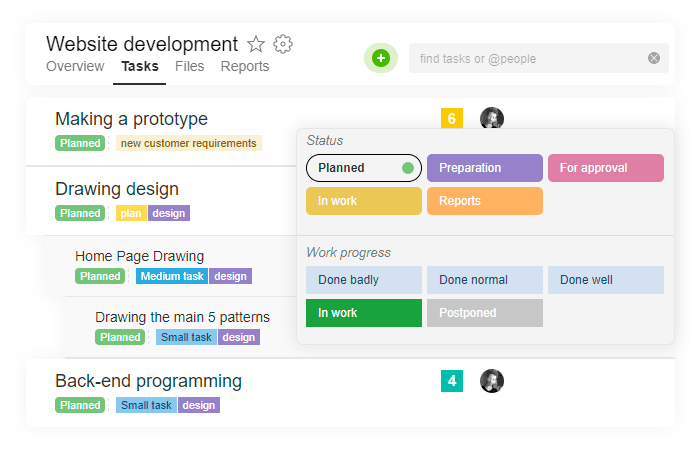
To divide tasks, we mark them with labels. It is done for us to be able to understand at the end of the project whether we kept to the schedule or spent more time on reworking the customer’s corrections, as well as the number of errors made by the executor. Such information, when accumulated, is of great value for analysis.
That is why task segmentation with labels is primarily an analysis tool for all managers. Even if the project manager gets into a project of another person, such time distributions as «Plan», «Bug» and «Feature» will prompt him to understand the nature of that project: promo, portal, e commerce, corporate or personal website. And the distribution of time consumption will inform the PM (Project Manager) about the project customer — whether it is a bureaucratic corporation or a private individual, because, for instance, corporations usually spend a lot of time on corrections and reworks.
As for the specialists, they enjoy watching their statistics, such as total time consumption, and exactly the items on which their time was consumed. It encourages them to improve their productivity.
Such time consumption details enable Vintage to conduct continuous cyclic analysis based on retrospectives and to improve work processes on a regular basis.
It works like a thermometer:
you get into the project and see the situation in it, its nature and the type of the project customer
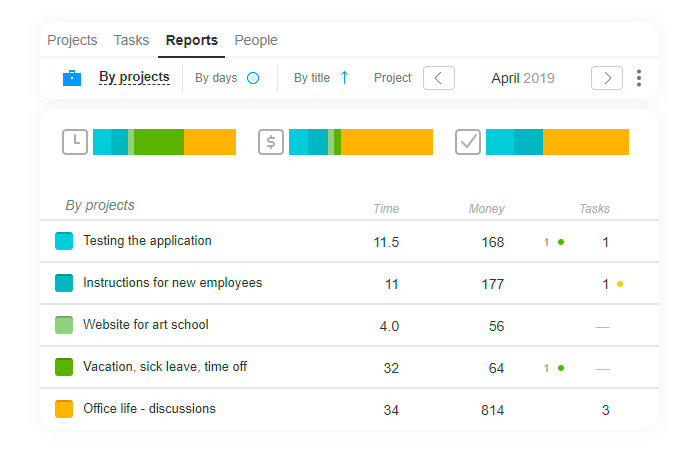
Time and payroll accounting
At a certain point, we wanted to introduce a system of grades for our employees: junior, middle and senior. Such system would enable them to understand their prospects. To do so, we basically had to introduce time count in Worksection to track the time consumed by specialists to solve typical tasks. It was not easy to start time count, and this process lasted for about two months.
Perhaps not always does it work perfectly, but the overall result satisfies everybody — both the employees and the senior managers!
If a task is not set in Worksection, it may not be done, because the time consumed for the work will not be recorded anywhere.
The specialists of our web studio enter the time consumed for a task in the task manager. The task labels indicate exactly time-consuming items in a project, they enable us to correct the existing tasks and to set new ones.
The employees’ salaries are transparent, being accrued by their grades based upon time tracking. The top managers’ salaries depend on the KPI of the activities in their respective departments.
How work processes are systematized. Or why not Excel?
We have overcome a way to building the system processes. When the team was much less numerous, we were diligently fighting with Excels, mails, planning meetings, kanban lists. At a certain point, our web studio faced a crucial necessity to find a task manager because our team had grown considerably, and the number of projects had increased. Each department was using something detached. Initially, the programmers and layout specialists used Jira, but, since they had to communicate with the designers, their communication flew in a free creative form, and soon it entangled conflicts and misunderstandings.
We needed an effective tool to systematize communication and task setting, which would satisfy both creative designers and more «formal» programmers.
Difficulties in selecting a task manager
To implement the purposes and tasks of Vintage, we tried a lot of various frameworks and programs. The main difficulty in the choice is to adapt the team to a definite tool rather than to make the choice «functional».
Even if the top managers say: «So, from tomorrow everybody will be working through such product, otherwise you will be fired» — it will not work out.
It is currently habitual for us — the same way as to wash hands before meals.
Why we have opted for Worksection
We have been handling projects in Worksection for several years already. As for me, I greatly appreciate this product for my ability to unify different specialists to work on a common project.
We had tried a lot of solutions, such as Jira, Bitrix, Asana, Basecamp, Teamer and Planfix. Worksection. Why?
The main criteria are simplicity and clarity.
If everything is simple and clear for me as the owner, the team, in turn, will figure it out quickly. I was also attracted by a powerful feed of comments where it was so easy to place checklists, files, screenshots, videos, to tag people and to hide comments.
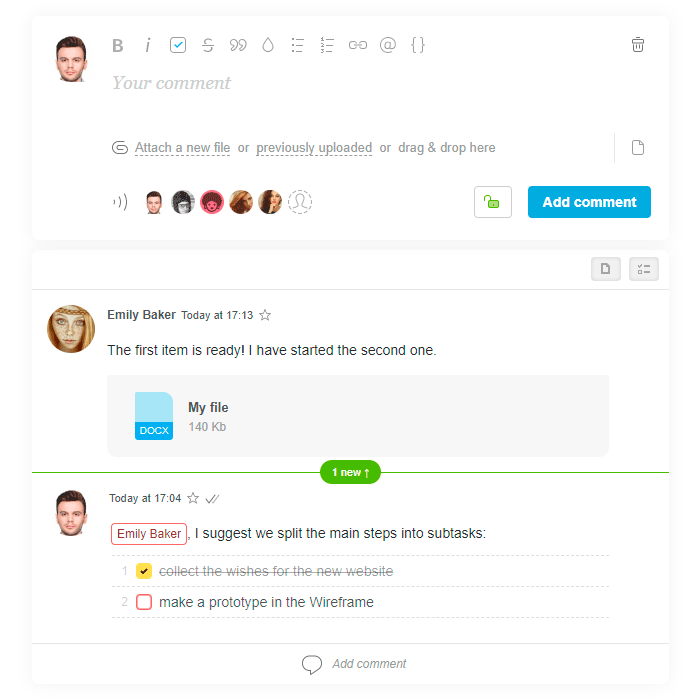
The most difficult thing in a task manager is to get people start using it!
All our employees involved in production (programmers, layout specialists, account managers, designers) work through
Worksection and use it as a task manager for the web studio.
Only the sales department operates Hubspot and uses Slack for communication.
The finance department and programmers
use their field-specific programs with necessary specific functionalities.
Even for routine office tasks, such as buying flowers or ordering pizza, we have a dedicated branch in Worksection.
How Worksection was introduced
As for the timeframe for adaptation, basically (setting tasks, deadlines etc.), it lasts for one and a half months.
I recommend not to try to integrate all functions at once, it is better to solve one problem which is urgent right now.
Now all our new employees get connected to the system and become involved in work over a couple of days. The
employees are instructed on how to work in Worksection by special guidelines. Project managers get instructed by
separate guidelines.
At first, you need someone to monitor the introduction process and remind you of the action.
The way Worksection is used by different departments of the company
HRs supervise how the time is recorded by the employees by using the frequency diagram of time. Some time ago, they reminded if someone forgot do to so. But now nobody forgets.
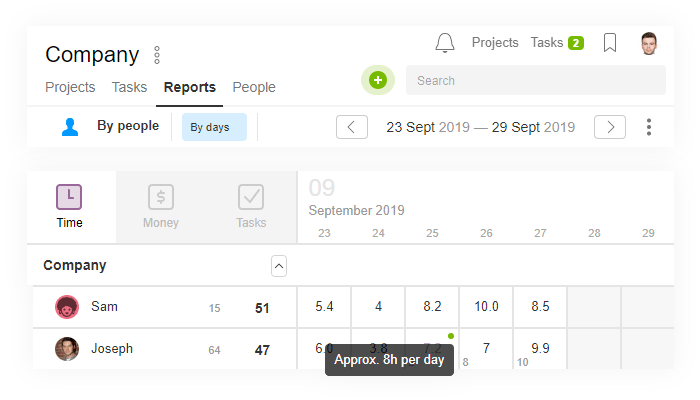
Account managers actively use the Gantt diagram. They shift timeframes and create related tasks. They also export project timelines to Excel for customers.
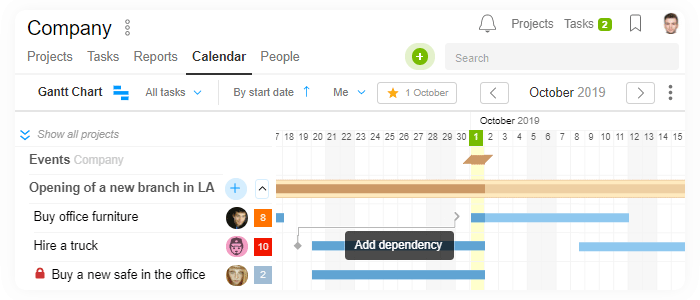
Finance and HR specialists view and analyze time reports by projects and customers. By doing so, they obtain marginality of customers and projects, the efficiency of departments and employees, and the team’s workload. The finance department exports the reports to Excel and manipulates data from Excel.
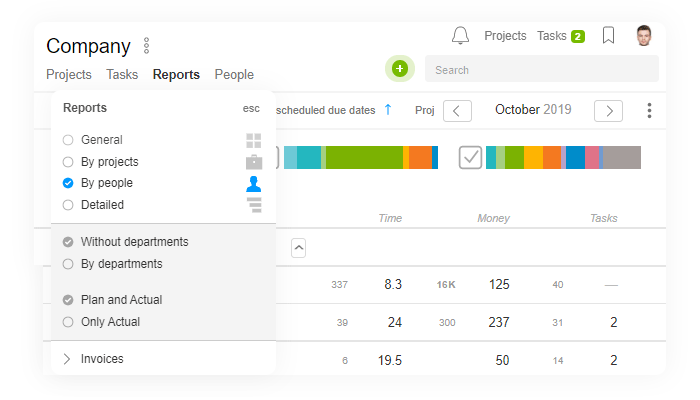
The studio usually does not invite customers to the project tool, although Worksection makes it possible. But an exception is made for longstanding customers we cooperate with on a regular basis. They have access to their project, they view the work progress on their tasks, and we have no necessity to form regular reports for customers. The entire correspondence with customers is constantly recorded in a written form. Even if a verbal arrangement has been reached, it is duplicated in a comment to the task to record the event of such arrangement.
What are the current deficiencies in Worksection?
The product is simple, and sometimes it lacks some points which we «cover» with other products, but it is not critical. Perhaps, for me personally, lack of a financial controller functionality is the greatest deficiency.
What is attractive in Worksection?
- Simplicity which enables the entire team (both technical and creative specialists) to get instantly involved in work performed through this product.
- Compact interface makes it possible to place much information on the screen. The framework is not overloaded as in 1C.
- In many products which I tested, the speed of work irritated me. Worksection’s operation is fast, which is a great upside.
Our gain from Worksection
This tool has already been embedded in the company’s culture. It represents our established habit. We cannot imagine our life without this system, and I think that if we do without it, our efficiency will drop down by 30% because of chaos and uncertainty.
