In software development until the 1990s, everything was predictable and straightforward: a clear sequence of work processes, step-by-step planning, documentation, testing, and final product implementation.
Project management was overly rigid, and deviations from a strict plan disrupted the entire workflow.
Waterfall (cascade model or “waterfall” model) is an inflexible software development model with a clear sequence of actions where moving to the next stage is impossible until the previous one is fully completed.
Development in Waterfall looks like a flow of processes moving from stage to stage with clear requirements. No transition occurs to the next stage until the current one is completed.
In the 1990s, a family of flexible methods replaced rigid ones.
We are talking, of course, about Agile (agile software development). This new approach to project management methodology entered the IT world and later expanded into manufacturing, engineering, artificial intelligence development, and more.
The first flexible methods included:
- RAD (focused on quality with a minimal budget and limited timeline)
- XP (Extreme Programming with collective code ownership)
- Scrum (where each team member is responsible for the result)
- Kanban (visualizing development stages on a board), among others.
Four Agile Ideas You Should Know:
- People and interactions are more important than processes.
- Customer collaboration is more important than contract negotiation.
- A working product takes priority over documentation.
- Responding to change is more important than following a plan.
| Agile | Waterfall |
|---|---|
| Flexible work processes, allowing changes anytime | Cascade development model with a rigid sequence |
| A working product is more important than documentation | Documentation is more important than the finished product |
| Individual accountability of each team member for the result | Responsibility for the overall result lies with the team |
| Interaction with the customer during development | The customer is not involved in the process |
| Maximum involvement of the product owner in the process | Minimal product owner involvement |
| The workflow is divided into short sprints, usually 1 week to 1 month | Each workflow is a separate phase lasting until testing and approval are completed |
Popular Project Management Systems in Agile
Let’s explore those that have “taken root” and are most commonly used in software development.
Scrum
A flexible approach to software development where one task equals one sprint. A sprint in Scrum can last from 1 week to 1 month.
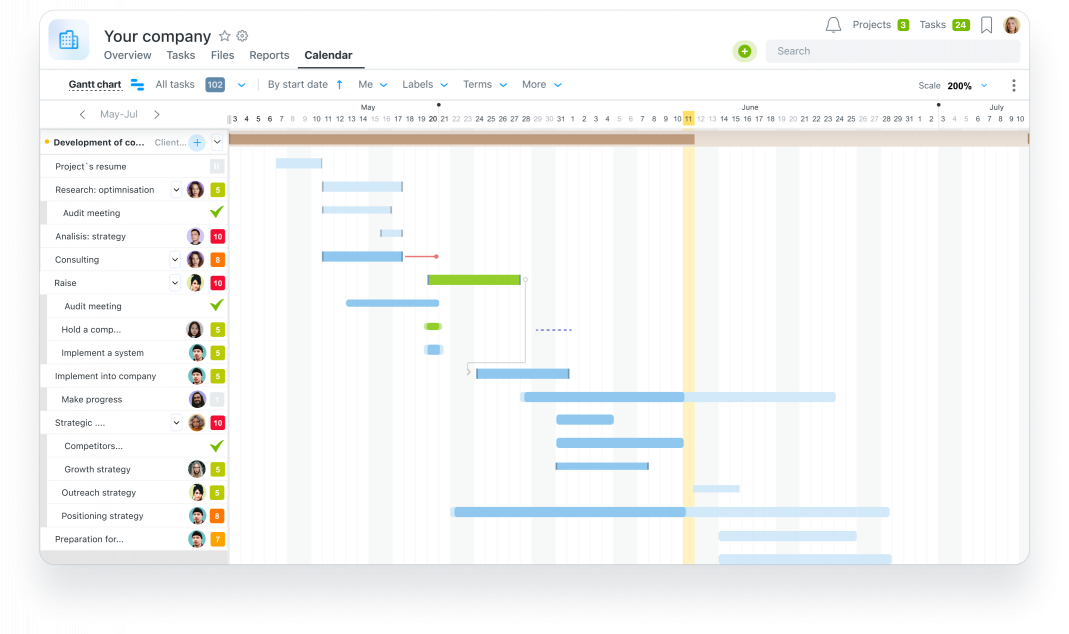
Who is Scrum for?
For small companies or departments where the company owner or department head can physically integrate into the work process and actively participate. This method is also ideal for startups.
Using Scrum in project management makes it difficult to pinpoint responsibility for incomplete tasks. Each team member is responsible for the result, prioritizing self-organization to shape workflows.
The team choosing Scrum for project management must be prepared for maximum flexibility. For example, if one team member temporarily “falls out” of the process, another must take over their tasks.
Scrum master – the project manager and a key figure in the team, overseeing business process organization, meetings, team motivation, quick responses to changes, and issue resolution.
+ Pros
Software is developed faster, with maximum team involvement, reducing development costs by breaking the workflow into short sprints.— Cons
Scrum has no strict rules or requirements but allows room for experimentation, changing budgets, and timelines. It doesn’t suit clients needing a clear plan and formal contract.For example, if you need to create a product for a government organization where contract signing is a priority, Scrum is unsuitable. The top priority is the finished product, followed by documentation, work reports, etc.
Example of Project Management Using Scrum
Suppose the task is to create software in the shortest possible time. The workflow is divided into sprints, each ending with a demonstration of the completed result. Meetings are held to review interim results and move to the next sprint.
Monitoring sprint completion speed is crucial in Scrum.
To understand how long a sprint will last, the team can start a timer at the beginning. Tracking the time spent on each task provides insights into the required duration for similar tasks.

Kanban
A visual representation of the workflow and step-by-step task movement from “In Progress” to “Done.” Between these two states, there can be several other stages: “Development,” “Testing,” “Optimization,” etc. Kanban appears as a board where tasks are moved from station to station. When a task reaches the final “Done” station, it is completed.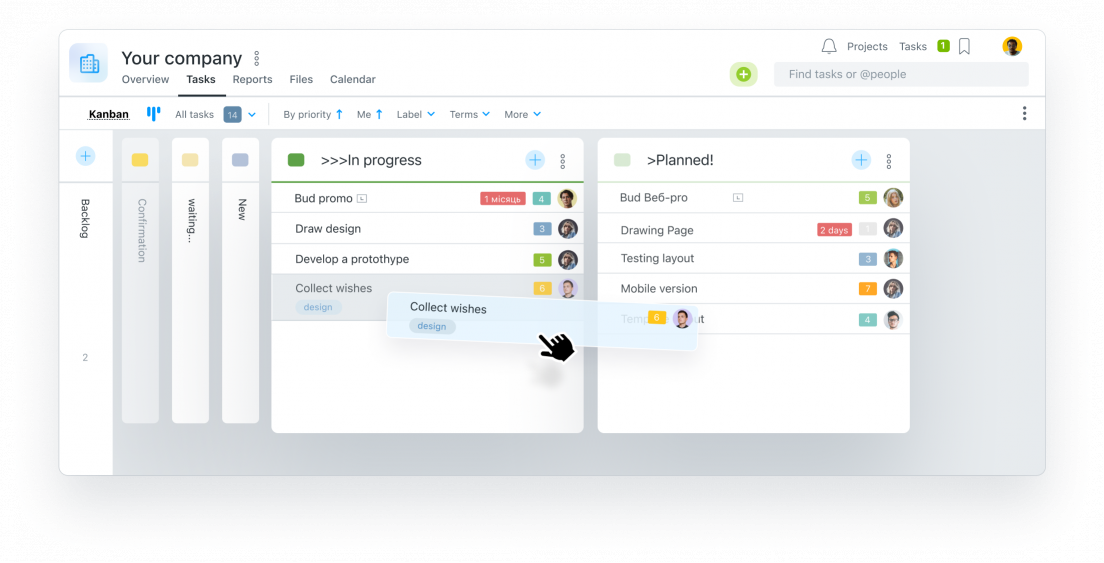
Scrum and Kanban are flexible approaches to project management. However, Kanban is even more flexible because:
- It allows for sudden new tasks and “switching” between them.
- Collective responsibility for the result enhances efficiency.
- Unplanned tasks go into the backlog, a storage space for all tasks not yet in progress. The backlog looks like any other work process stage and contains tasks ready for work when other stages finish earlier than expected.
+ Pros
Unlike Scrum, Kanban doesn’t require regular meetings, discussions, or sprint reviews, saving time and adding efficiency where all stages are visible on the board.— Cons
Kanban is challenging for large projects where interim results are crucial, breaking the process into sprints, and pre-approval of an action plan is needed. Kanban is more suited for short-term projects and tasks.Example of Project Management Using Kanban
The task is to shoot an instructional video for a client. This will involve creating several tasks: “Script Writing,” “Filming,” “Rough Editing,” “Post-Processing.” Each task will be a separate column on the Kanban board.

Kanban or Scrum? Which Project Management System Do You Need?
Scrum provides more control and manageability at the start of a new product’s development. If Kanban offers maximum flexibility, Scrum focuses more on control and management. When processes are in place, Kanban comes to the rescue. It’s perfect for working with repetitive tasks.How to Choose a Project Management Tool?
The right task manager is half the success. Once you’ve chosen a project management method, it’s crucial to transition work and tasks into the selected system.
6 Signs You’ve Chosen the Right Task Manager:
- The team seamlessly migrated all workflows to the account.
- The functionality is intuitive and utilized by team members.
- The team easily uses one of the flexible management approaches: Scrum or Kanban.
- Workflow systematization is established, increasing overall efficiency.
- Team communication becomes more coordinated: projects, tasks, and comments are not lost.
- The client receives transparent reports on tasks and projects, tracking workflows if they wish.