Hello, friends!
We want to introduce a few cool updates during this hot summer.
Desktop Notifications
If you use Chrome, you can now receive notifications about new Worksection events directly on your computer desktop.
To do this, accept the “subscribe” offer when logging into your account or enable it manually1 in your Profile ⌘ alt + М. Here, you can also configure the types of notifications you want to receive on your computer and phone2.
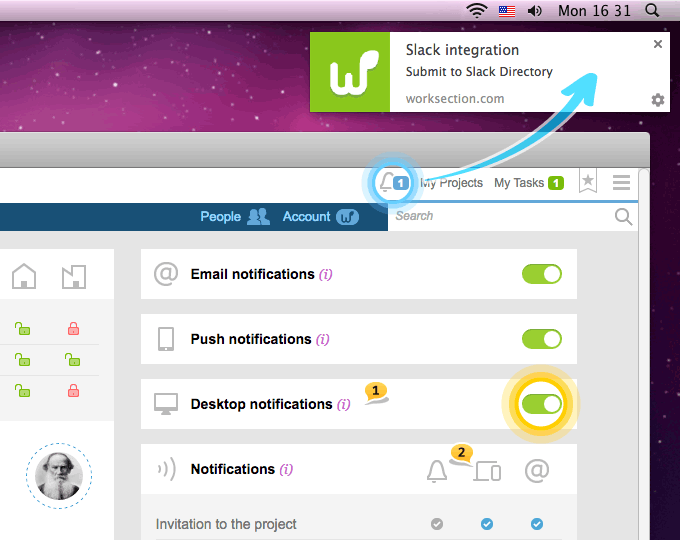
Note: Notifications are received even if the browser is closed. If you use Worksection on multiple computers, you can receive notifications on each of them.
This feature is also available for Firefox users; however, notifications are only displayed when the browser is open.
Integration with Slack
Many of our clients have inquired if we have an integration with a popular messenger like Slack. Well, we have great news for you. We’ve developed a flexible, intuitive, two-way integration. You can not only broadcast the necessary messages from Worksection to Slack but also create tasks directly from Slack in Worksection.
Here’s how it works. After connecting Slack integration, you get a bot-user in your company. If you want it to relay events from a specific project to a Slack channel, simply add the bot to the project team and subscribe it to all tasks. Want to stop broadcasting? Remove the bot from the project. If you need it to transmit only certain types of messages, adjust the notification settings in its profile as if it were a regular user.
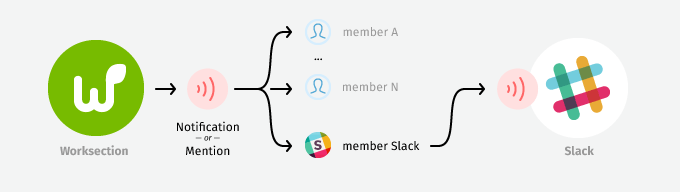
Simultaneously with the Slack user in Worksection, a bot-command /worksection or /ws (the same but shorter) appears in Slack.
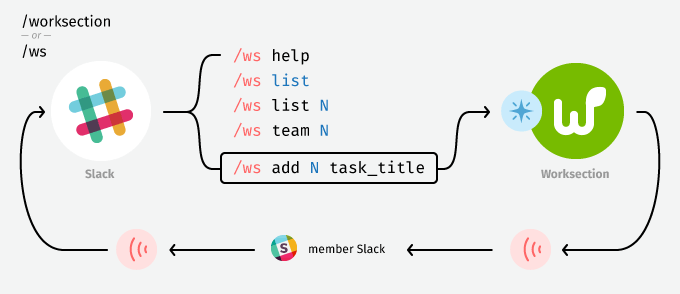
Using the worksection-bot through /ws (or /worksection) combined with one of the four commands opens up various possibilities.
From Slack, you can:
- Call for a hint;
- Show a list of Worksection projects integrated with Slack (those where the Slack bot is a project participant);
- Show a list of open tasks in any integrated project;
- Show a list of participants;
- Add a new task to any integrated project, specifying all necessary parameters such as priority, responsible person, deadline, and even description.
Worksection API
If you need other integrations with Worksection, you can send us your suggestions or implement them yourself using our API.
The API works on the account owner’s rights, allowing you to retrieve lists of tasks, projects, users, create new tasks and subtasks, and write comments. The account owner can connect the API and obtain the key for its use on the Account/Security page.
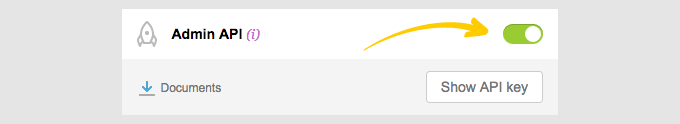
That’s all for now.
Happy working!
The Worksection Team
