Planfix is deservedly considered a powerful all-in-one solution for task and process management, but not all companies find its price, complex interface, and need for script customization suitable. If your team is already looking for a Planfix alternative, pay attention to the ten tools compiled below. We compared cost, features, and ease of implementation to help you select the optimal solution. In focus is Worksection: a system with transparent pricing, technical support, and a complete set of tools already in the starter plan. Below we’ll examine when Bitrix24 saves the day, where ClickUp’s strength lies, and why Monday.com is valued for its visualization flexibility.
Why Users Seek Planfix Alternatives
Planfix is often called the “Swiss Army knife” for task management, but this abundance can become a problem. The interface is overloaded with multiple tabs and hidden menus: it’s difficult for newcomers to immediately understand how to launch processes, assign roles, and configure statuses. To adapt the system to specific business processes, companies often hire consultants or spend weeks studying documentation, which slows down implementation. The second argument is price. For full functionality with advanced automation and API, paid modules are needed; the total cost easily exceeds $12 – 15 per user per month. Meanwhile, visualization is limited: Gantt charts need to be connected through widgets, and kanban view doesn’t support flexible settings. For companies that value simple task management and quick launch without a programmer, such nuances are critical. Another factor is performance: with large volumes of cards, pages may load slower than in cloud competitors optimized for 2026 web platforms. As a result, project managers seek Planfix alternatives to get understandable UX, ready-made reports, powerful visualization, and support without additional payments.
Criteria for Choosing a Project Management Platform
Before selecting Planfix analogs, formulate key requirements. UX is important: the shorter the learning curve, the faster the team will transition to new software. The second parameter is implementation speed: if the service is ready to work “out of the box,” reducing consulting costs is obvious. Flexibility is also critical: custom fields, statuses, and automations should be configurable without code. Price consists not only of licensing but also TCO — total cost of ownership, which includes training and integration. Support affects sustainability: 24⁄7 chat and knowledge base will speed up resolution of specific issues. Don’t forget about the integration ecosystem: connections with email, CRM, BI services, and messengers will eliminate manual data copying. Check for mobile applications, AI functions for discussion summarization and deadline prediction: modern Planfix alternatives offer this “out of the box.” Considering the listed criteria, below we provide a list of platforms, each capable of becoming a full Planfix replacement.
Best Planfix Alternatives in 2025
Worksection
Worksection is a cloud-based system created for teams of any size. The platform immediately opens kanban, Gantt charts, time tracker, and reports without purchasing additional modules. The “Project → Task → Subtask” structure is intuitively clear, and comments, files, and checklists are stored in the card, so nothing gets lost. The main advantage over Planfix is launch speed: registration, importing tasks from CSV, and role configuration take just hours, no programmer needed. Prices are transparent: with annual payment, the “Basic” plan costs $4.2 per person, and 24⁄7 support includes Russian-language chat. The time tracker is attached to each task, reports are generated with one click, convenient for agencies and SMBs. In 2025, an AI assistant was added: it suggests deadlines, identifies overload, and creates report drafts. As a result, Worksection is a convincing Planfix alternative for those who want a visual interface, quick implementation, and honest pricing without hidden fees.
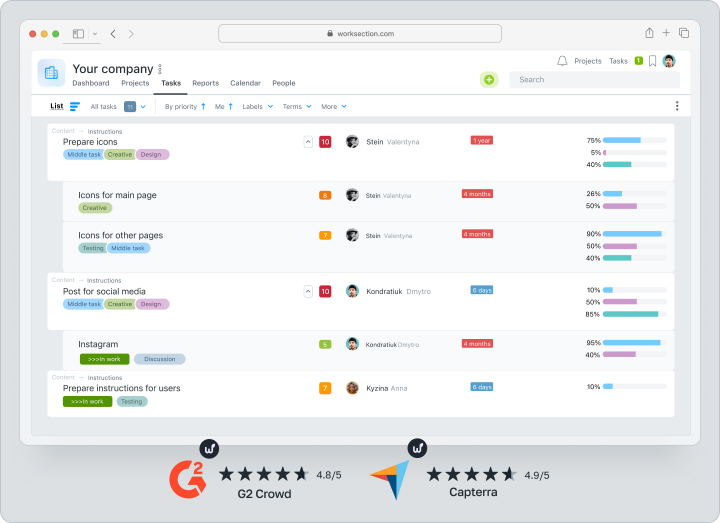
Bitrix24
Bitrix24 combines CRM, telephony, chat, and task management. For sales departments, this is a plus: deal cards are linked to tasks, and calls are recorded automatically. Kanban boards and funnel reports come out of the box, and marketing campaigns are connected through modules. However, due to wide functionality, the system is heavyweight: initially you need to close unnecessary blocks so employees don’t get lost. The free plan is limited to 12 users, paid plans start at $39/month for the entire portal, but if you need project work specifically rather than CRM, you’ll overpay for unnecessary functionality. Nevertheless, Bitrix24 is a valid Planfix alternative where tasks are closely tied to lead management and IP telephony.
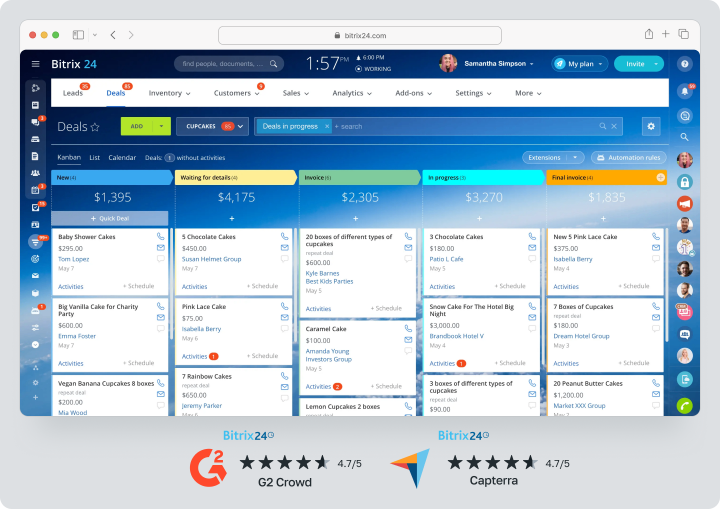
ClickUp
ClickUp positions itself as an “all-in-one” service. The Spaces → Folders → Lists tree allows infinitely deep project structuring. Built-in widgets and custom fields turn the dashboard into a personal command center. In 2025, ClickUp AI writes task descriptions, generates checklists, and highlights deadline risks. The free plan is generous, but for API and unlimited automations you need the “Unlimited” plan for $10/month, and advanced “Dashboards” reports open in “Business” for $19. Compared to Planfix, the platform is faster in visualization and more developer-friendly, but requires discipline: too many settings easily confuse newcomers.
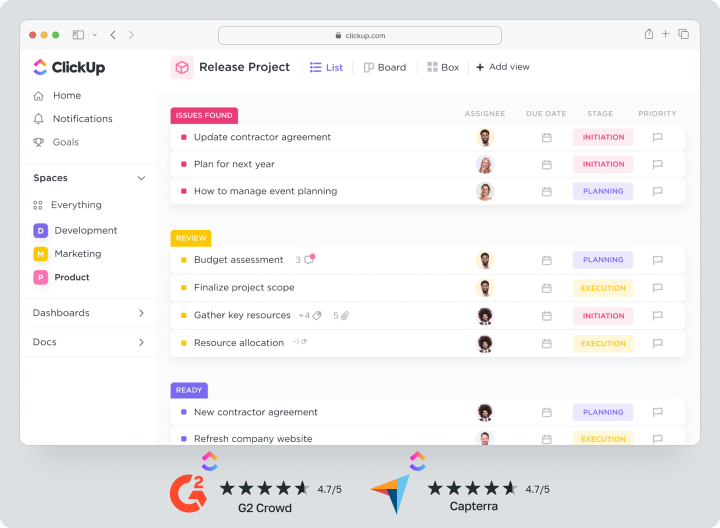
Asana
Asana is famous for its simple interface and ready-made templates for marketing campaigns, product backlogs, and HR processes. Timeline view replaces Gantt, and Workload shows participant loading. In 2025, Asana launched Smart Status — AI that compiles project summaries. The free plan is limited to 15 people and doesn’t include Timeline; “Premium” costs $13.49. For teams that value visual cleanliness and minimal setup, Asana serves as a lightweight Planfix analog, albeit with less advanced process automation.
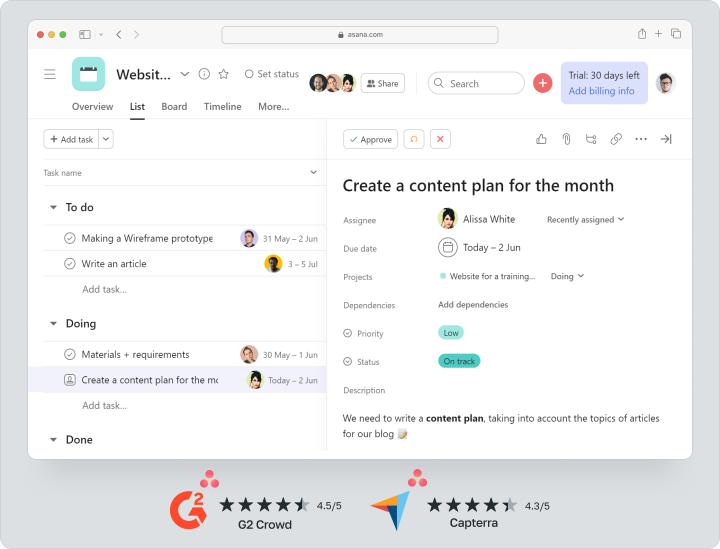
Jira
Jira Software remains the standard for sprint planning in IT. Scrum and Kanban boards, backlog, Story Points, and Burndown reports make it indispensable for Agile teams. Plus — powerful integration with Confluence and Bitbucket. Minus — complex setup: the service is tailored for development, any other department will have to adapt. Cloud Standard price is $8.15, but for dozens of projects you’ll need plugins from Atlassian Marketplace. For teams conducting product development, Jira can fully replace Planfix, but marketing or construction departments will find it more challenging.
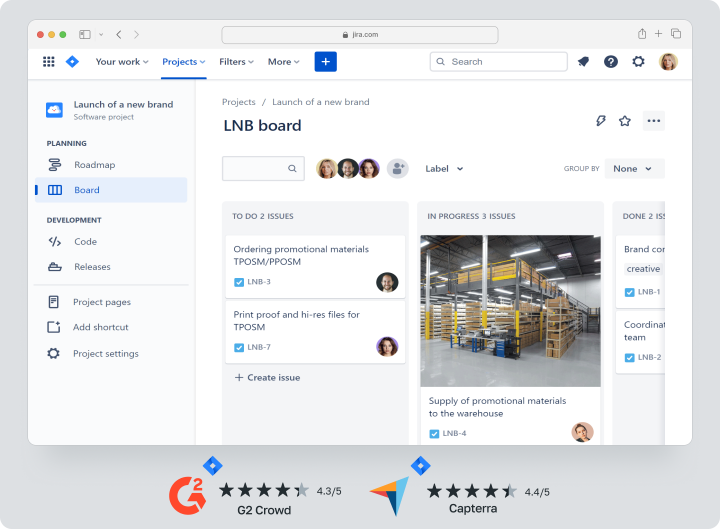
Notion
Notion combines documents, knowledge bases, and tasks in one block format. Users decide whether cards are presented as pages, tables, or galleries. In 2025, “Notion Q&A” appeared: AI answers project questions based on the entire database. There’s less ready-made reporting than in Worksection, but template flexibility captivates creators. The “Plus” plan costs $10. Notion is a good Planfix alternative for design studios and content teams who value collaborative writing more than strict roles and financial reports.
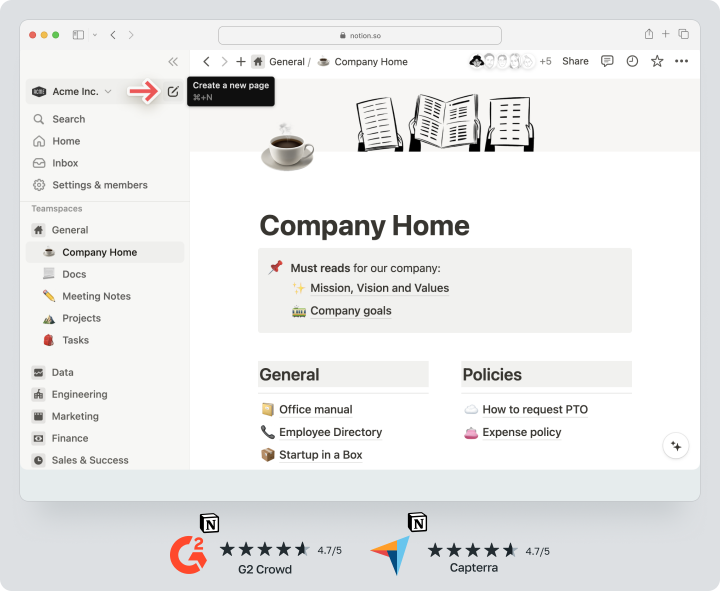
Trello
Trello is a classic kanban board where tasks are cards and statuses are columns. Power-Ups add calendar, Gantt charts, and reports. In 2025, Atlassian implemented “Smart Lists” that automatically form checklists based on titles. The free plan is unlimited for boards, but file storage is limited to 10MB, and advanced views open in “Premium” for $10. Trello becomes a Planfix replacement for small teams that don’t want complex roles and scripts, but with growth you’ll need to purchase Power-Ups or migrate.
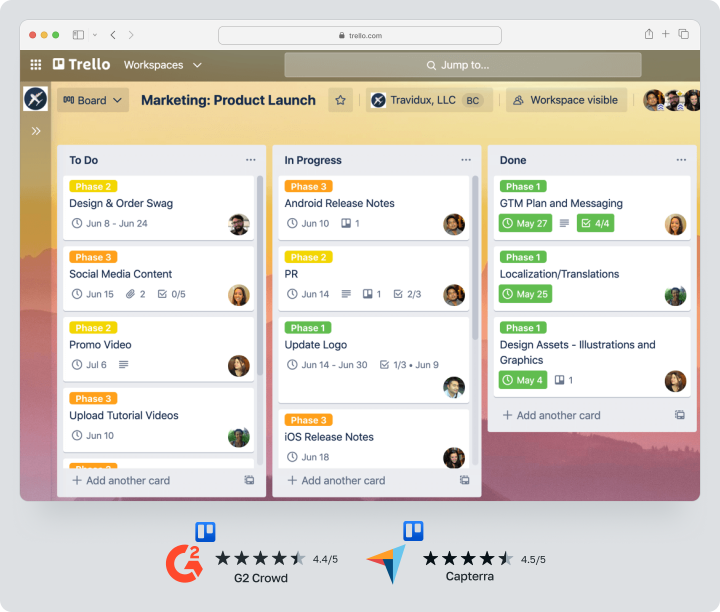
Monday.com
Monday.com calls itself a “work OS.” Users assemble boards from different column types, turning them into CRM, content calendars, or scrum trackers. Automations are launched through visual “if-this-then-that” constructor. In 2025, Monday AI appeared: bottleneck highlighting and deadline prediction. Licenses are sold in bundles of three seats; “Standard” costs $10 per user. In terms of customization level, Monday.com surpasses Planfix, but newcomers might be intimidated by the abundance of settings and English-language template interface.
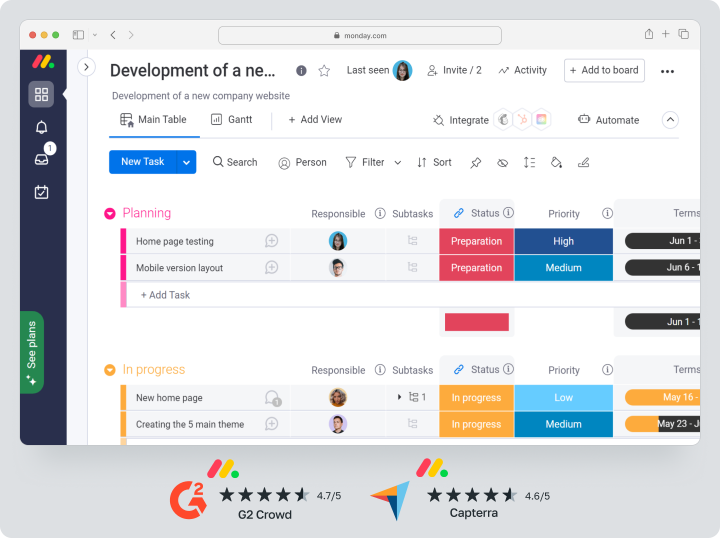
Zoho Projects
Zoho Projects is part of the Zoho ecosystem. The tabular interface resembles Excel, and Blueprints automate task stages. It synchronizes with Zoho CRM without code, convenient for salespeople. Free version up to 3 users; paid “Premium” costs $5. The main difference from Planfix is ease of setup and quick integrations with other Zoho products, but visualization is weaker than Worksection or ClickUp.
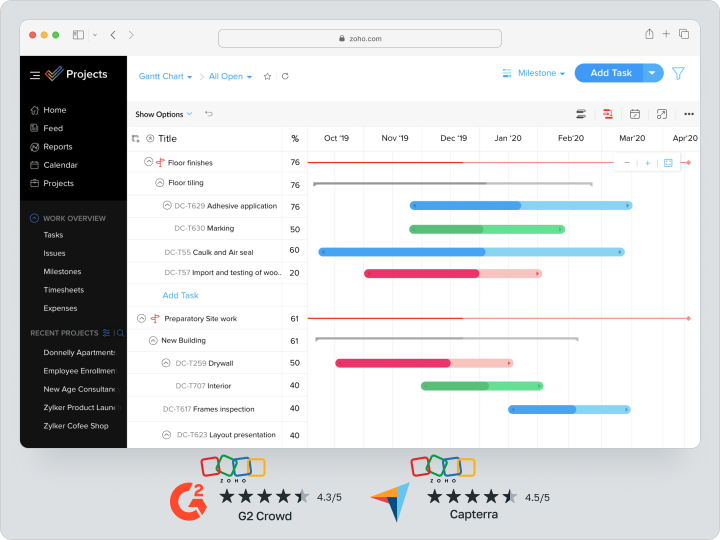
Basecamp
Basecamp follows the “less is more” philosophy. The set includes: to-do task lists, group chat, file storage, and digests. Price is fixed — $15 per user or $299 per month for unlimited company. There are no Gantt charts or complex roles, but employees see only necessary sections. Basecamp will replace Planfix for those tired of overload and wanting “clean” management without automations and scripts.
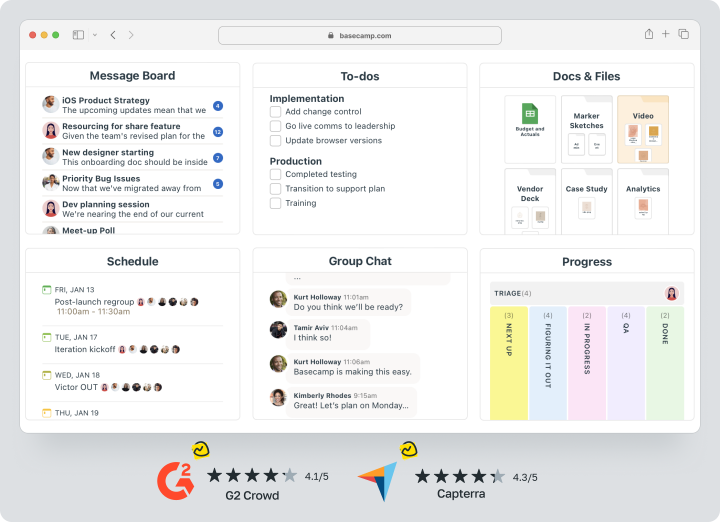
Comparison Table of Best Planfix Alternatives
| Service | Best Application | Key Advantages | Base Price* | AI Features |
| Worksection | SMB, agencies | Gantt, time-track, reports in basic plan, quick start | $4.2/user | Yes |
| Bitrix24 | Sales, CRM + projects | Unified CRM, telephony, kanban | $39/portal | Partially |
| ClickUp | IT, startups | Deep customization, widgets, automations | $10/user | Yes |
| Asana | Marketing, product | Intuitive UI, templates, Timeline | $13.49/user | Yes |
| Jira | Development, Agile | Scrum/Kanban, sprint reports | $8.15/user | Yes |
| Notion | Creative, documentation | Knowledge bases + tasks, flexible templates | $10/user | Yes |
| Trello | Startups, freelance | Simplicity, generous free plan | Free / $5 | Partially |
| Monday.com | Business processes, visualization | Board constructor, flexible automation | $10/user** | Yes |
| Zoho Projects | SMB, tight Zoho-CRM integration | Tabular UX, Blueprints, low price | $5/user | Partially |
| Basecamp | Minimalists, distributed teams | Fixed price, chat, files, digests | $15/user or $299/company | No |
*With annual payment, unless otherwise specified. **Monday.com sells licenses in blocks of 3 users.
Which Platform to Choose in 2025?
Determine your main tasks. If you need quick launch and clear visual interface, Worksection covers 80% of team needs: kanban, Gantt, time tracking, and budget analytics are included in the starter plan, costing half the market average. Sales departments need CRM more — choose Bitrix24 or Zoho CRM + Zoho Projects combination. Developers working with Scrum will feel at home in Jira, while creative studios prefer the document-task hybrid in Notion. Early-stage startups have enough with Trello: free, fast, and without overload. For complex interdepartmental processes, flexible Monday.com or ClickUp work well. Are BI reports a priority? Consider Worksection — “Time/Money” reports are available in all plans, and data can be exported to Excel or Google Sheets without extra fees. Bottom line — test 14-day trials: within two weeks it will become clear which platform organically fits your team’s culture.Frequently Asked Questions (FAQ)
Which Planfix alternative is best for agencies and small business?
Agencies and small studios need quick start, time cost tracking, and client reporting. Worksection wins here: setup takes a couple of hours, task cards can record hours and budgets, and client access is limited to needed projects. Bitrix24 also works if the agency actively uses its own telephony and CRM funnel: deals and tasks live in one system, simplifying billing.
Are there free Planfix alternatives?
Yes. Worksection has a free “Personal” plan for 1 user and 2 projects — ideal for testing the interface. ClickUp and Asana offer freemium plans with limitations on project numbers and automations, but basic kanban boards and checklists are available for free. Trello doesn’t limit board quantity in the free version at all, making it a popular starting platform.
How does Worksection differ from Planfix?
The main difference is that Worksection doesn’t require a programmer. The system includes kanban, Gantt, time tracker, and reports right upon registration; roles are configured in UI without scripts. The interface is minimalist, so employees start creating tasks the same day. The “Basic” plan costs $4.2/user, almost three times cheaper than Planfix’s full functionality. Performance remains high even with tens of thousands of tasks, and the AI assistant helps predict deadlines and create summaries.