The Worksection team continues to work on development of the service, improvement of its security and further simplification of data handling, even in these difficult circumstances.
Recently, among other requests, we have received a large number of requests for quick and automated data migration from russian systems such as Bitrix24.
Our new Spring update 2022 simplifies transfer of a various of data (projects, tasks, responsibilities, etc.) from one Worksection account to another, or import of data from other popular project management and CRM systems to our service.
Data import
We have updated and expanded the Import page (formerly Migration). It can be accessed through the Account settings menu by the Owner and Administrator of the entire account with access rights to the account settings and payments. This page will now always be available in the menu.
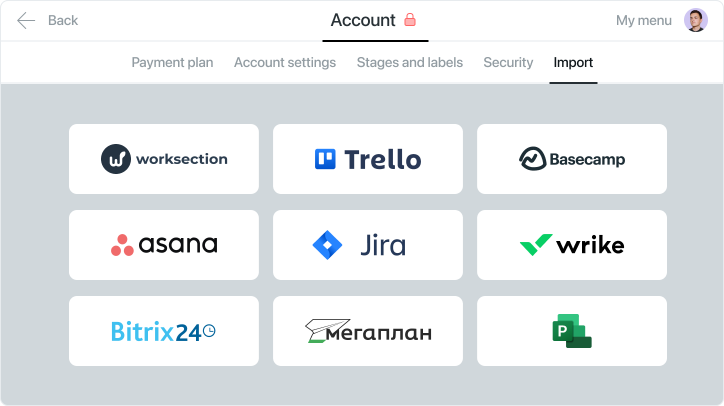
Copy data from one Worksection account to another
There are a few simple steps you need to follow to import projects and other data from one Worksection account to another:
- Generate an Access Key in the account from which you want to import data;
- Insert this Key in your another account;
- Select necessary projects and data to copy;
- Click on the “Import” button.
The system will show “all data transfer” process and notify you when it is completed.
Copy data from other systems
In this update, we’ve added simplified data transfer from russian Bitrix24 and other popular systems, such as Wrike, PlanFix, Trello, Asana, etc., to your Worksection account.
Read more about the process of importing data into your Worksection account in our FAQ.
IP address restrictions
Sometimes, you may need to restrict access to your Worksection account to a specific set of IP addresses. For example, your office network, individual employees, etc. In addition to the specified list, it will be impossible to log into the account from other IP addresses.
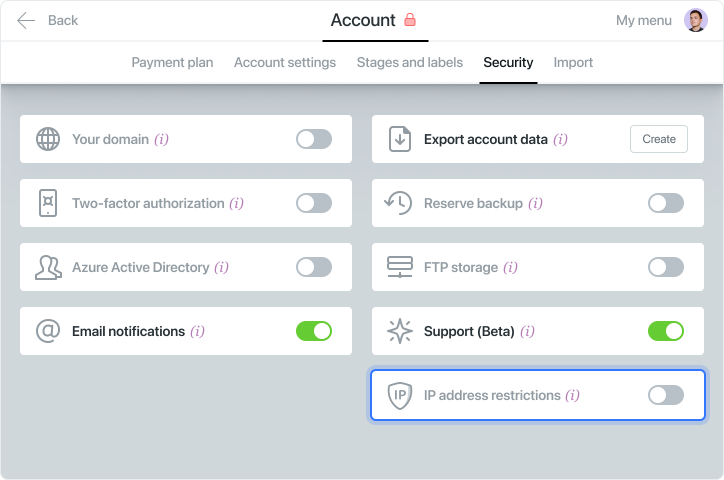
A new Extra Security option is available for PRO tariffs, which will be useful for companies with strict data security policies. It allows you to restrict access to your account to protect against data interception in public places and unauthorized access, for example, if your laptop is lost.
To set up access restrictions, you must have the rights of the Owner or Administrator of the entire account with access rights to the account settings and payments.
Pay attention! This functionality is mostly intended for use within the corporate VPN (Virtual Private Network) and its IP addresses will be added to the restrictions.
Read more about restricting IP access for your Worksection account in our FAQ.
Download files archive from the project
We’ve added a new feature to make working with your project files easier. Now, you can archive and download all files added to the project, including files hosted in the Worksection cloud storage, files hosted on Google Drive, and your company’s FTP drive.
The system will show the whole process of archiving and downloading files and will notify you when it is completed.
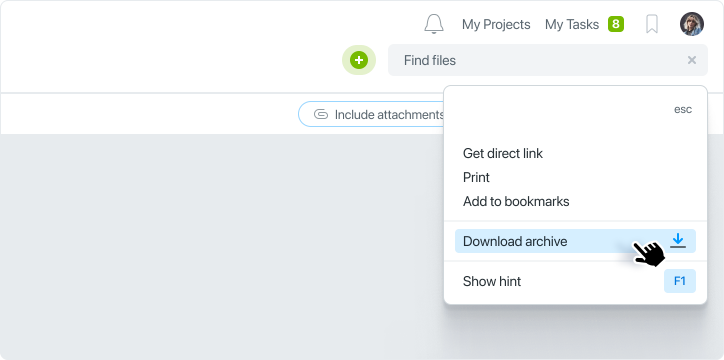
We are already working on further updates and expansion of the functionality of the Worksection project management system.
If you have some specific needs or wishes regarding functionality you would like to see in our system, let us know in the comments section!
Thank you for choosing our project and task management service!
Worksection Team
