Worksection and Jira are popular project management services. They offer a wide range of tools, from Gantt charts to automated reports, that make teamwork much more efficient.
However, the true potential of the platforms is unlocked when they are chosen based on the individual needs of each team. For all their similarities, each service has its own unique characteristics. For example, one platform may be ideal for service and non-technical teams, while another may be ideal for technical teams and separate development departments.
Comparing products on your own always takes a lot of time. We have prepared a detailed review of Worksection and Jira to save you time.
About Worksection and Jira
Worksection
Worksection is a Ukrainian online project management service that has been simplifying project management and increasing team efficiency since 2008. More than 1,600 companies and multidisciplinary teams are clients of the system.
Main tools: Task Manager, Time Tracker, Gantt Chart, Kanban, Reports, Calendar, Access Control.
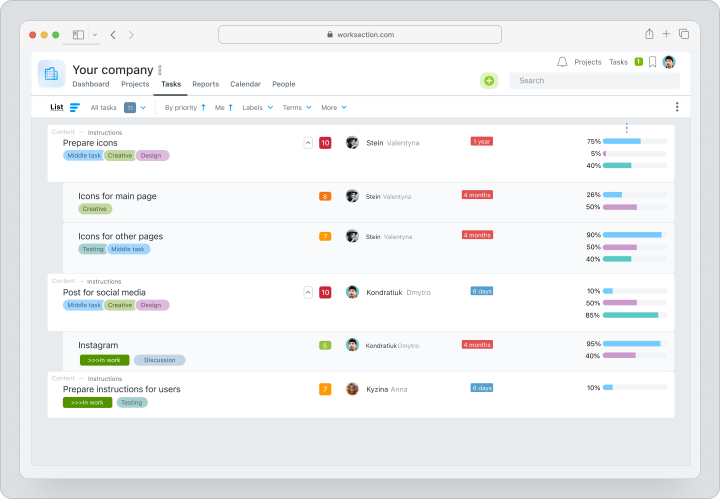
Key features of the service:
- Hourly rate support for service teams. Keep the work under control with the built-in timer and reporting system. Calculate your real profit from each project by analyzing how much time the team spends on it. Hourly rate allows you to maintain business transparency and find unprofitable processes.
- Minimalistic interface. One of Worksection’s goals is to make project management tools understandable for everyone. The system does not complicate the perception of the service with unnecessary elements, ensuring ease of use.
- Customer focus. Support at all stages of the implementation process. Our support team is available 24 hours a day, with an average response time of three minutes. Our experts provide qualified, individualized advice, rather than generic answers from AI chatbots.
Ratings on catalogs
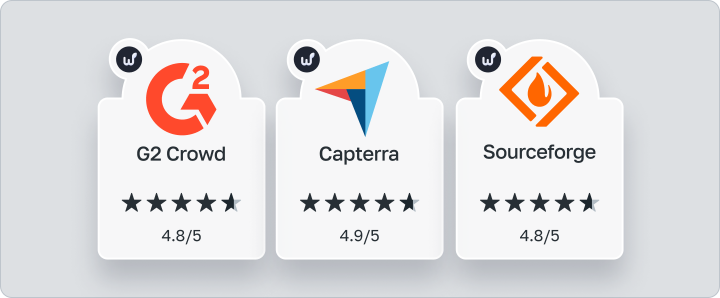
Jira
Jira is a project management system that has been on the market since 2002 and is the #1 service for managing all phases of technical development. Jira has a wide range of specialized tools for organizing the work of technical teams.Main tools: Backlogs, Sprints, Story Points, Kanban, Gantt Chart, Reports, Calendar.
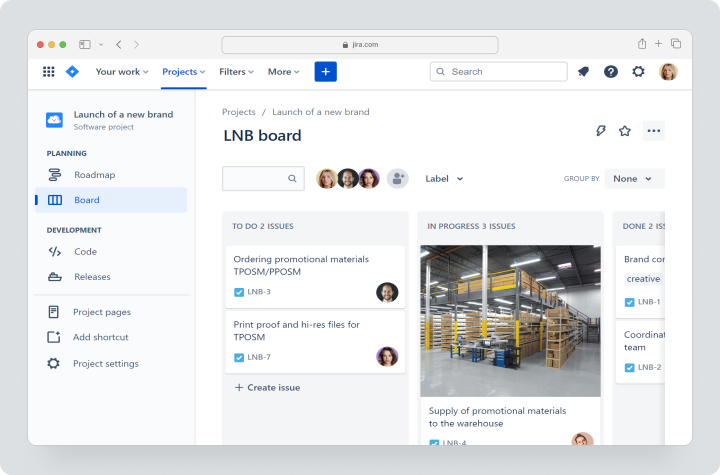
Key features of the service:
- Tools for technical teams. Jira has all the necessary tools for technical project management: backlogs, sprints, story points, bug control. It supports effective planning, tracking, and control of the entire software development cycle.
- Support for Agile and DevOps. Jira lets you automate testing processes by supporting integration with CI/CD tools such as Jenkins, Bamboo, and Travis CI. Flexible service configuration enables you to coordinate product releases by adjusting the status. Jira also supports agile methodologies such as Scrum and Kanban. This allows you to apply flexible management practices.
- Customization. Extensive options for customization to meet specific business needs. Automation of workflows, custom fields, and access to specific extensions for the most flexible use of the platform.
Ratings on catalogs
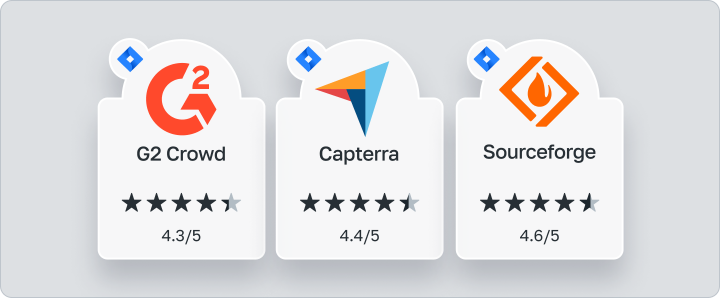
Quick comparison
In order to save you time and resources, we have prepared a visual table that shows the most important differences between Worksection and Jira:
Who can use Worksection and Jira?
Worksection
Worksection might be right for you, in case you are
- A non-technical or hybrid team. Thanks to its intuitive interface, even specialists without project management experience can work effectively in Worksection. The service is ideal for non-technical and hybrid teams where specialists of different profiles work together: programmers, marketers, sales managers, etc.
- Service business. Timers and reports are the main tools to control the margin of service businesses. Thanks to Worksection hourly rate support, all it takes is a few clicks to start a timer for a specific task and the data is automatically transferred to reports for further analysis.
- A team of 10 to 100 people. The platform is ideal for small and scalable teams. Worksection is able to adapt to the pace of your growth thanks to its versatile project structure: multiple levels of sub-tasks, statuses, tags, etc.
You should consider an alternative to Worksection if
- You have a technical team that requires Agile/DevOps and automation. However, Worksection focuses on conciseness, which is why it doesn’t include multi-level automation and AI integration.
- Your requirements include extensive customization options and work with templates. Compared to other services, Worksection has limited customization functionality and no ready-made templates.
Jira
Jira is able to increase the potential
- Large enterprises and corporations (100+ people in a team). Jira is suitable for the organization of many users with complex workflows. You can effectively manage and coordinate the work of many teams and departments thanks to the flexibility and variability of the system structure.
- Agile and DevOps teams. Jira integrates with DevOps tools. This helps automate processes and improve productivity. It also enables teams to adapt to change and respond quickly to new requirements by supporting agile methodologies such as Scrum.
- Cross-functional product teams. Jira tools let you easily track progress, share information, and resolve issues rapidly. The coordination of different areas of work ensures the highest quality of the product.
You should consider another service if
- You’re a digital team or the owner of a local clothing brand and don’t need functionality to organize development stages. Of course, Jira has extensive functionality, but not all teams need it. So, if you are a non-technical team, and you don’t see the point of overpaying for features that you are not going to use, you should look at service analogues.
- You want a simple and straightforward system that doesn’t require significant team resources for onboarding. For most users, the number of Jira tools is difficult to handle, which makes it hard to get started quickly.
Why should you choose Worksection?
Reason #1: Hourly rate support
Worksection is suitable for teams that run client projects and want to control their time and money. The hourly rate format requires transparency. Worksection provides it with several key aspects: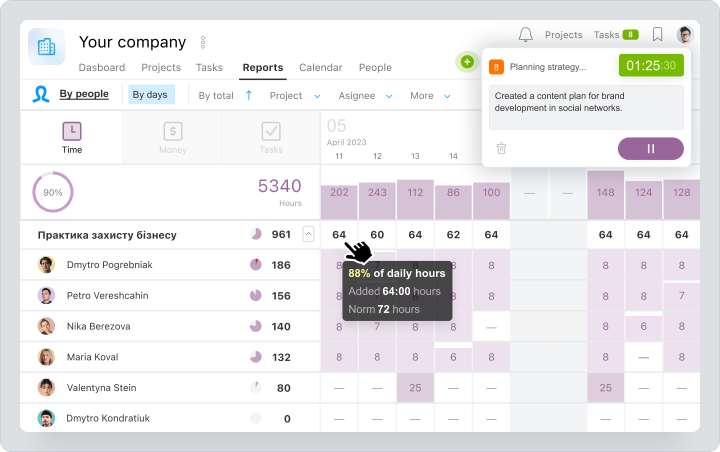
Worksection reports and time tracker
- Structure. Each client in the system is a separate project, where you can set tasks and split them into two levels of subtasks. In addition, it is possible to set priorities and deadlines, which ensures consistency in work planning.
- Time tracker. Thanks to the built-in time tracker, you can easily control time by comparing planned indicators with real ones. It helps you to know exactly how much time was spent on each task.
- Reports. Worksection provides an opportunity to analyze the team’s workload and compare it with the results obtained from collaboration. Real-time analytics of project data helps to optimize work and increase its efficiency.
As a result, you get:
- The actual amount of time spent on the project. By documenting the resources spent using time tracking tools, you can make informed financial decisions in favor of more profitable projects.
- The ability to eliminate unprofitable projects or optimize processes within them. Analyzing the results of work with the accountability system, you can identify projects that do not bring the expected profit or waste resources.
Reason #2: Price
We offer a full set of features for managing projects of different types and profiles (Kanban, Gantt chart, reports, timers) at a much lower price. We charge from $3.4 instead of $8.15 per user and don’t compromise on quality.This is an ideal solution for small teams and startups that want to allocate their financial resources wisely.
Reason #3: Privacy settings
You can easily customize your work with :
Client
Add client teams to the system and restrict access to information about people and individual tasks within the project.
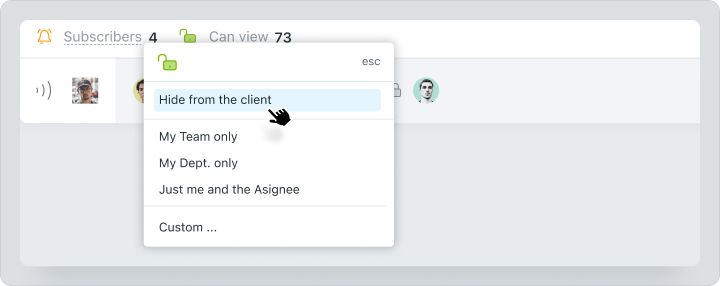
Setting up the visibility of a Worksection task
Team
The system allows you to create administrative and user roles with different permissions.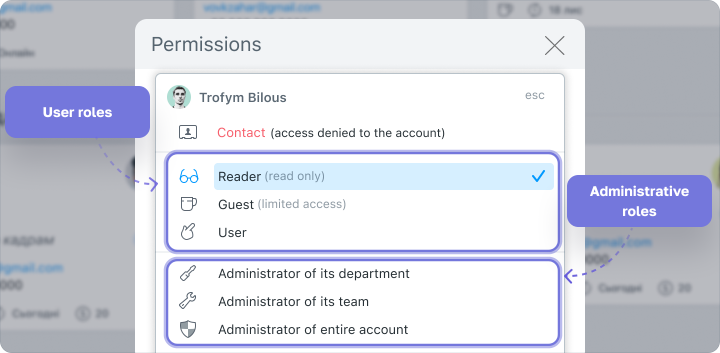
Worksection participants’ permissions
For example, an employee with the “user” role can create, comment on, and view all tasks within an invited project, which is ideal for in-house staff. At the same time, a person with the “guest” role has access only to those tasks for which they are an assignee or subscriber, which is ideal for an outsourced team.
Reason #4: User-friendly implementation
Worksection was designed with the needs of non-technical professionals in mind. The platform interface isn’t cluttered with unnecessary tools and combines functionality with ease of use. This makes it easy to master the system, even for teams that are just starting to work systematically and have no previous experience with project management.
The platform helps focus on core tasks, making the project management process simple and clear for any user. This approach allows newcomers to online management services to quickly understand the settings and create their first project without significant complications.
Reason #5: Caring support
If you encounter any problems while using Worksection, our support team is always ready to help. The support team works seven days a week around the clock. The average response time is three minutes, which allows us to solve your problems quickly.