Правильное программное обеспечение для управления проектами может помочь организовать задачи, улучшить командное взаимодействие и обеспечить завершение проектов в срок и в рамках бюджета. В этой статье рассматриваются 10 лучших программ управления проектами для малых предприятий в 2026 году, подчеркивая их ключевые особенности, преимущества и соответствие различным потребностям бизнеса.
Что такое программное обеспечение для управления проектами?
Программное обеспечение для управления проектами — это инструмент, разработанный для того, чтобы помочь предприятиям более эффективно планировать, выполнять и отслеживать свои проекты. Оно интегрирует различные функции, такие как планирование задач, распределение ресурсов, управление бюджетом и командное сотрудничество, в единую платформу. Для малых предприятий это программное обеспечение особенно ценно, так как помогает организовывать работу, отслеживать прогресс и управлять сроками с ограниченными ресурсами. С такими функциями, как диаграмма Ганта, отслеживание времени и инструменты для общения, программное обеспечение для управления проектами обеспечивает согласованность всех членов команды, что приводит к более эффективным и успешным результатам проектов.
Преимущества программного обеспечения для управления проектами для малых предприятий
Внедрение программного обеспечения для управления проектами предлагает несколько ключевых преимуществ для малых предприятий:

- Улучшенное сотрудничество: Централизованные платформы обеспечивают лучшую связь между членами команды, гарантируя, что все находятся на одной волне и уменьшая вероятность недоразумений.
- Лучшее управление задачами: Возможность назначать задачи, устанавливать сроки и отслеживать прогресс помогает держать проекты организованными и гарантирует, что ничего не будет упущено.
- Улучшенное отслеживание сроков и бюджета: Отслеживание временных рамок проектов и бюджета в реальном времени помогает избежать задержек и перерасходов, что крайне важно для малых предприятий с ограниченными ресурсами.
- Повышенная эффективность: Автоматизация рутинных задач и предоставление четкого обзора хода проекта может значительно повысить производительность и гарантировать завершение проектов в срок.
Как выбрать программное обеспечение для управления проектами для малых предприятий
Выбор правильного программного обеспечения для управления проектами для малого бизнеса включает в себя тщательное рассмотрение нескольких факторов:
- Стоимость: Бюджетные ограничения являются важным фактором для малых предприятий. Важно выбрать программное обеспечение, которое обеспечивает хорошее соотношение цены и качества, с прозрачными ценовыми моделями и масштабируемыми опциями, которые могут расти вместе с компанией.
- Простота использования: Программное обеспечение должно быть пользовательски-дружественным, с интуитивно понятным интерфейсом, который требует минимального обучения. Это критично для малых команд, которые могут не иметь выделенной ИТ-поддержки.
- Масштабируемость: По мере роста бизнеса программное обеспечение должно иметь возможность масштабироваться, поддерживая больше проектов, пользователей и данных без ущерба для производительности.
- Возможности интеграции: Способность интегрироваться с другими инструментами, такими как бухгалтерское программное обеспечение, CRM-системы и платформы для общения, важна для сохранения бесшовного рабочего процесса.
- Службы поддержки: Надежная поддержка клиентов и доступ к учебным ресурсам важны, чтобы команда могла быстро решать любые проблемы и максимально использовать функции программного обеспечения.
Методология
Чтобы определить лучшее программное обеспечение для управления проектами для малых предприятий в 2026 году, мы провели всестороннюю оценку на основе нескольких ключевых критериев:
- Набор функций: Мы оценили основные функциональные возможности каждого программного обеспечения, включая управление задачами, диаграмму Ганта, отслеживание времени, облачное хранилище и инструменты для совместной работы. Мы также учитывали передовые функции, такие как автоматизация, интеграции и возможности настройки.
- Удобство использования: Пользовательский опыт был критически важным фактором в нашей оценке. Мы проверили интерфейс программного обеспечения на простоту использования, интуитивный дизайн и кривую обучения, необходимую для того, чтобы малые команды могли начать работу.
- Масштабируемость: Мы оценили, может ли программное обеспечение масштабироваться вместе с растущим бизнесом, поддерживая больше пользователей, проектов и данных без ущерба для производительности.
- Поддержка клиентов: Мы изучили доступность и реакцию службы поддержки, а также качество учебных ресурсов.
- Цены: Мы убедились, что программное обеспечение предлагает хорошее соотношение affordability и функциональности для малых предприятий.
Кому следует использовать программное обеспечение для управления проектами?
Программное обеспечение для управления проектами необходимо для широкого спектра малых предприятий и команд, особенно для тех, которые работают в отраслях, где управление несколькими проектами, сроками и ресурсами имеет критическое значение. Стартапы, креативные агентства, консалтинговые компании и ИТ-компании могут получить наибольшую выгоду от использования программного обеспечения для управления проектами, так как оно помогает оптимизировать рабочие процессы, улучшить сотрудничество в команде и отслеживать прогресс проекта.
Кроме того, любое малое предприятие работающее с клиентами, такое как маркетинговые агентства или дизайнерские студии, найдет программное обеспечение для управления проектами бесценным для управления ожиданиями клиентов, соблюдением сроков и укладыванием в бюджет. В целом, эти инструменты необходимы для любого малого бизнеса, стремящегося повысить эффективность и организацию.
Лучшее программное обеспечение для управления проектами для малых предприятий
Давайте начнем с краткой таблицы сравнения:
Название | Ключевые функции | Лучше всего для | Цена за пользователя/в месяц |
Worksection | Управление задачами, отслеживание времени, диаграмма Ганта, Канбан, отчеты, календарь, контроль доступа. | Универсальное управление проектами в различных отраслях | от $3.4 за пользователя/в месяц |
Trello | Доски Канбан, управление задачами, сотрудничество | Простое управление задачами для стартапов | от $5 за пользователя/в месяц |
Asana | Управление задачами, временные линии, сотрудничество | Универсальное для различных проектов малых предприятий | от $10.99 за пользователя/в месяц |
Monday.com | Настраиваемые рабочие процессы, отслеживание проектов | Стартапы и растущие компании | от $9 за пользователя/в месяц |
Wrike | Управление задачами, диаграмма Ганта, управление ресурсами | Команды, нуждающиеся в продвинутом отслеживании задач | от $9.80 за пользователя/в месяц |
ClickUp | Настраиваемые представления, автоматизация задач, интеграции | Компании, нуждающиеся в расширенной настройке | от $7 за пользователя/в месяц |
Basecamp | Списки дел, обмен файлами, доски сообщений | Простое управление проектами с инструментами связи | от $15 за пользователя/в месяц |
Smartsheet | Диаграмма Ганта, отчеты, управление ресурсами | Сложные потребности в управлении проектами | от $9 за пользователя/в месяц |
Zoho Projects | Автоматизация задач, диаграмма Ганта, интеграции | Малые и средние предприятия | от $25 за организацию/в месяц |
Teamwork | Управление задачами, отслеживание времени, сотрудничество | Агентства и компании с клиентской основой | от $10.99 за пользователя/в месяц |
Worksection
Worksection — это служба управления проектами, разработанная для упрощения сотрудничества и отслеживания проектов, что делает её идеальным решением для малых предприятий. Она предлагает мощные функции, такие как диаграмма Ганта и доски Канбан для визуального планирования проектов, отслеживание времени для мониторинга прогресса и почасовые ставки для сервисных предприятий, а также инструменты бюджетирования для контроля финансов.
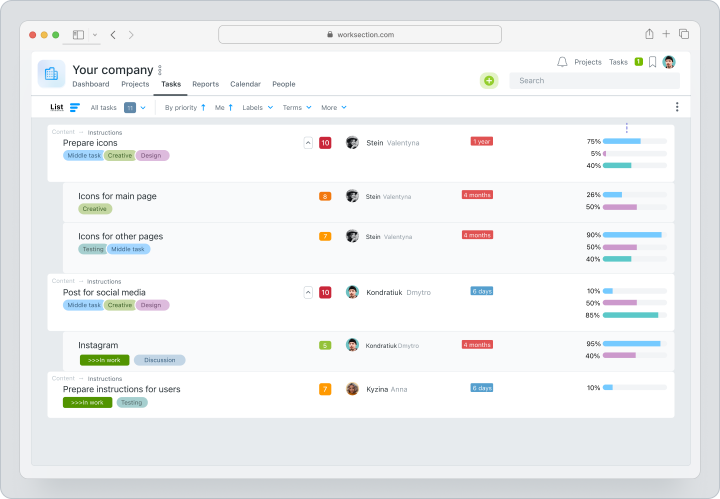
Даже для тех, кто впервые использует программное обеспечение для управления проектами, интуитивный интерфейс Worksection делает его легким в использовании, минимизируя кривую обучения. Сервис также поддерживает бесшовное общение и обмен документами для улучшения сотрудничества в команде. Цены начинаются от $3.4 за пользователя/в месяц, с доступной бесплатной пробной версией.
Trello
Trello — это популярный инструмент управления проектами, который особенно любим стартапами за свою простоту и гибкость. Он использует систему досок Канбан, позволяя командам визуализировать задачи и легко отслеживать прогресс. Интерфейс перетаскивания Trello дружелюбен к пользователю, что делает его доступным даже для тех, у кого ограниченные технические навыки.
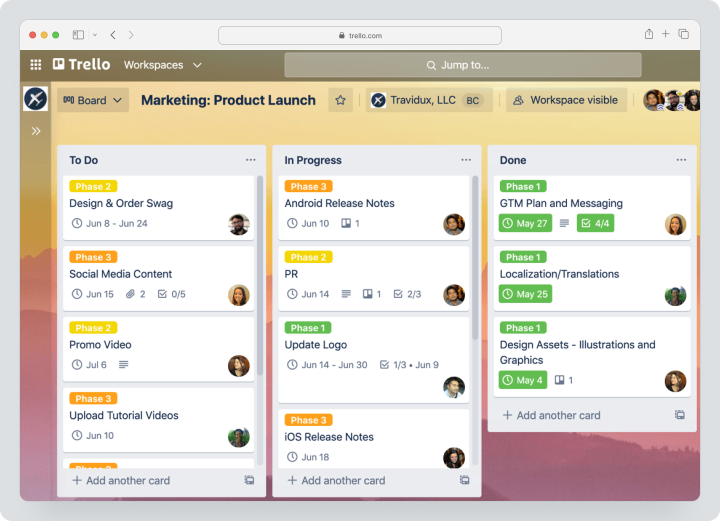
Платформа очень настраиваемая, позволяя пользователям адаптировать доски под свои конкретные потребности в рабочем процессе. Trello также интегрируется с многочисленными другими инструментами, улучшая свою функциональность. В то время как базовая версия бесплатна, стандартная версия, которая включает передовые функции, такие как автоматизация и приоритетная поддержка, стоимость составляет $5 за пользователя в месяц.
Asana
Asana — это хорошо зарекомендованный инструмент управления проектами, который прекрасно справляется с управлением задачами и широко используется малыми предприятиями в различных отраслях. Он предлагает комплексный набор функций, включая временные линии для визуального отслеживания проектов, инструменты для командного сотрудничества, чтобы улучшить связь, и управление нагрузкой для эффективного распределения задач.
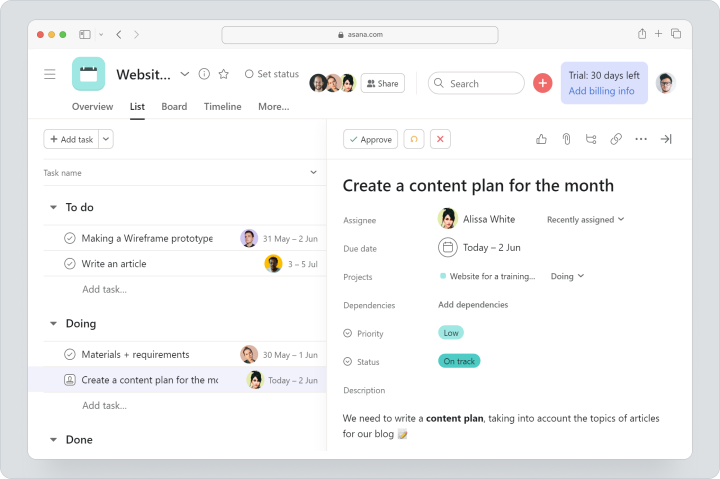
Гибкость Asana позволяет адаптировать её под различные методологии управления проектами, что делает её универсальным выбором. Кроме того, платформа бесшовно интегрируется с другими бизнес-инструментами, увеличивая свою полезность. Цены начинаются от $10.99 за пользователя в месяц, с доступной бесплатной пробной версией для изучения её обширных возможностей перед покупкой.
Monday.com
Monday.com — это гибкая и визуально ориентированная платформа управления проектами, которая подходит для стартапов и растущих компаний. Она предлагает настраиваемые рабочие процессы, позволяя пользователям создавать и изменять проектные пайплайны, чтобы соответствовать своим конкретным потребностям.
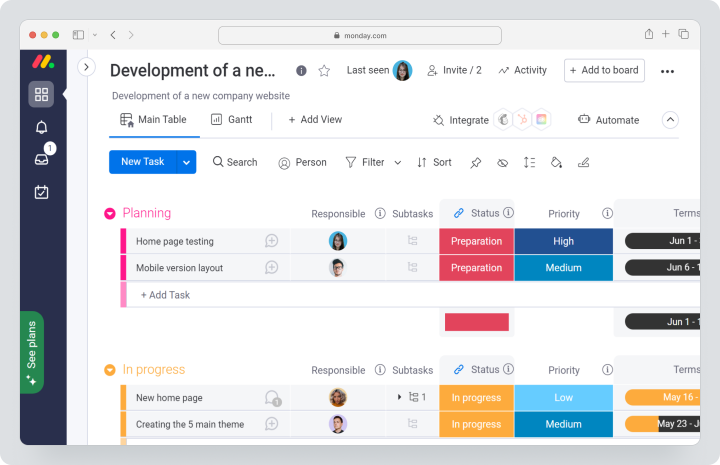
Инструменты визуального отслеживания проектов на платформе позволяют командам создавать подробные временные линии, назначать задачи и легко отслеживать прогресс. Monday.com также поддерживает интеграцию с другими бизнес-инструментами, что повышает её универсальность. С её легким для освоения интерфейсом она особенно хорошо подходит для команд, которые ищут удобное решение. Цены начинаются от $9 за пользователя в месяц, предлагая доступный и масштабируемый вариант для малых команд.
Wrike
Wrike — это мощное программное обеспечение для управления проектами, созданное для малых предприятий, которые требуют детального отслеживания задач и продвинутых возможностей планирования проектов. Оно включает функции, такие как диаграмма Ганта для визуального планирования, инструменты управления ресурсами для оптимизации производительности команды и настраиваемые панели для мониторинга прогресса.
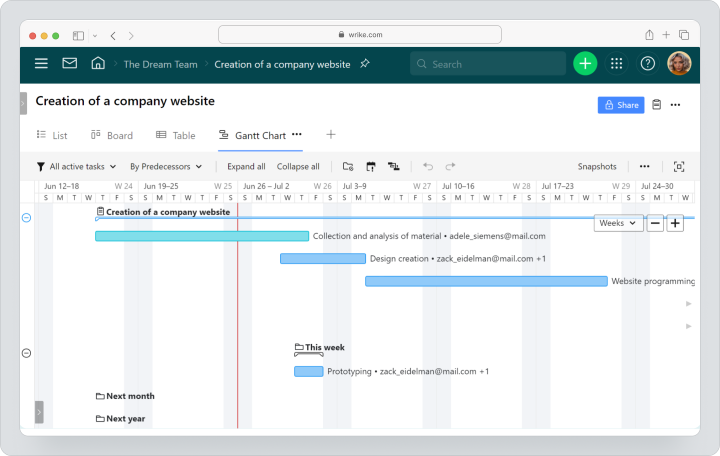
Гибкость Wrike позволяет адаптироваться к различным рабочим процессам, что делает его подходящим для команд с комплексными потребностями в управлении проектами. Платформа также предлагает мощные инструменты для сотрудничества, позволяя командам бесшовно общаться и обмениваться документами. Цены начинаются от $9.80 за пользователя в месяц, что делает его доступным выбором для малых предприятий, которые ищут комплексное решение.
ClickUp
ClickUp — это универсальный инструмент управления проектами, предлагающий обширные возможности настройки, что делает его мощным решением для малых предприятий. Он включает настраиваемые представления, позволяя командам управлять задачами в формате списка, доски или календаря в соответствии со своими предпочтениями. ClickUp также поддерживает автоматизацию задач, помогая компаниям оптимизировать повторяющиеся процессы и экономить время.
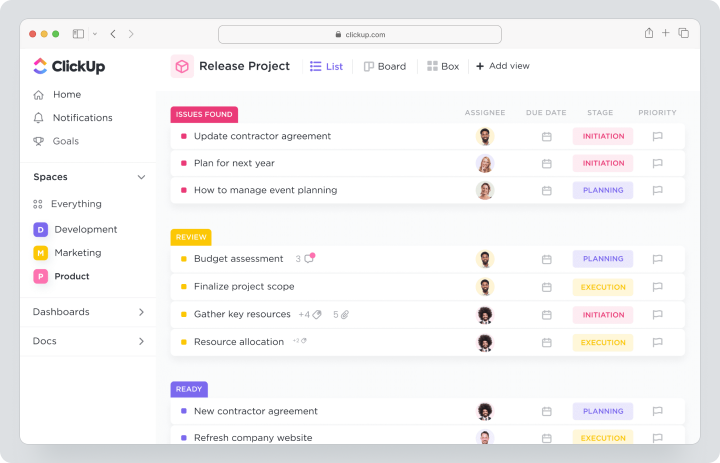
С широким спектром интеграций ClickUp может легко подключаться к другим инструментам, используемым командой, повышая общую эффективность. Гибкость платформы и обширные функции делают её отличным соотношением цены и качества, с ценами от всего $7 за пользователя в месяц.
Basecamp
Basecamp — это простой инструмент управления проектами, который акцентирует внимание на простоте и удобстве использования, что делает его популярным выбором среди малых команд. Он сосредоточен на основных функциях, таких как списки дел, обмен файлами и доски сообщений, что способствует ясной коммуникации и управлению задачами.
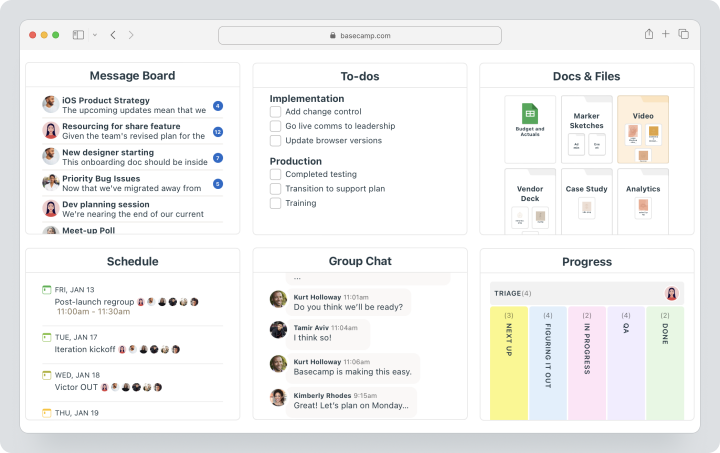
Дизайн Basecamp удобен для пользователя, позволяя командам быстро начать работу без необходимости в обширном обучении, цены начинаются от $15 за пользователя/в месяц.
Smartsheet
Smartsheet — это динамичная платформа управления проектами, которая сочетает в себе привычный интерфейс таблицы с мощными функциями управления проектами. Она включает диаграмму Ганта для управления временными рамками, инструменты отчетности для отслеживания прогресса и функции управления ресурсами для оптимизации нагрузки на команду.
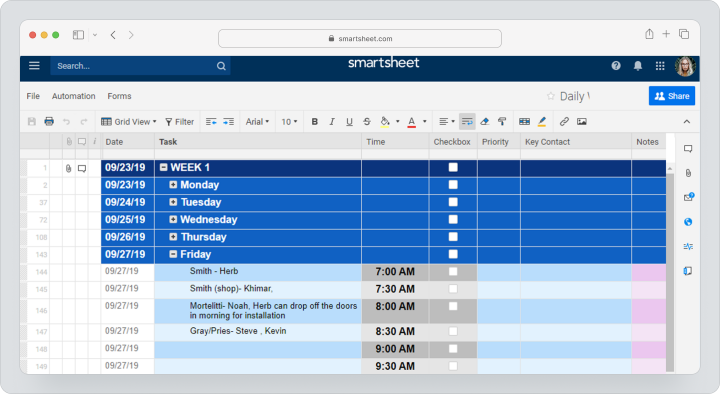
Smartsheet идеально подходит для малых предприятий с комплексными потребностями в управлении проектами, так как позволяет детально отслеживать и организовывать задачи. Платформа также предлагает возможности автоматизации, позволяя командам автоматизировать повторяющиеся задачи и сосредоточиться на более стратегических действиях. Цены начинаются от $9 за пользователя в месяц, предоставляя доступное и эффективное решение для управления сложными проектами.
Zoho Projects
Zoho Projects — это комплексный инструмент управления проектами, который предлагает ряд функций, адаптированных к малым и средним предприятиям. Он включает автоматизацию задач для оптимизации рабочих процессов, диаграмму Ганта для визуального отслеживания проектов и обширные возможности интеграции с другими приложениями Zoho и сторонними инструментами.
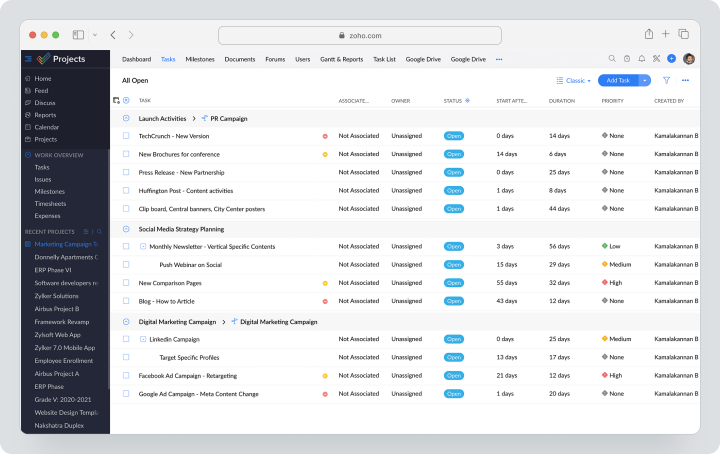
Zoho Projects известен своей доступностью, цены начинаются от $25 за организацию/в месяц, что делает его одним из самых выгодных решений на рынке. Платформа предлагает мощный набор инструментов, которые соответствуют разнообразным потребностям управления проектами малых предприятий.
Teamwork
Teamwork — это мощный инструмент управления проектами, созданный специально для агентств и клиентских компаний. Он включает такие функции, как управление задачами, отслеживание времени и инструменты для сотрудничества, которые необходимы для эффективного управления проектами для клиентов. Teamwork также предлагает функции выставления счетов и учета, упрощая управление финансами наряду с проектными задачами.
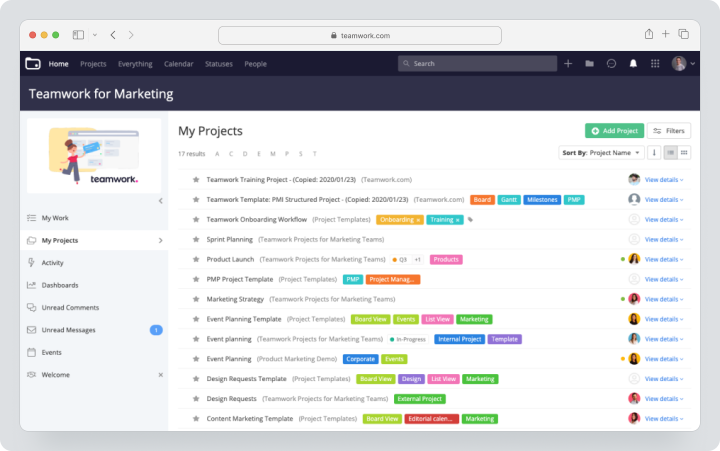
Фокус платформы на сотрудничестве и общении с клиентами делает её отличным выбором для компаний, которые должны поддерживать крепкие отношения с клиентами. Цены начинаются от $10.99 за пользователя в месяц, с доступной бесплатной пробной версией, позволяющей командам изучить все её функции перед покупкой.
Часто задаваемые вопросы
Почему малым предприятиям нужно программное обеспечение для управления проектами?
Программное обеспечение для управления проектами имеет решающее значение для малых предприятий, поскольку оно помогает управлять ограниченными ресурсами, оптимизировать операции и обеспечивать завершение проектов в срок и в рамках бюджета.
Может ли программное обеспечение для управления проектами помочь в снижении затрат для малых предприятий?
Да, программное обеспечение для управления проектами может помочь снизить затраты, улучшая управление ресурсами, минимизируя неэффективности и гарантируя выполнение задач в установленное время и в рамках бюджета.