YouTrack is a popular issue and bug tracker by JetBrains, designed primarily for developers and Agile teams. Still, in 2026 the market offers dozens of flexible platforms that are often more intuitive, visual, or cross-departmental. Many companies now go far beyond IT and need one tool that also fits marketing, HR, and client services. If you want a YouTrack alternative to shorten onboarding time, lower licence costs, or gain clearer analytics, this guide will help. We tested ten leading services, checked their feature sets, and outlined the scenarios where each tool shines brightest.
Why Do Users Look for YouTrack Alternatives?
Over 2024 – 2025, the question “Which YouTrack replacement fits my team?” keeps popping up on forums and in reviews. The main reasons for switching usually fall into several groups.
- Learning curve. The advanced workflow engine, custom fields, and command templates look powerful but require training. Non-technical roles often feel lost in the interface.
- Limited visualisation. While YouTrack has Kanban and Agile boards, it lacks a full Gantt chart or shared calendar, and its reports focus on development rather than business metrics.
- Scaling cost. Entry-level plans are affordable, yet prices rise rapidly when a team grows or needs advanced automation — approaching Jira-level fees.
- IT-centric DNA. When designers, HR, or sales join the workspace, you must rename fields and tweak statuses so they are not confused by developer jargon.
- Competitive pressure. Newer task trackers ship Kanban, Gantt, calendar, time tracking, and client access “out of the box,” often on every plan.
Task- and Project-Tracker Selection Criteria
Before migrating, compile a checklist of requirements. Based on Project Management Institute surveys and Gartner reports, users in 2026 highlight five major factors.
- Agile and classic workflows side by side. Scrum, Kanban, and even Waterfall should coexist so IT, marketing, and product ops work in one space.
- Process visualisation. Kanban boards, Gantt timelines, calendars, and reports let managers spot bottlenecks quickly.
- Flexible statuses and roles. The easier it is to customise permissions and states per department, the less internal pushback.
- End-to-end reporting. Built-in time tracking, burn-down charts, and financial dashboards reduce routine and simplify plan-vs-fact analysis.
- Straight-forward pricing. No hidden fees for core tools (Gantt, API, automations) mean budgets stay predictable.
Best YouTrack Alternatives in 2025
Below are ten platforms that cover different scenarios — from pure dev teams to creative agencies.
Worksection
Worksection stands out because it offers a full feature set on every plan.
Advantages:
- Universal interface. Toggle between list, Kanban board, Gantt chart, or calendar — no plugins or upgrades required.
- Everything in one task. Files, checklists, comments, deadlines, and a built-in timer live together, so data never scatters.
- Transparent time tracker. Log hours directly in tasks or via a global counter; reports appear in two clicks.
- Granular access rights. Invite clients or contractors and reveal only what they need — ideal for agencies and studios.
- Single pricing model. Gantt, API, unlimited projects, and sections come with every tier, so no “paywall” for essentials.
- Quick onboarding. A largely Russian- and Ukrainian-language UI, ready-made templates, and responsive local support speed up rollout.
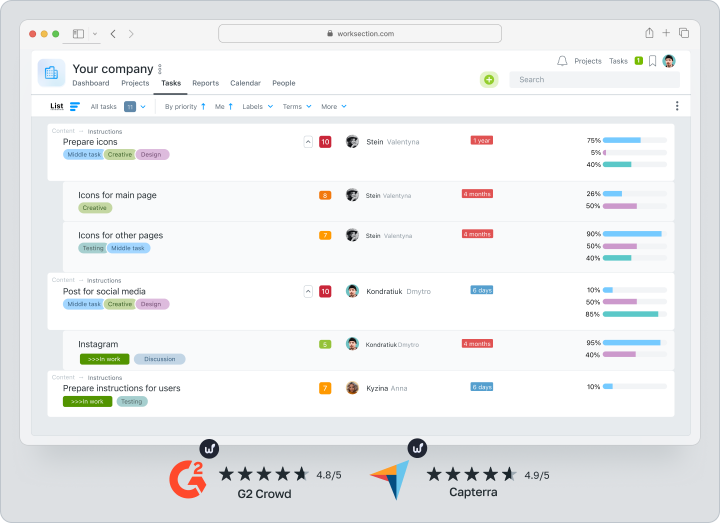
Jira
Atlassian Jira remains the de facto standard for Agile dev teams.
Pros: deep workflow customisation, an enormous marketplace, and robust Sprint analytics.
Cons: steep learning curve, higher costs for premium features, and DevOps overhead if self-hosted. Choose Jira when strict Scrum and unlimited tuning outweigh complexity.
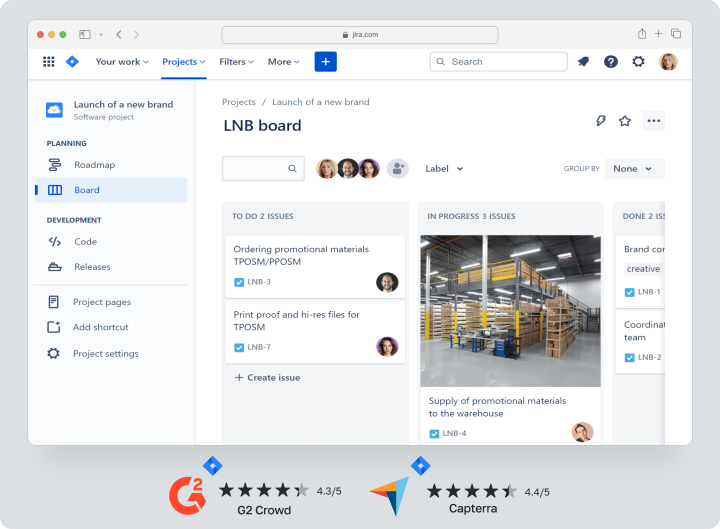
ClickUp
ClickUp markets itself as “one app to replace them all.” It fuses tasks, docs, mind maps, automations, whiteboards, and Gantt. Users enable only the modules they need. Great for distributed teams and startups, though its limitless settings can overwhelm first-timers.
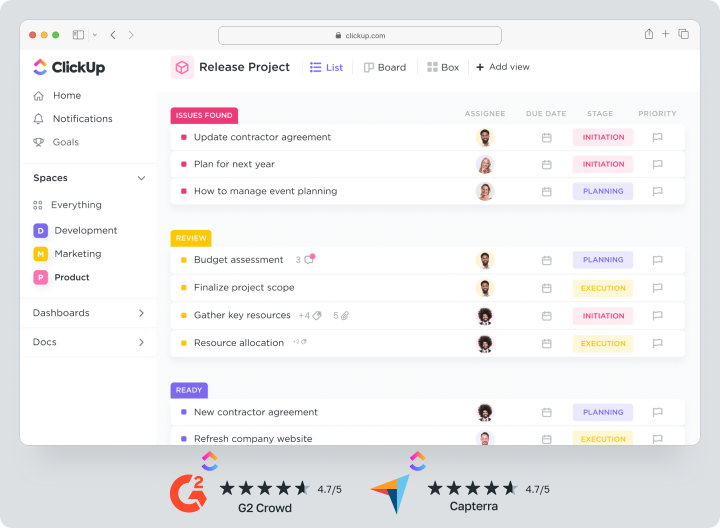
Asana
Asana targets non-technical teams that value visual control.
Strengths: timelines, custom fields, and if-this-then-that rules that move work forward automatically.
Weaknesses: limited hierarchy depth and paid time-tracking. A fine pick for marketing and HR departments.
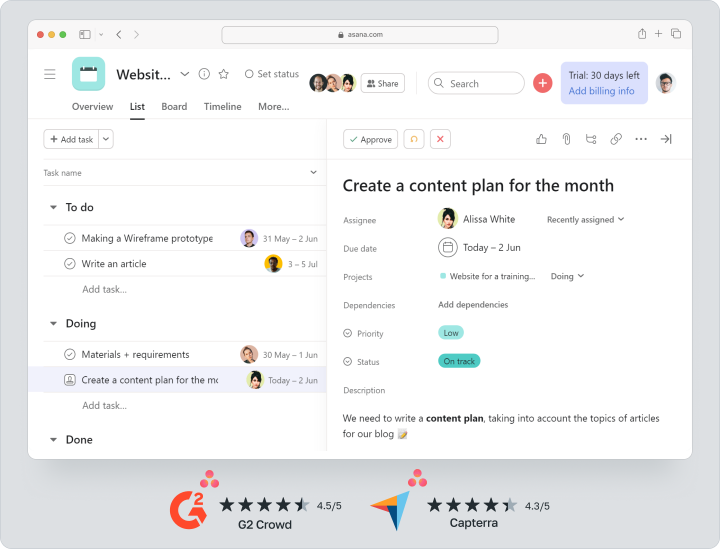
Linear
Developers love Linear for minimalism and speed. The app runs almost latency-free, has GitHub-style shortcuts, and integrates tightly with Vercel, GitLab, and Slack. There’s no native Gantt, but you get dark mode and automatic release notes. Perfect for rapid sprints and a clutter-free interface.
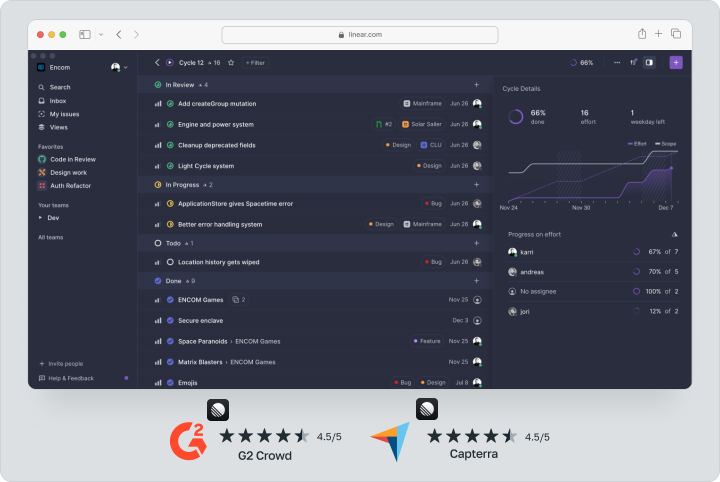
GitLab Issues
If your code lives in GitLab, enabling its built-in tracker makes sense.
Pros: one CI/CD ecosystem, merge-request links, and auto-closing issues via commits.
Cons: basic Kanban only, sparse reporting, no full calendar view. Best for DevOps teams that favour integration over UI polish.
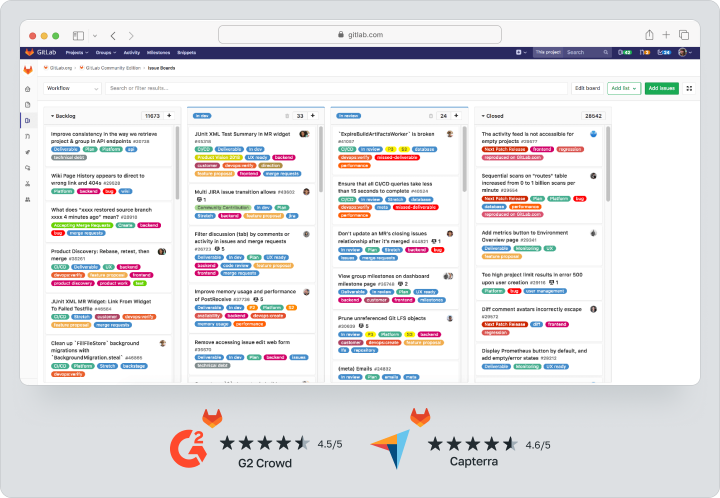
Trello
Trello is still synonymous with Kanban boards.
Benefits: near-zero learning curve, sticky-note-style cards, and Power-Ups for extra power.
Limits: no native Gantt, complex hierarchies as projects grow. Recommended for visual planning in marketing or personal workflows.
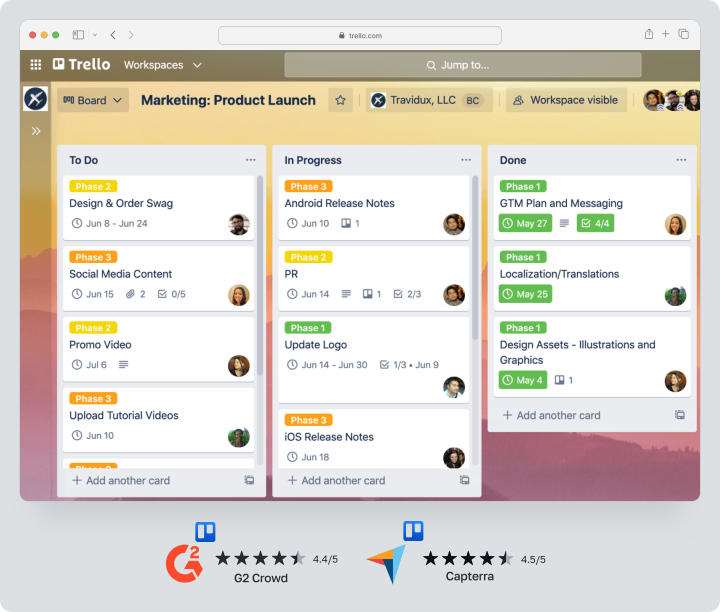
Notion
Notion evolved from a knowledge base into a universal operating system.
Upsides: flexible pages, databases, boards, and ready CRM templates, plus an AI assistant. Downsides: you’ll bolt on real reports or time tracking via integrations. Favoured by startups and creative studios that blend notes, wikis, and tasks.
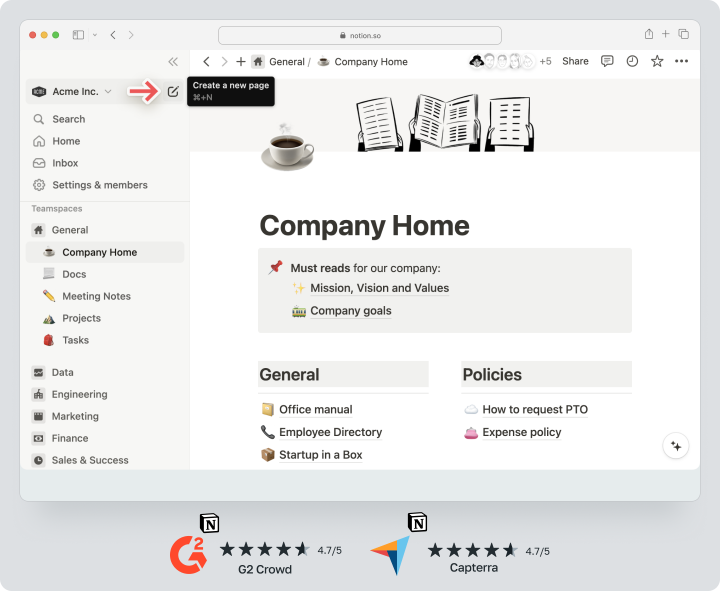
Basecamp
Basecamp is a lightweight manager built by 37 signals for small teams. Its “less is more” philosophy shows in to-dos, schedules, chat, and file storage — no sprints or granular roles, minimal noise. Great for killing internal email and focusing on work.
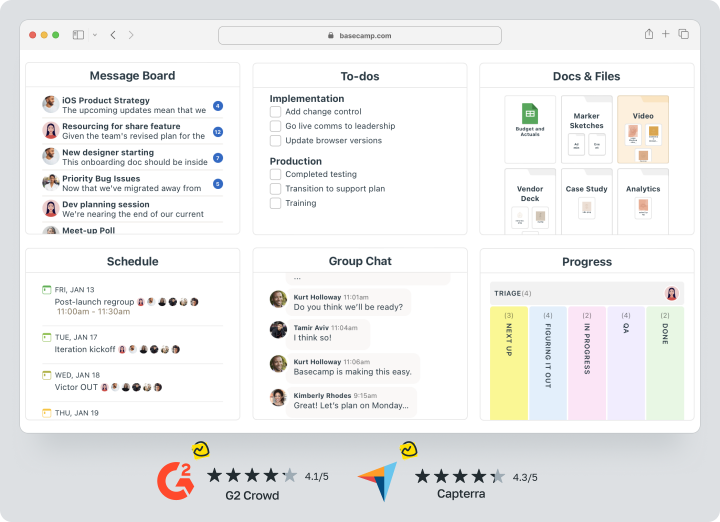
Taiga
Taiga is an open-source issue tracker supporting Scrum and Kanban.
Pros: high configurability, Python plug-in system, zero user-licence fees.
Cons: self-hosting complexity or paid cloud, docs may lag behind. Chosen by teams that prize open source and code transparency.
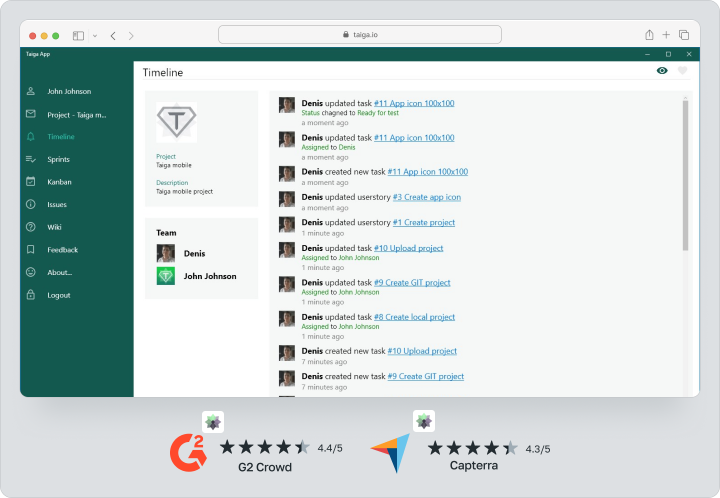
Comparative Table of Top YouTrack Alternatives
| Platform | Agile Methods | Visualisation (Kanban / Gantt / Calendar) | Time Tracking | Base-Plan Price (as of 05 2025) | Primary Focus |
| Worksection | Scrum, Kanban, Waterfall |  / /  / /  |  | $4.50 user/month | Universal |
| Jira | Scrum, Kanban |  / /  / ◔ / ◔ | Via plug-ins | from $7.75 | Dev teams |
| ClickUp | Scrum, Kanban, Waterfall |  / /  / /  |  | $7.00 | Cross-dept |
| Asana | Scrum, Kanban |  / /  / /  | Via integrations | $10.99 | Marketing, HR |
| Linear | Scrum, Kanban |  / /  / /  |  | $8.00 | Dev squads |
| GitLab Issues | Scrum, Kanban |  / /  / ◔ / ◔ |  | Included | DevOps |
| Trello | Kanban |  / /  / ◔ / ◔ | Power-Up | $5.00 | Visual teams |
| Notion | Kanban, List |  / /  / ◔ / ◔ | Through templates | $10.00 | Start-ups |
| Basecamp | List |  / /  / ◔ / ◔ |  | $15 user/month | Small biz |
| Taiga | Scrum, Kanban |  / /  / ◔ / ◔ | Plug-in | Free / $5 cloud | Open source |
Which Platform Should You Choose in 2025?
No single tool fits everyone, yet typical use cases help narrow the field.
- Classic dev workflow: Jira offers exhaustive workflow tuning, while Linear delivers speed and elegance.
- Business and mixed teams: Worksection or ClickUp cover marketing, product, and client work thanks to Gantt, calendars, and role controls.
- Open projects or enthusiasts: Taiga supplies free open-source code with maximal flexibility.
- Pure visual planning with zero clutter: Trello or Basecamp.
Frequently Asked Questions (FAQ)
Which YouTrack alternative works best for agencies?
Agencies need time tracking, client access, and rich reports. In practice, Worksection, ClickUp, and Asana perform best. All three let you set per-project permissions and track billable hours.
Are there free YouTrack analogues?
Yes. Taiga is fully open source, GitLab Issues ships in GitLab’s free tier, Trello offers a no-cost plan with Power-Ups, and Worksection has a free base plan for small teams.
How is Worksection different from YouTrack?
Worksection is more universal: Gantt, calendar, Kanban, time tracking, and role management are available on every plan. The learning curve is lower — marketers and designers grasp the UI without developer guidance. Plus, Worksection targets Russian-speaking users and charges no extra fees for core modules, whereas YouTrack locks some features behind higher tiers.