Timely is still one of the best-known automatic time-tracking services, yet by 2026 the market has exploded with dozens of more flexible — and, importantly, more affordable — options. Many users now search for a Timely alternative because they don’t want to overpay for features they rarely use, rely on a desktop client, or settle for reports that feel too shallow for a modern team. If you’re at the same crossroads, this guide will help. We examined ten competing platforms — from the all-in-one Worksection to niche tools like RescueTime aimed at personal productivity. All data — plans, features, and integrations — was cross-checked on official websites in June 2025. You’ll see a live comparison explaining exactly where each Timely alternative shines or falls short, followed by practical advice on what to pick if you’re a freelancer, an agency, or a fast-growing startup. Buckle up: let’s dive into time-tracking 2.0.
Why Do Users Look for Timely Alternatives?
Timely built its reputation on Memory AI, which automatically detects active apps and builds a work timeline. Great idea — but in 2026 many teams face these limitations:
- High subscription cost. Timely’s entry plan at $11 per user per month (excl. tax) feels steep if you just need a manual timer and basic reports.
- AI overload. Memory AI collects vast metadata, which some users neither need nor trust from a privacy perspective.
- Limited manual control. To keep records accurate, you must “trust” the AI and regularly recategorize entries; people used to manual timers find this clunky.
- Desktop dependency. Timely’s web version still requires a local agent — problematic on locked-down corporate laptops.
- Shallow team analytics. Focused on personal productivity, Timely’s project-level reports look superficial versus industry standards.
Key Criteria for Choosing a Time Tracker in 2025
Before specific tools, let’s pin down today’s must-haves for a Timely alternative:
- Automation vs. manual logging. Ideal systems combine both: hit Start for precise sessions, while a background agent catches stray activity.
- Report flexibility. Without filters by project, tag, or user, a tracker is just a stopwatch.
- Data export. CSV, PDF, Google Sheets, or an API for BI tools are now mandatory.
- Team analytics. Aggregated budgets, planned vs. actual hours, multi-user dashboards.
- Price. Under $5 per active user is “budget”; above $10 needs unique perks.
- Ease of onboarding. The less local software, the faster your team logs hours.
- Integrations. Slack, Google Calendar, Jira, Asana — longer lists equal smoother adoption.
Best Timely Alternatives in 2025
Below are ten services that meet those criteria. Worksection takes center stage: it merges project management and time tracking at a standout price, making other tools look one-dimensional by comparison.
Worksection
Worksection is a full project-management system with a built-in time tracker available on every plan. Manage tasks in lists, Kanban boards, or Gantt charts, and log hours right inside each task with a single click. Unlike Timely’s AI-first model, Worksection balances automation and manual control — use its lightweight desktop agent (Windows, macOS, Linux) or stick to classic timers.
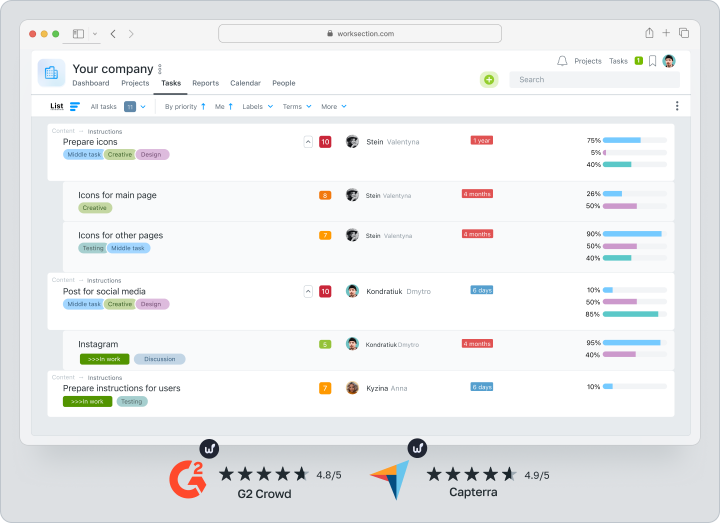
Why Worksection stands out:
- All features from day one. The Start package is a flat $29 per month for up to 20 users — roughly $1.45 per seat — no feature gating.
- Advanced reporting. Generate project, user, tag, and date reports, then export to CSV or pull data via API.
- Granular permissions. Give clients guest accounts that see only specific tasks and hours.
- True all-in-one workspace. Kanban, Gantt, calendars, and time tracking live in the same UI, so managers aren’t tab-hopping.
- Quick onboarding. Full English, Russian, and Ukrainian interfaces plus Trello/Asana import tools shorten setup to minutes.
Toggl Track
Toggl Track bills itself “the easiest time tracker.” One hotkey starts logging, and you assign the entry to a project later. The basic plan is free for up to five users; the Pro tier with deeper reports costs $10 per user monthly. Pros: offline mode, Chrome/Firefox extensions, powerful report filters. Cons: no native project budgets — requires Toggl Plan or third-party tools.
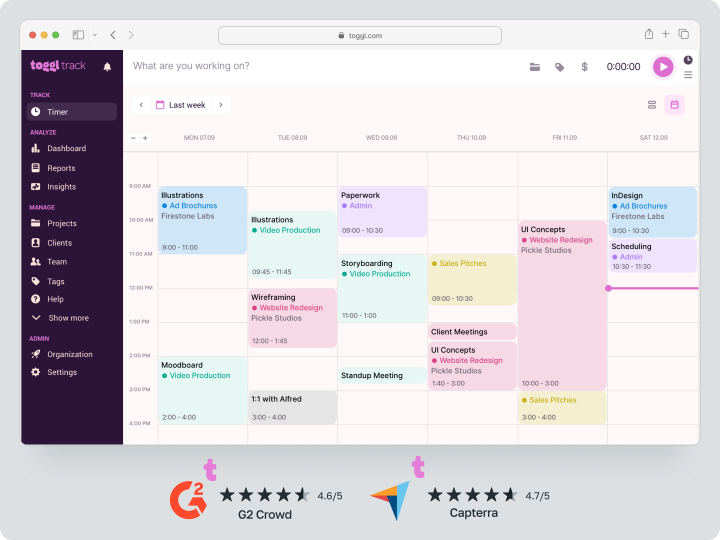
Clockify
Clockify is often called “the free Timely alternative.” Most features are unlimited for any user count: timer, manual entry, even a timeline view (minus AI). Paid add-ons — Screenshots, GPS, custom roles — start at $4.99 per user. The downside is a cluttered UI; newcomers struggle with its Reports, Dashboard, and Insights sections.

TMetric
TMetric, developed in Belarus, offers first-class Russian support. Freelancers and small agencies love its built-in invoicing: bill clients in USD, EUR, or UAH right from logged hours. The Business plan at $7 per user includes budgets, non-billable tags, and dollar-denominated reports.
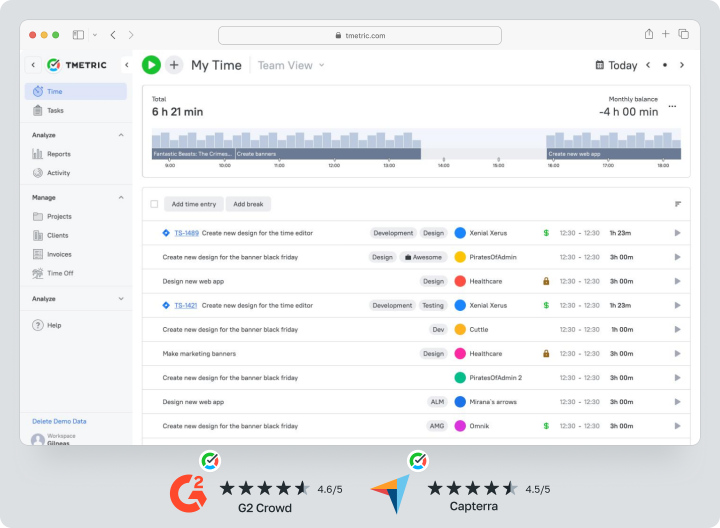
Harvest
Harvest pairs tracking with billing: logged hours convert straight into invoices. Widely used by design studios and consultancies where hours equal revenue. Price: 12$ per seat; Stripe and PayPal integrations allow instant payments, while Profit Report is two clicks away.
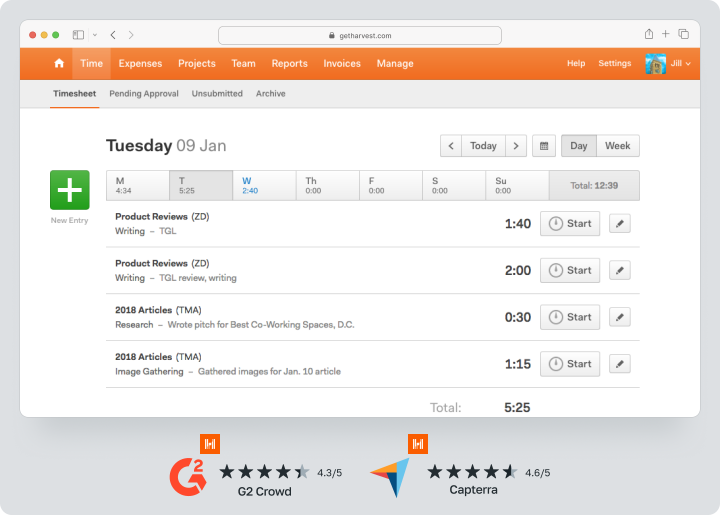
RescueTime
RescueTime captures activity automatically and scores how much time went to “Productive” versus “Distracting” sites. There’s no manual timer; focus is personal productivity. Premium costs $6.50 monthly. Team analytics are minimal, so RescueTime complements, rather than replaces, project trackers.
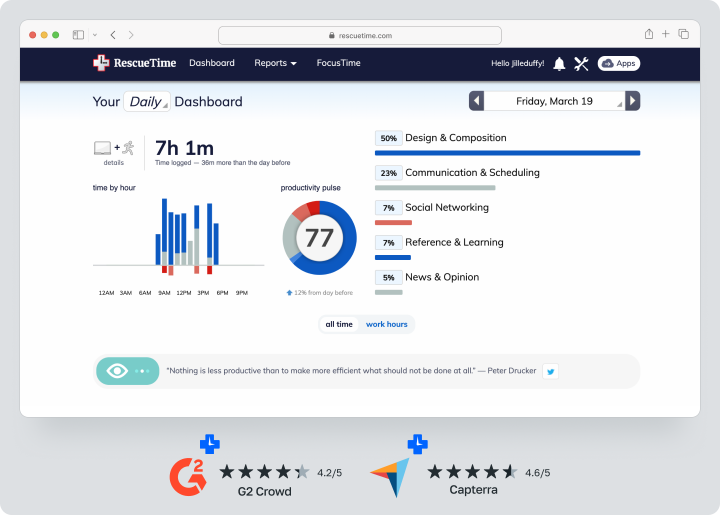
Hubstaff
Hubstaff targets distributed-team oversight: GPS, screenshots, keystroke intervals. Pricing starts at $7 per user. Integrations with Zendesk, Trello, GitHub expand the stack, but screenshot monitoring may feel intrusive to staff.
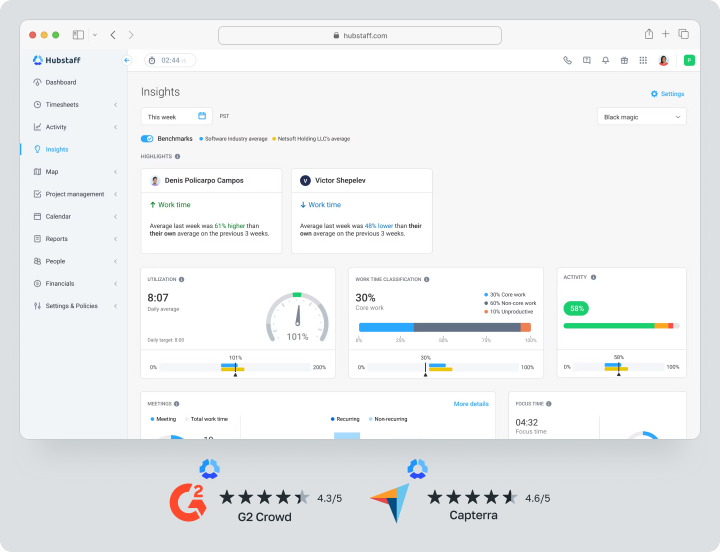
Time Doctor
Time Doctor resembles Hubstaff yet leans on analytics: Web & App Usage, per-minute breaks, focus-loss alerts. The Standard tier is $9.99 monthly and includes video screenshots. Great for agencies; overkill for sole proprietors.
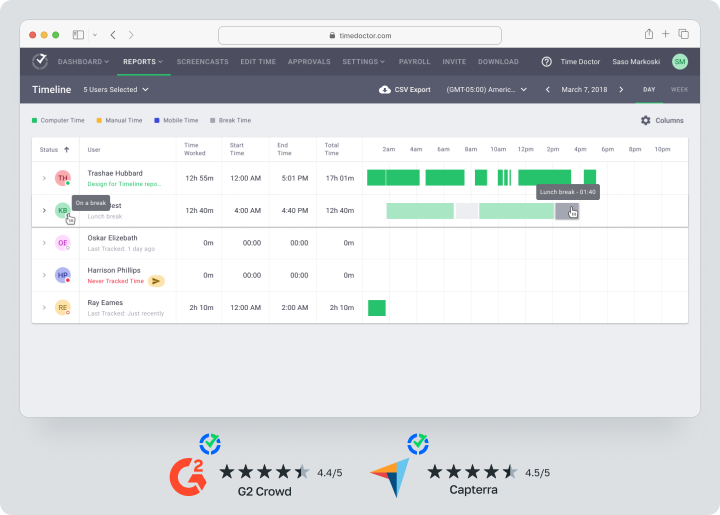
Everhour
Everhour embeds directly into Asana, Trello, Notion, and GitHub, turning task cards into time-logging points. Cost: $8.50 monthly. Visual budget reports and burn-down charts impress, but value drops if you don’t use those PM tools.
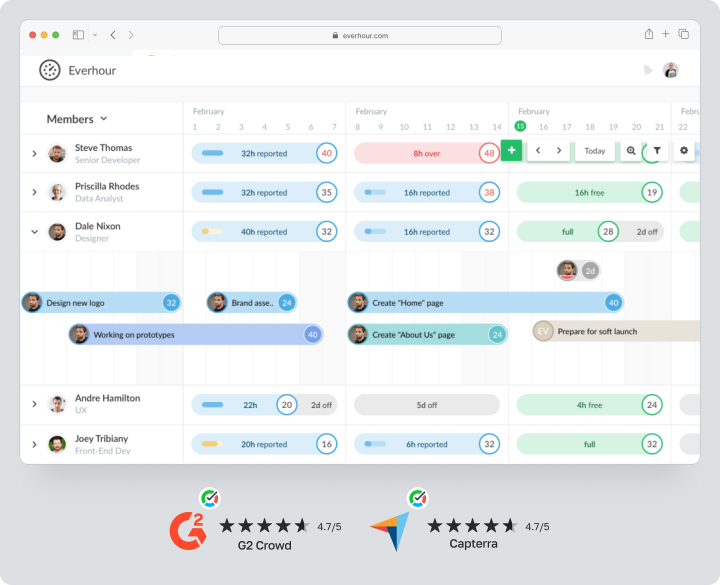
Desktime
Desktime automates tracking like Timely but zeroes in on offices: shift scheduling, attendance, leave calendars. Lite plan: $3.99 per user. Mobile apps and company-wide analytics are handy, though the English interface occasionally bleeds into localized versions.

Comparison Table of the Best Timely Alternatives
| Service | Auto-Tracking | Manual Timer | Team Reports | Billing / Invoices | Price (USD / seat / month) | Free Plan |
| Worksection | Optional |  | Detailed, CSV export | Via API / external | ≈ $1.45* | No, but flat fee covers 20 users |
| Toggl Track | No |  | Advanced filters | No | $10 (Pro) | Free up to 5 users |
| Clockify | Optional |  | Robust dashboards | In Pro add-on | $4.99 (Starter) | Fully featured |
| TMetric | No |  | Detailed, budgets | Built-in invoices | $7 (Business) | Free 1 user |
| Harvest | No |  | Basic budgets |  Stripe/PayPal Stripe/PayPal | $12 | Free 1 project |
| RescueTime |  | No | Minimal | No | $6.50 | Free 3‑month trial |
| Hubstaff |  |  | Screens, GPS | Built-in payroll | $7 | Free 14 days |
| Time Doctor |  |  | Deep web-activity |  | $9.99 | Free 14 days |
| Everhour | No |  | Visual, budgets |  QuickBooks / Xero QuickBooks / Xero | $8.50 | Free up to 5 users |
| Desktime |  | No | Shifts, calendars | No | $3.99 | Free 1 user |
Which Platform Should You Choose in 2025?
- Agencies juggling strict deadlines should look at Worksection or Time Doctor. Worksection is cheaper and less intrusive; Time Doctor excels in “hard” supervision.
- Freelancers and solo developers will be happy with Toggl Track’s free tier and browser extensions.
- Budget-conscious teams up to 50 people can rely on Clockify: core features are free, paid modules grow with you.
- If personal productivity matters more than project tracking, RescueTime is a better fit.
- Offices needing attendance and shift control should choose Desktime; field teams might prefer Hubstaff with GPS.
Frequently Asked Questions (FAQ)
Which Timely alternative is best for a team?
For project-heavy teams, Worksection, Time Doctor, and Hubstaff lead the pack. Worksection offers the lowest cost and all-round tools, Time Doctor provides deep analytics, and Hubstaff adds GPS and screenshots.
Are there free Timely alternatives?
Yes. Clockify remains the most functional free solution with no user limits; Toggl Track is free for up to five users; Worksection offers a 14-day trial and its $29 flat Start plan can rival “free” tools once your team hits 20 people.
How is Worksection different from Timely?
Timely focuses on the personal Memory AI timeline, whereas Worksection combines visual project management — Kanban and Gantt — with a team-friendly time tracker. You manage deadlines, budgets, and workloads in one interface without paying extra for core modules.