Bookmarks are a useful feature located in the upper right corner of your Worksection account.
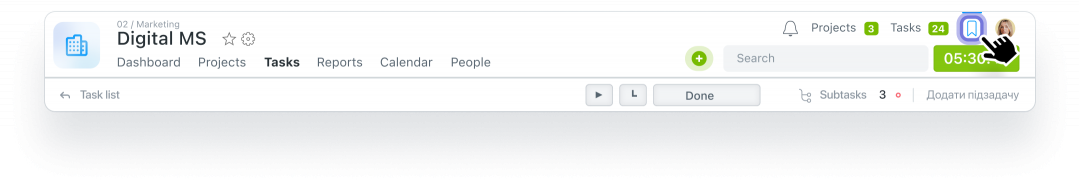
What Are Bookmarks For?
You can add all “hot,” “urgent,” and “important” items to bookmarks to keep track of task completion, projects, reports, team members, and calendar information. By opening bookmarks, you can remind yourself of the current and important items in your workflow at any time.
In other words, you can add the following to bookmarks:
- Projects
- Tasks
- Filtered task lists
- Reports with any filter
- Calendar
- Team members (the “People” option)
If you add a filtered task list to bookmarks, that bookmark will be dynamic and will update automatically.
Let’s See How It Works with an Example
For instance, several tasks have been assigned, and you are responsible for their execution. Some of these tasks have upcoming deadlines and need your immediate attention. To find such tasks, go to the main page of the account, click on “Tasks,” and select “Responsible” + “Hot” task deadline in the filter panel:
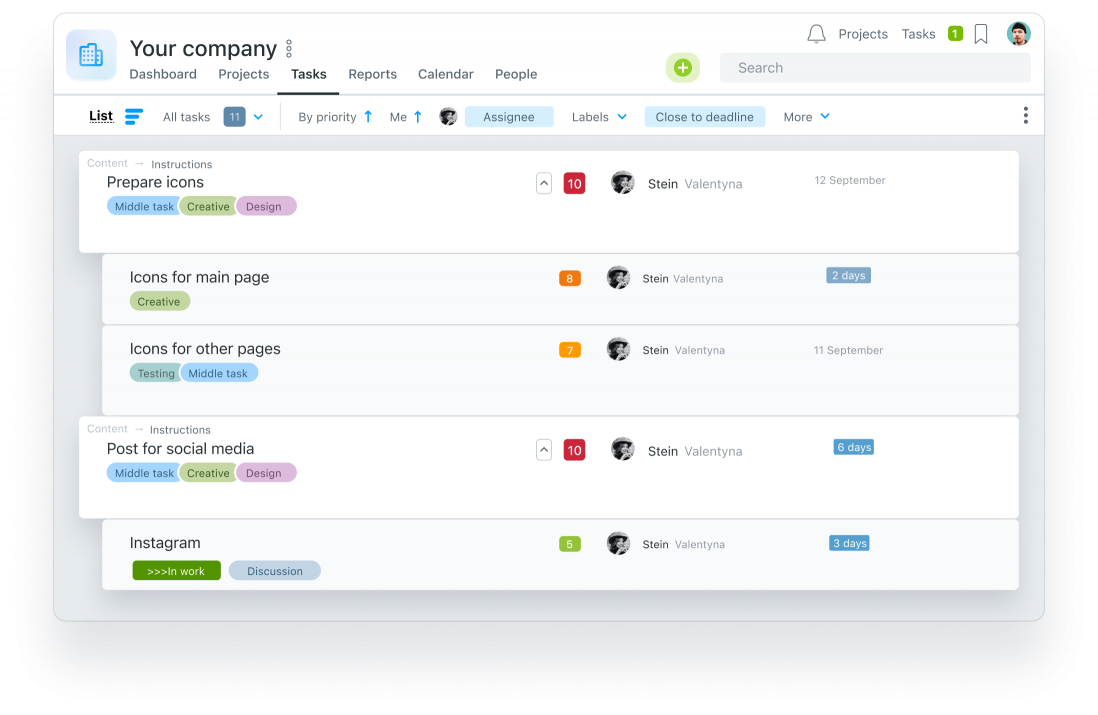
You will get a list of tasks for which you are responsible and which have urgent deadlines (status “hot”).
To add this task list to a dynamic bookmark, click on the three dots in the upper right corner and select “Add to bookmarks” from the drop-down menu.
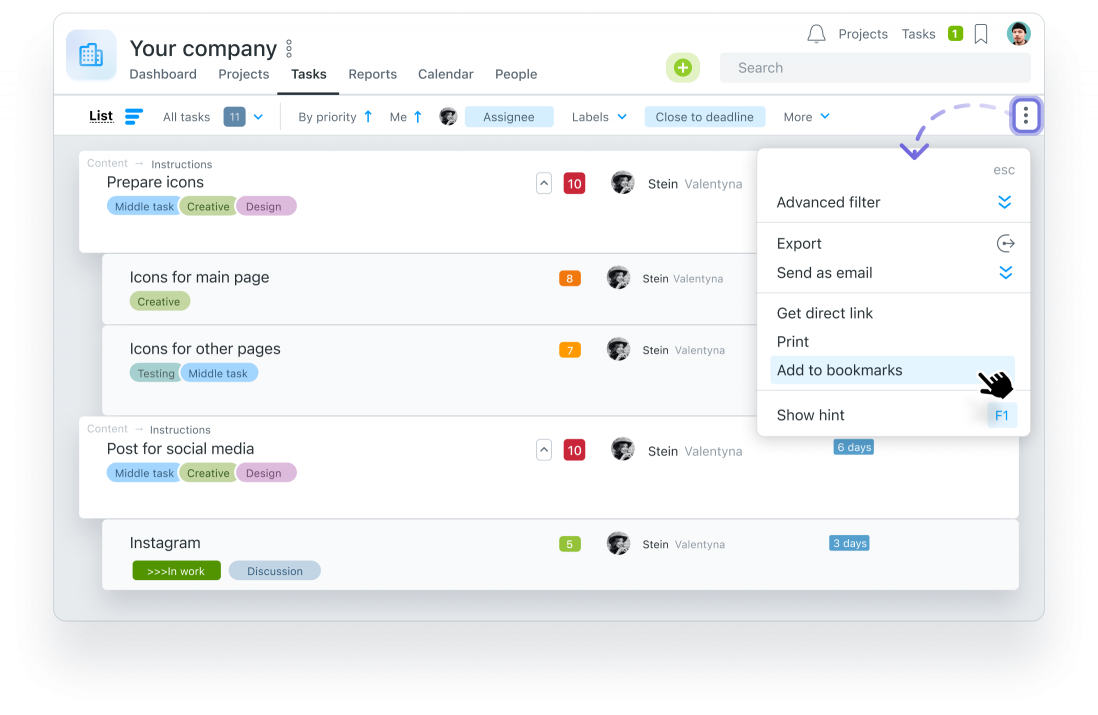
A link to this filter has been saved in a dynamic bookmark. It will be available for viewing in the bookmarks until the tasks are completed or you manually remove the tasks from the list in the bookmark.
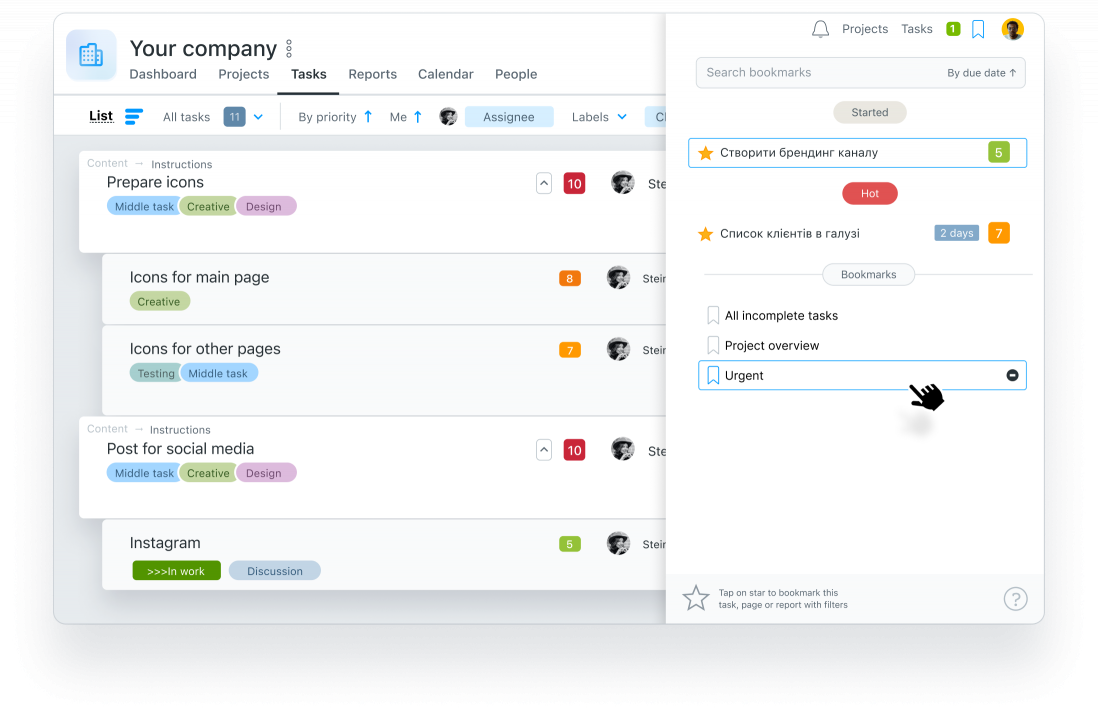
Find More Useful Information
Check out more tips on working with the task manager on the Worksection blog.