This article takes a deep dive into the best team management software that will be available in 2024. It shows how these tools can change the dynamics of a team, improve collaboration, and streamline project management across a variety of industries.
What is Team Management Software?
Team Management Software is a digital platform designed to help teams collaborate and manage projects efficiently. Essentially, it acts as a central hub for team members to interact, collaborate, share files, and track project progress in real-time. It ensures that all team members are on the same page, regardless of their physical location, by integrating functions such as scheduling, resource allocation, and progress tracking.
Understanding and empathizing with team challenges like miscommunication, task overlap, and scheduling, team management software provides structured solutions that improve clarity and coordination. This centralized information and real-time updating helps prevent project management pitfalls like scope creep and poor project management practices. The versatility of these tools makes them suitable for a wide range of industries and team sizes. They adapt to the unique workflows and needs of each group.
Benefits of Team Management Software
Team management software offers a variety of benefits that can significantly improve the efficiency and harmony within a team. First, it streamlines communication by providing a single platform for all interactions, reducing the likelihood of miscommunication and ensuring that information is easily accessible to all team members. This empathetic design approach addresses the challenges of cluttered email inboxes and diverse communication styles, offering features such as instant messaging, comment threads, and real-time updates.
Second, the software increases productivity by automating task assignment, tracking deadlines, and providing clear overviews of project timelines and individual responsibilities. This not only helps teams meet deadlines, but also helps managers better balance workloads, reducing burnout and increasing job satisfaction among team members.
In addition, these platforms often include analytics and reporting tools that allow teams to accurately measure their performance. This feature helps identify areas of improvement and success, fostering a culture of continuous development and recognition of hard work, which is critical to maintaining morale and motivation on long-term projects.
How To Choose Team Management Software
To select the best team management software, a structured approach based on several key criteria will ensure that it meets the specific needs of your organization. This approach includes:
- Usability assessment: To accommodate varying levels of technical expertise, the software should have an intuitive interface that all team members can easily navigate. This inclusiveness will minimize resistance and allow for a smoother integration into day-to-day operations.
- Integration capabilities: To reduce disruption and streamline processes, it’s important that the software seamlessly integrates with existing tools used by the team, such as email platforms, file sharing services, and productivity tools.
- Security measures: The software must include comprehensive security features to protect sensitive project data from unauthorized access. This includes the use of data encryption, secure servers, and regular security audits.
- Scalability: The software should be able to support growth, new team members, more complex projects, and increases in data requirements without performance degradation. Choosing a scalable solution from the start is more cost-effective and less disruptive than moving to a different platform as needs evolve.
Methodology
When we evaluated 2026 Best Team Management Software, we took a holistic and empathetic approach, tailored to meet the varying needs and cultural dynamics of different organizations. This rigorous process began with an evaluation of the user experience, with an emphasis on software that has intuitive interfaces to ensure accessibility for all levels of technical expertise. This step ensures the tool’s effectiveness and inclusive use.
We then delved into each software’s feature set, examining tools for task management, collaboration, reporting, and integration capabilities to support various aspects of team management.
Recognizing the critical role of seamless workflow integration, we focused on software that easily syncs with existing business tools such as calendaring, emailing and cloud storage. We also took security into account, scrutinizing each software’s security measures, including encrypting data and complying with global standards to ensure robust data protection.
To measure overall satisfaction and effectiveness, we also evaluated customer feedback and support services through user reviews and ratings from reputable platforms. In addition, cost efficiency was analyzed by comparing the features offered with the pricing to ensure value for money.
Combining these considerations, our methodology aims to not only increase team productivity, but also align with diverse team values and needs, ensuring recommendations that promote not only operational efficiency, but supportive and inclusive work environments.
Who Uses Team Management Software?
Team management software is designed for a wide range of users in a variety of industries to improve the efficiency, communication, and organization of teams. Key users include:
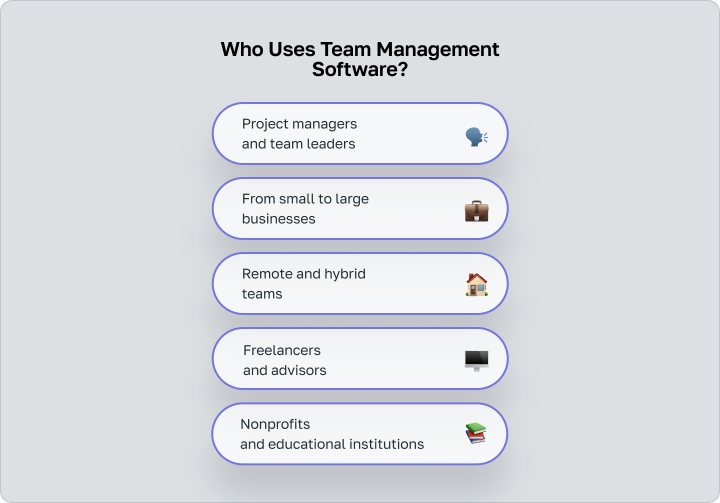
- Project managers and team leaders: These professionals rely on team management software to plan, execute, and monitor project tasks to ensure team alignment and on-time project delivery.
- From small to large businesses: Businesses of all sizes use team management software to streamline operations, manage employee tasks, and improve productivity.
- Remote and hybrid teams: With the rise of remote work, such software is critical for managing geographically dispersed teams and ensuring that everyone stays connected and on track, regardless of location.
- Freelancers and advisors: These individuals use team management tools to organize their projects, track time, and communicate effectively with clients.
- Nonprofits and educational institutions: These organizations use the software to efficiently manage their administrative tasks and collaborative projects.
Best Team Management Software
Check out our selection of the best 10 team management software. Starting with a concise snapshot to guide your choice:Best for | Free plan | Price | |
Worksection | Hourly rate support |  | from $3.4 |
Asana | Working with templates |  | from $11.99 |
monday.com | Team coordination |  | from $8 |
ClickUp | Project organization |  | from $7 |
Jira | Agile and DevOps teams |  | from $8.15 |
Trello | Visual board organization |  | from $5 |
Miro | Visual planning |  | from $8 |
Hubstaff | Time Tracking |  | from $4.99 |
Air Table | Data Management |  | from $20 |
Wrike | Team cooperation |  | from $9.8 |
Worksection
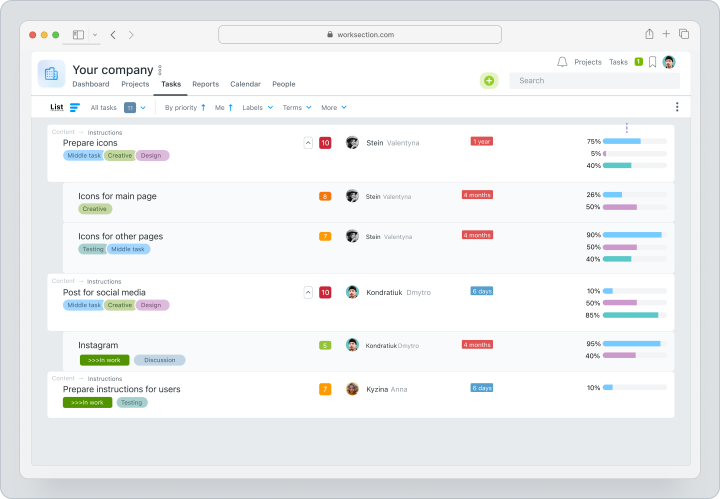
Worksection is an online project management tool that was founded in 2008. The tool facilitates complex projects with built-in time tracking, optimized task management, Gantt charts, kanban boards, and central messaging. Insight into a team’s performance is provided through detailed reports.
The service is a perfect fit for businesses that sell services that are billed on an hourly basis. It is trusted by more than 1,500 marketing agencies, design studios, software developers, law firms, and architectural firms.
Pricing plans:
- Personal: $0;
- Basic: $52/mo, $3.4 per user;
- Business: $112/mo, $2.2 per user;
- Premium: $224/mo, $4.5 per user.
Asana
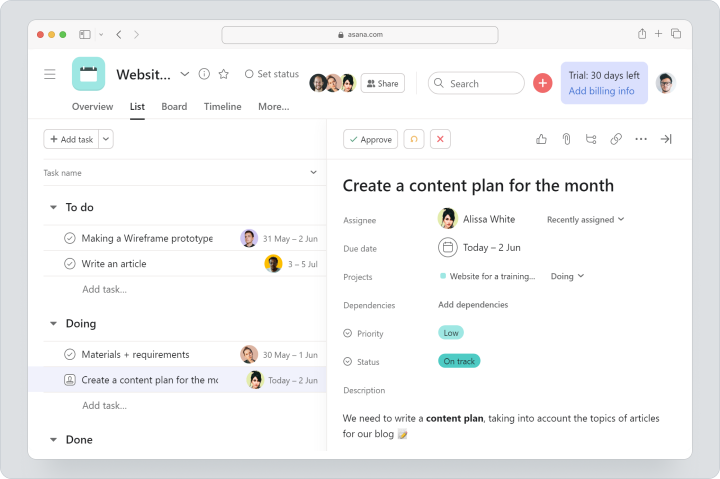
Asana was founded in the United States in 2008. The company improves team collaboration with robust project management tools. Asana offers features like task assignment, deadline tracking, and real-time updates to facilitate clear, efficient workflows. It promotes flexibility and scalability to meet the needs of both small teams and large enterprises.
Benefits include improved productivity and project outcomes through features that provide a comprehensive view of tasks and communications. Asana’s commitment to continuous improvement is evidenced by its regular updates.
Pricing plans
- Personal: $0;
- Starter: $11.99 per user;
- Advanced: $24,49 per user.
monday.com
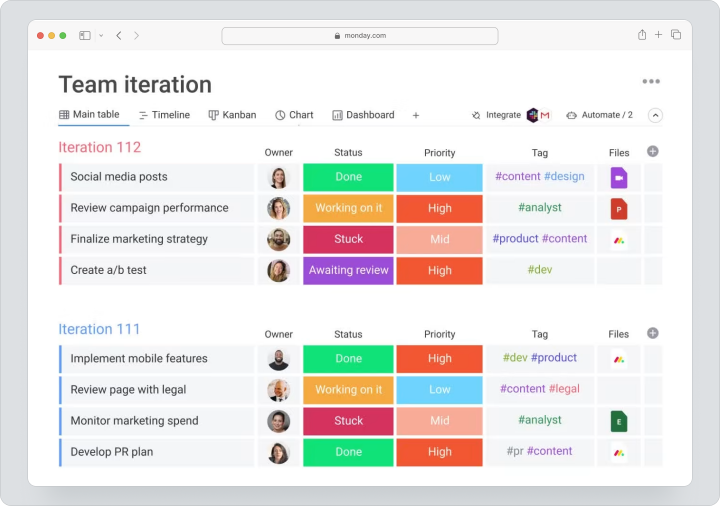
This integration improves communication and project control, enabling teams to increase productivity and deliver timely, exceptional results. A robust choice for effective project management, monday.com’s emphasis on flexibility ensures that it can adapt to different workflow needs.
Pricing plans
- Free: $0;
- Pro: $8 per user;
- Enterprise individual.
ClickUp
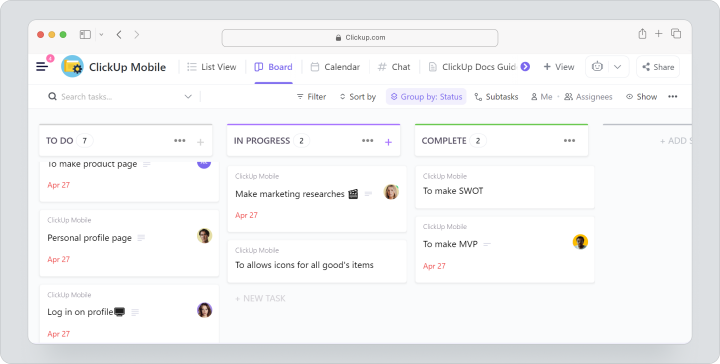
ClickUp, introduced in 2017, improves productivity and project management across multiple industries with its versatile platform. The company’s unique integration of task management, document sharing, goal-setting, and time tracking-all in a single interface that can be customized to meet specific project needs.
This adaptability ensures that whether for tech startups or marketing agencies, ClickUp provides a streamlined solution that improves team collaboration and efficiency. By promoting transparency and accountability among team members, the platform supports seamless communication.
Pricing plans
- Free: $0;
- Unlimited: $7 per user;
- Business: $12 per user;
- Enterprise individual.
Jira
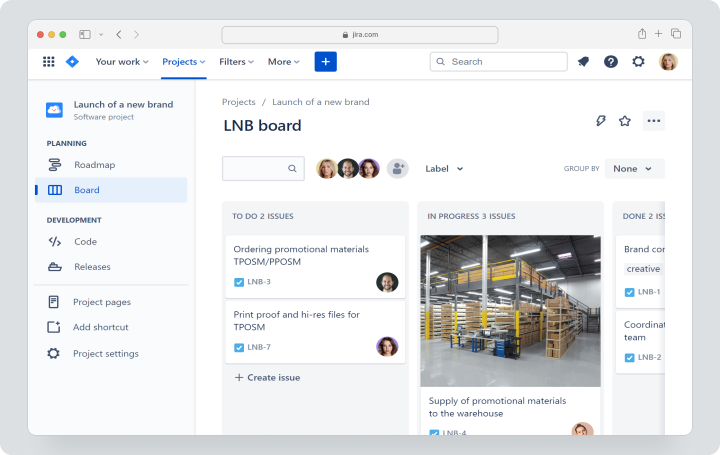
Jira, founded by Atlassian in 2002, is designed for software teams to improve project management and agile development. It supports a variety of agile methodologies, including Scrum and Kanban. Jira features customizable workflows and reports that track every phase of development, ensuring project accuracy and timeliness.
It is ideal for delivering high-quality software because its comprehensive features streamline team collaboration and improve efficiency. Jira’s adaptability and scalability make it ideal for a wide range of organizations, from startups to large enterprises.
Pricing plans
- Free: $0;
- Standart: $8.15 per user;
- Premium: $16 per user;
- Enterprise for 801 or more users.
Trello
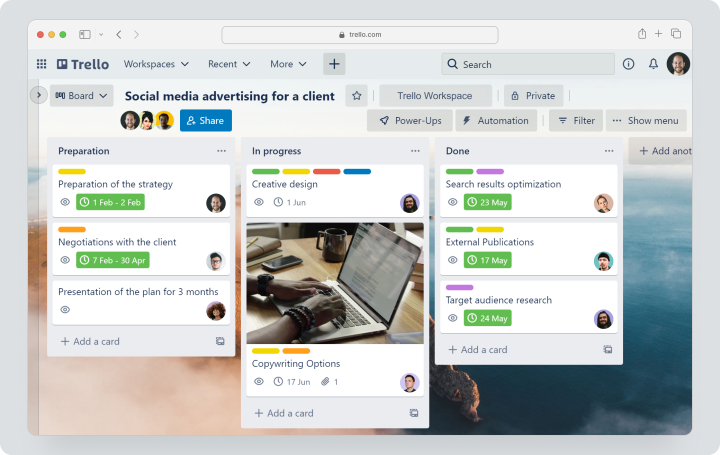
Trello improves team collaboration with its visually engaging, board-based platform, introduced in 2011 and acquired by Atlassian in 2017. Known for its simplicity and user-friendly design, Trello offers an intuitive setup where tasks are managed through cards and boards.
Its adaptability makes it suitable for a wide range of uses-from personal task management to complex team projects-across multiple industries. Trello’s features promote a seamless onboarding experience, making it accessible to users of all skill levels.
Pricing plans
- Personal: $0;
- Standard: $5 per user;
- Premium: $10 per user;
- Enterprise: $17.5 per user.
Basecamp
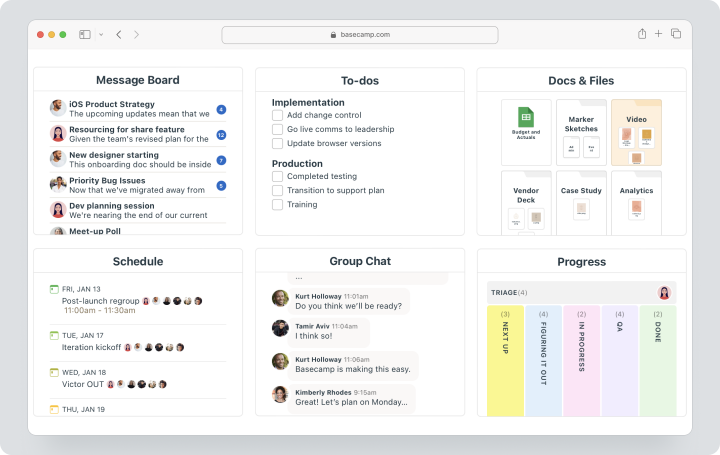
Basecamp revolutionizes project management with its all-in-one toolkit designed to improve team productivity and communication. Established in 2004, Basecamp supports a multitude of project management features including to-do lists, milestone management, file sharing, and real-time group chat.
Key features include message boards for updates, automated check-ins to replace status meetings, and docs & files storage for easy access to project materials. Basecamp’s simple, flat-rate pricing includes all features, making it a cost-effective choice for teams.
Pricing plans
- Basecamp: $15 per user;
- Basecamp Pro: $299/month.
Hubstaff
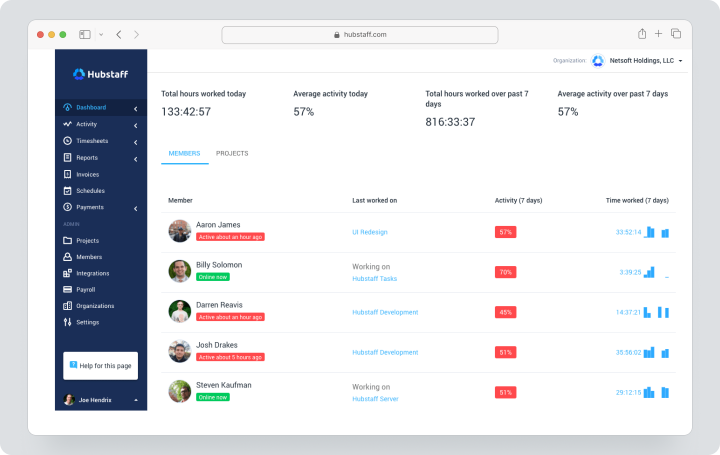
Hubstaff has been optimizing team management since 2012 with its robust time tracking software, suitable for a wide range of business environments. It offers advanced monitoring, including URL and application tracking, as well as simplified manual time entry for flexible task management.
Key features include gamified productivity incentives, automatic screenshot capabilities, and GPS location tracking to effectively manage remote and field teams. Hubstaff excels at integrating features that support real-time work review and productivity analysis, making it ideal for teams that require detailed reporting and performance tracking.
Pricing plans
- Free: $0;
- Starter: $4.99 per user;
- Grow: $7.5 per user;
- Team: $10 per user;
- Enterprise: $25 per user.
Air Table
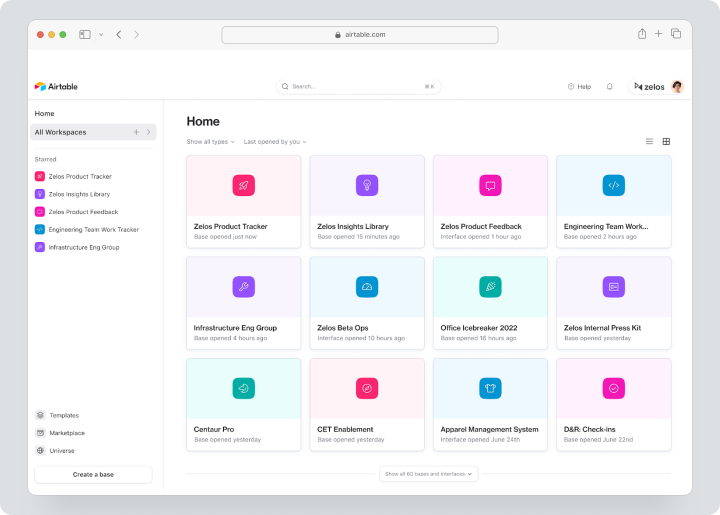
Air Table, developed in 2012, reimagines data management by combining the simplicity of spreadsheets with the complexity of databases to provide a dynamic platform for project management and team collaboration. Air Table allows for linked records that update in real time across linked sheets, improving data accuracy and usability.
Key features include customizable templates, powerful workflow automation, and comprehensive reporting tools with out-of-the-box extensions for visual data presentation, making it an ideal tool for managing diverse and dynamic team projects.
Pricing plans
- Free: $0;
- Team: $20 per user;
- Business: $45 per user;
Wrike
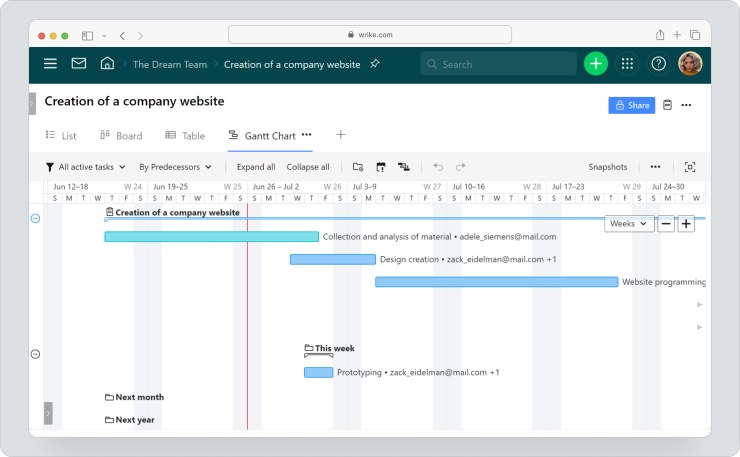
Wrike was founded in the United States in 2006. Wrike is a dynamic project management and team collaboration platform designed for teams of all sizes. Known for its scalable architecture, Wrike’s robust toolset integrates project planning, task management, document sharing, and real-time collaboration into one platform.
This comprehensive approach enables teams to achieve superior, efficient results by improving project visibility and workflow management. The Wrike platform supports diverse business needs, ensuring flexibility and improved productivity across projects.
Pricing plans
- Free: $0;
- Team: $9.8 per user;
- Business: $24.8 per user;
- Enterprise individual;
- Pinnacle individual.
FAQ
What is team management software?
Team management software is a digital tool that helps teams organize tasks, communicate effectively, and track progress in a centralized platform. It’s especially valuable for improving collaboration and ensuring that everyone is aligned with team goals and deadlines.What does team management software do?
Project planning, task assignment, progress tracking, and resource allocation are made easier with team management software. It fosters a supportive and productive environment regardless of geographic location, allowing teams to stay connected, share important updates, and manage workflows efficiently.