As startups grow, they need software that is flexible, scalable, and cost-effective to help them manage their projects efficiently. In this guide, we’ll explore the top project management software for startups in 2024. Each of these software solutions offers unique features and benefits suited to the startup environment.
What is Project Management Software?
Project management software offers a structured framework for organizing tasks, managing resources, and meeting deadlines. These tools help startups create an efficient workflow by allowing team members to collaborate seamlessly, even across different locations.
The core functions of project management software include:
- Task Scheduling: Ensures that tasks are organized with clear deadlines, making it easier to assign and manage work for each team member.
- Resource Allocation: Helps allocate resources such as budget and human capital effectively to prevent overuse or underutilization, ensuring that projects stay within budget.
- Progress Tracking: Provides real-time updates on the status of each project, allowing managers to make adjustments when needed and keep projects on schedule.
Benefits of Project Management Software for Startups
Using project management software for startups can greatly enhance the ability to stay on top of tasks and grow. These tools provide several key benefits:
- Improved collaboration
- Improved resource allocation
- Scalability
- Time and cost efficiency
How to Choose the Right Project Management Software for Your Startup
There are several factors to consider when choosing project management apps for startups:
- Value for money
- Integration Capabilities
- Ease of use
- Flexibility and scalability
Best Project Management Software for Startups in 2024
We decided to start with a quick comparison chart to help you quickly review the most important info about each project management software for startups:
Software | Features | Pricing | Benefits |
Worksection | Task management, to-do list, time tracking, Gantt chart, Kanban, calendar, reporting, calendar, access control | From $3.4 per user/month | Affordable, streamlined for startups, ideal for managing multiple projects. |
Monday.com | Workflow automation, time tracking, integrations | From $9 per user/month | Customizable workflows, scales as your startup grows, visual project management interface. |
Asana | Task tracking, timelines, reporting, Google Drive/Slack integrations | From $10.99 per user/month | Great for task management, seamless collaboration, easy integration with other popular tools. |
Trello | Kanban board system, drag-and-drop interface, customizable cards | From $5 per user/month | Simple and effective for task tracking, especially suited for small teams or freelancers. |
ClickUp | Task automation, custom views, goal tracking | From $7 per user/month | Highly customizable, offers multiple task views, ideal for task management and resource allocation. |
Wrike | Gantt charts, resource management, detailed reporting | From $9.80 per user/month | Advanced project tracking, collaboration across distributed teams, great for complex projects. |
Smartsheet | Grid-based interface, resource tracking, real-time collaboration | From $9 per user/month | Combines simplicity with powerful project management features, excellent for large project teams. |
Basecamp | Task lists, file sharing, team communication | From $15 per user/month | Simple and easy to use, ideal for small teams, cost-effective with transparent pricing. |
Todoist | To-do lists, task prioritization, progress tracking | From $4 per user/month | Great for personal use and freelancers, simple task management tool with prioritization features. |
Microsoft Project | Scheduling, resource management, Gantt charts, integration with Microsoft apps | From $10 per user/month | Ideal for teams familiar with Microsoft products, detailed scheduling and project tracking features. |
Worksection
Worksection provides an all-in-one solution tailored for startups, especially those juggling multiple projects. With features like task management, time tracking, Gantt chart, and Kanban boards, it’s designed to streamline project workflows. Startups often face budget constraints, and Worksection stands out with its affordability – starting at $3.4 per user per month. Teams can easily communicate with clients and share progress, all within a user-friendly interface. Worksection integrates with tools like Google Drive, enabling collaboration across departments.
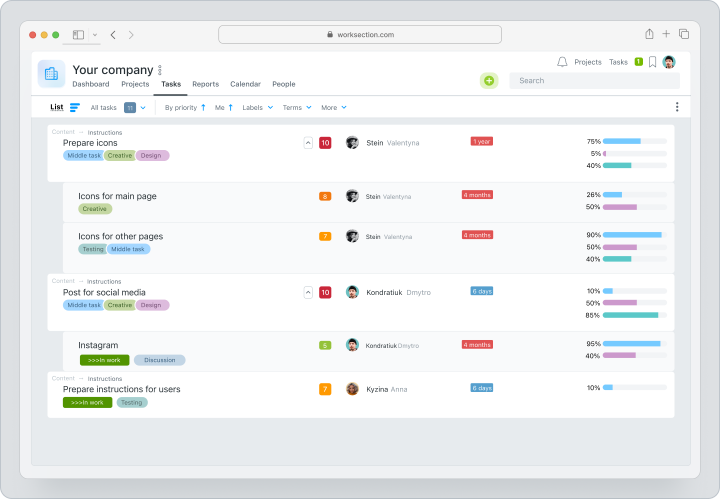
Discover more at Worksection.
Monday.com
Monday lets teams set up automation, track time, and organize tasks efficiently. That’s why startups seeking flexibility will benefit from Monday’s highly customizable workflows. As startups grow, Monday.com grows with them, offering integrations with Slack, Google Workspace, and more. Visual project tracking keeps everyone aligned on goals. Monday.com is priced from $9 per user per month, making it a scalable option for startups planning for expansion.
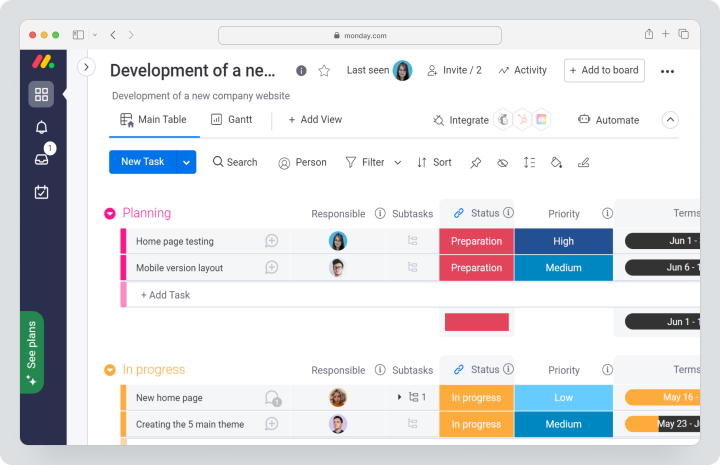
More details at Monday.com.
Asana
Asana is a versatile platform that thrives in fast-paced startup environments. Its intuitive interface simplifies project tracking, timelines, and task management. For startups managing multiple client projects or development sprints, Asana’s ability to integrate with tools like Slack and Google Drive makes it a must-have for streamlining operations. With pricing starting at $10.99 per user per month, Asana ensures both affordability and robust project management.
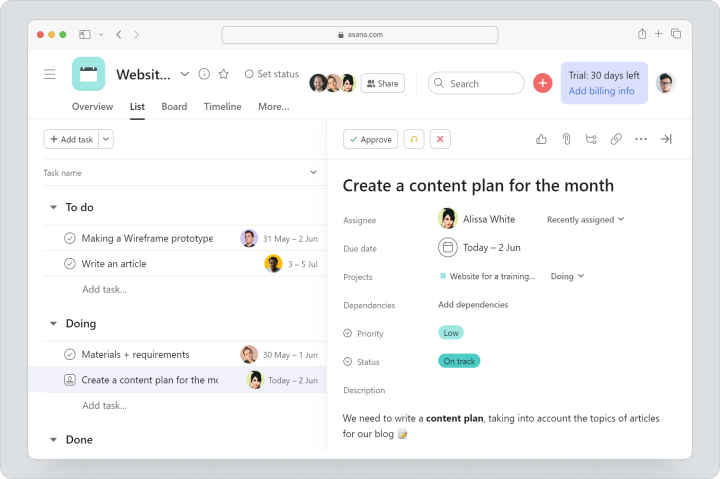
Find out more at Asana.
Trello
Trello’s simplicity makes it perfect for startups that need quick setup and easy visual task tracking. The drag-and-drop Kanban board system is intuitive, allowing teams to organize tasks, add due dates, and label priorities. Trello offers advanced features like automation and integrations for just $5 per user per month.
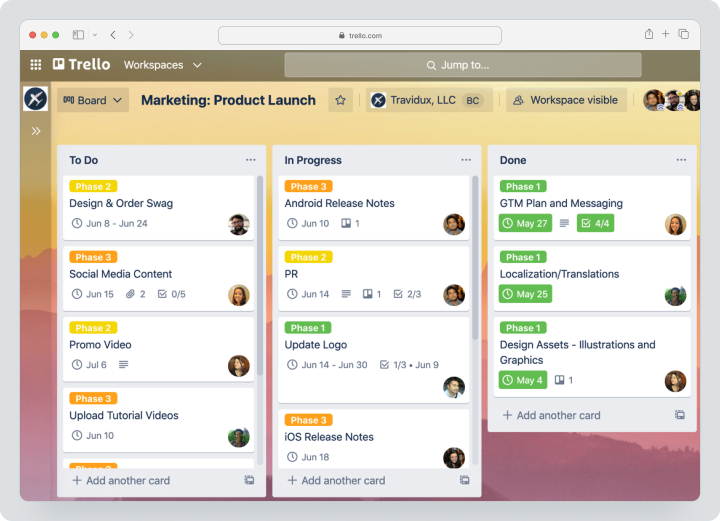
Explore more at Trello.
Wrike
Wrike stands out for startups managing complex projects with multiple stakeholders. Advanced features like Gantt charts, resource tracking, and robust reporting provide deep insights into project health. Wrike excels in real-time collaboration, helping startups align cross-functional teams and meet deadlines efficiently. Priced from $9.80 per user per month, it’s an excellent choice for startups aiming for long-term growth.
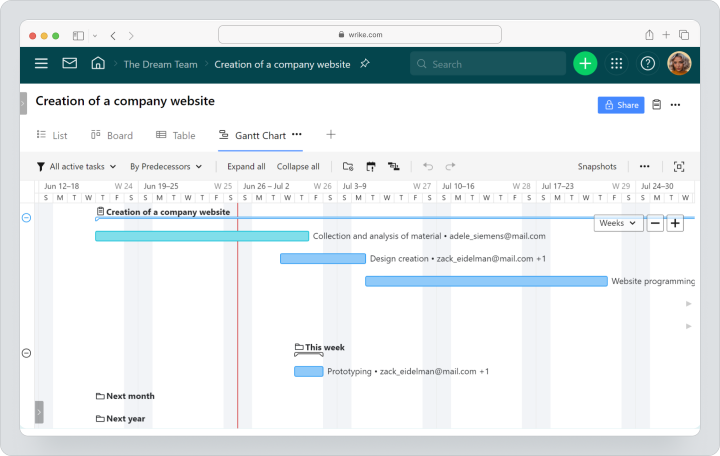
Learn more at Wrike.
ClickUp
ClickUp offers an adaptable solution for startups with its customizable views and task automation features. Whether you’re managing software development sprints or client projects, ClickUp’s flexibility allows startups to tailor workflows to fit specific needs. The platform integrates with tools like Slack and Google Drive, ensuring seamless collaboration. Pricing starts at $7 per user per month, making it a cost-effective solution for startups of all sizes.
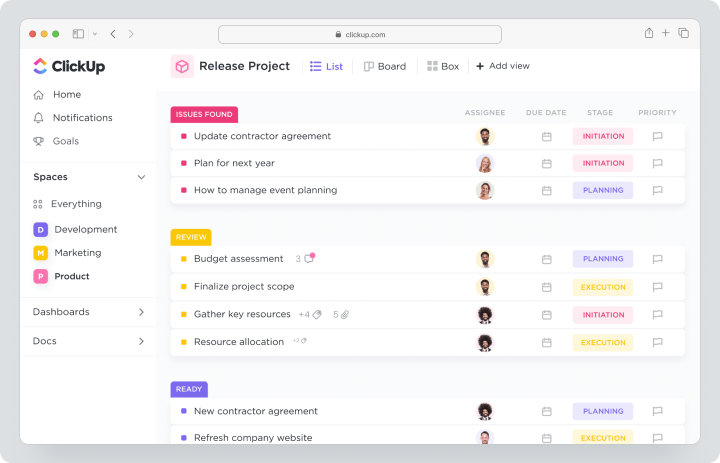
Discover more at ClickUp.
Smartsheet
Smartsheet combines the structure of a spreadsheet with powerful project management tools, ideal for startups handling complex, data-heavy projects. Its resource tracking, automation features, and real-time collaboration make it perfect for fast-growing teams. Smartsheet also integrates with popular business tools like Salesforce and Microsoft Office, making it an adaptable solution for scaling startups. Pricing starts at $9 per user per month.
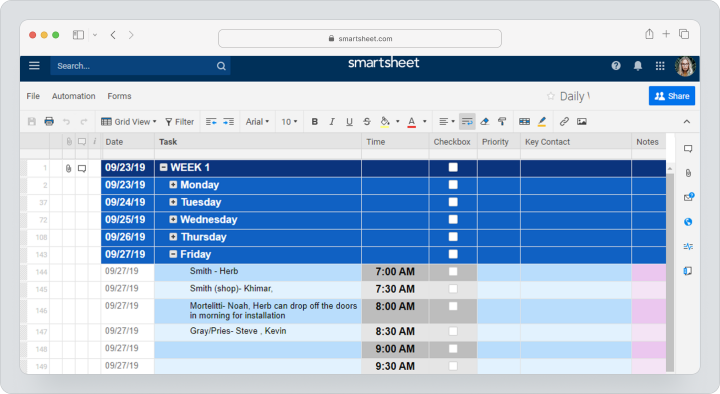
Learn more at Smartsheet.
Basecamp
Basecamp simplifies project management with features like task lists, file sharing, and team communication tools. Its user-friendly interface is ideal for startups seeking a straightforward collaboration platform without unnecessary complexity. Pricing model starting at $15 per user per month. Basecamp is a good option for small businesses or startups that want to improve project coordination and team collaboration. It’s a great fit for teams that prioritize ease of use over complex project management features.
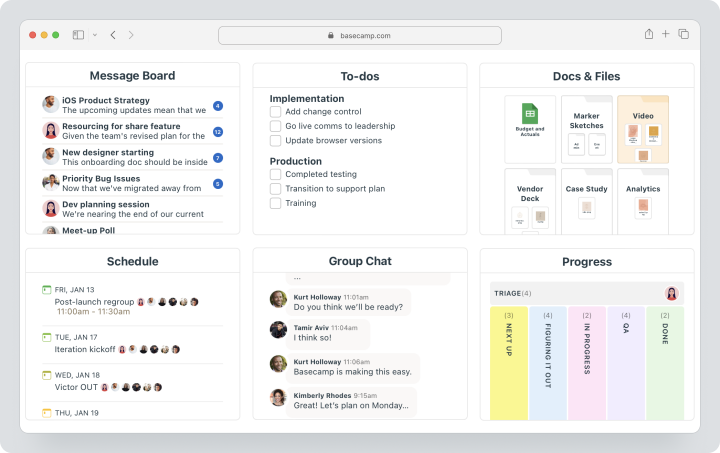
Find out more at Basecamp.
Todoist
Todoist is a great application for startups and freelancers looking to stay organized. The tool focuses on task prioritization and project management, making it ideal for those with simpler workflows. Todoist offers an affordable way to increase productivity with features like reminders and templates starting at $4 per user per month.
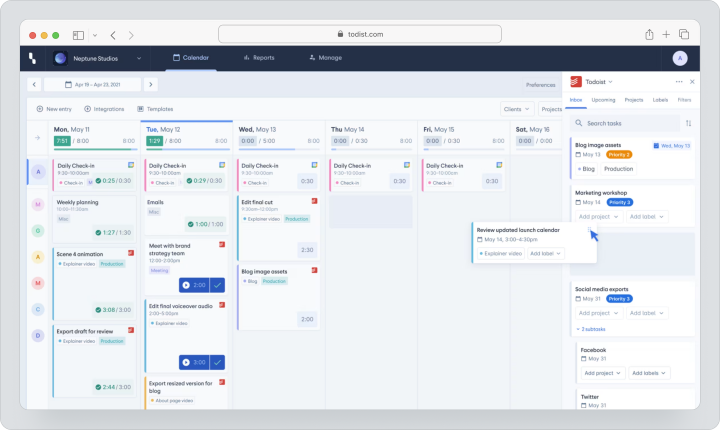
Visit Todoist for more.
Microsoft Project
Microsoft Project is best suited for startups familiar with the Microsoft ecosystem. Offering powerful scheduling, resource management, and Gantt chart features, it helps manage large, complex projects efficiently. Its seamless integration with Microsoft tools like Excel and SharePoint makes it a great fit for startups managing data-heavy or cross-functional projects. Pricing starts at $10 per user per month.
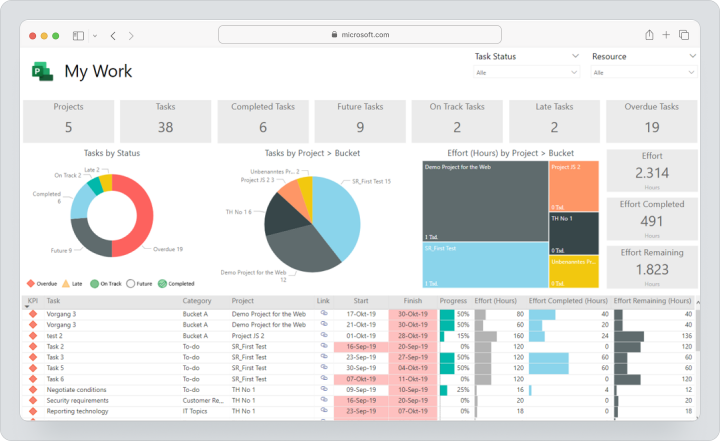
Learn more at Microsoft Project.
Who Should Use Project Management Software?
Project management software for startups is highly customizable. This makes it valuable to startups in a variety of industries.
- Tech startups rely on these tools to manage software development, organize sprints, and track bug reports. This ensures smooth feature releases and efficient team collaboration.
- For marketing agencies, project management software streamlines the handling of client campaigns, manages deadlines, and allocates resources to creative tasks, increasing productivity and accountability.
- Design teams, like architecture or graphic design, benefit from tools that help manage design iterations, client feedback, and deadlines to keep projects on schedule.
Project management software for startups is adaptable enough to meet the varying needs of different industries. It offers flexibility in task management, team collaboration, and deadline tracking. Whether you’re running a tech company or a marketing startup, these tools can help ensure smoother operations and better project outcomes.
Integrating Project Management Software with Other Startup Tools
Project management software for startups becomes more powerful when it’s seamlessly integrated with essential tools like Slack, Google Workspace, and more. These integrations create a unified operating system, allowing teams to streamline workflows and centralize all necessary data. For example, connecting Slack to project management software like Asana or Worksection allows for real-time updates and notifications on task progress, ensuring that teams stay informed without having to switch platforms.
Google Workspace integration provides easy access to shared files and collaborative documents. Startups can link their project management tool to Google Drive, allowing team members to upload and access important files without leaving the project platform. This keeps all relevant materials in one place, ensuring that the latest documents are always available for review.
These integrations create a seamless ecosystem where communication, collaboration, and management work together, saving time and improving efficiency across the startup’s operations. For startups, this type of connectivity is essential to staying agile and maintaining alignment between departments.
Real-life Success Stories
When considering project management software for startups, it’s important to look at how established companies have benefited from implementing these tools. Startups and growing companies alike can draw inspiration from real-world cases of successful project management software adoption.
For example, Exoft, an IT services company, streamlined its workflow by integrating Jira. This combined approach improved communication and allowed the company to more efficiently handle complex customer needs, resulting in faster project delivery and increased customer satisfaction. Similarly, global giant Vodafone standardized its project management processes using dedicated software to optimize resource allocation across its global operations. This move improved project visibility and speed, ultimately leading to better business results.
These examples demonstrate how both startups and established companies can benefit from project management tools to address common challenges such as resource management, task tracking, and improved communication. By choosing the right software, startups can increase efficiency, drive growth, and achieve better project outcomes-just as these companies have done.
FAQ
Is project management software worth the investment for startups?
Yes, many tools like Todoist and Trello offer basic functionality that is perfect for small teams or individuals looking to manage a few projects at a time. If you want more value for a small team, you can also consider Worksection, which has all the project management tools you need.
Can project management software help with remote team management?
Yes, project management software simplifies remote team management by providing a centralized platform where team members can communicate, share files, and track tasks. These tools offer real-time updates, collaboration features, and integration with other software like Slack or Zoom, ensuring seamless communication and workflow even across distributed teams.