Architects face unique challenges in managing their projects. From handling intricate timelines and collaborating with stakeholders to managing extensive documentation, project management software tailored for architects is essential. In 2024, the top systems combine advanced features like powerful scheduling and communication tools to help architects streamline their workflows.
What is Project Management Software for Architects?
Project management software for architects is specifically designed to address the unique complexities of architectural projects, which involve a high degree of collaboration, detailed planning, and multi-layered coordination. These tools are built to help architectural firms streamline processes, from initial concept and design reviews to project execution and delivery. By centralizing all work information, such as design documents, blueprints, and client feedback, these platforms provide a single source of truth for architects and their teams.
These platforms also include time tracking, which helps architects monitor billable hours, ensuring projects remain within budget. With Gantt chart functionality, managers can visualize project timelines, track milestones, and anticipate potential bottlenecks before they impact the overall schedule. Collaborative tools built into these systems facilitate communication between design teams, contractors, and clients, ensuring all parties are informed and aligned. By providing robust resource allocation tools, architects can manage materials, manpower, and budget efficiently.
Benefits of Project Management Software for Architects
Architectural firms gain significant advantages from utilizing project management software. Here are some of the key benefits:
- Improved Project Tracking: Project management software for architects provides real-time updates on every phase of a project, from initial design through construction. This allows teams to monitor progress closely, spot potential delays early, and take corrective actions when needed.
- Better Resource Allocation: These platforms help firms allocate resources more effectively, whether it’s human resources, materials, or budget. Architects can assign tasks based on team members’ availability and expertise.
- Enhanced Communication: Project management software fosters better communication through built-in collaboration tools that help build trust among all parties.
- Centralized Document Management: Project management software for architects allows firms to store, organize, and access all important documents in a centralized platform.
- Increased Accountability: Task assignments, deadlines, and deliverables are clearly visible to everyone involved, reducing the risk of missed deadlines or overlooked tasks.
- Better Budget Control: These tools offer detailed insights into project expenses and budget tracking. Firms can monitor how much has been spent, compare it to the budget, and forecast future expenses.
How to Choose the Right Project Management Software for Architects
Selecting the right project management software for architects is crucial for architects to ensure efficient project execution. To make the best choice, several key factors need to be considered:- Collaboration Capabilities: For firms working on large-scale projects or managing multiple teams across different locations, robust collaboration features are essential. The software should allow for real-time communication, file sharing, and task updates between architects, engineers, clients, and contractors. Collaborative tools streamline communication and ensure that all stakeholders are aligned, reducing the risk of delays due to miscommunication.
- Scalability: As your firm grows and your projects become more complex, the software must be scalable. Whether adding more users, handling more intricate projects, or managing increasing amounts of data, the software should accommodate this growth without slowing down or becoming cumbersome. Scalability ensures the tool remains valuable over time as the firm expands.
- Ease of Use: The platform should be intuitive and user-friendly. A steep learning curve can slow down adoption and reduce productivity. Look for software that can be quickly adopted by your team with minimal training, ensuring that everyone can start using it efficiently right away.
Best Project Management Software for Architects in 2024
Let’s start with a brief overview through our comparison table:Software Name | Key Features | Best For | Pricing per user/month |
Worksection | Task management, time tracking, Gantt chart, Kanban, reporting, calendar, access control. | Small to medium-sized architecture firms | From $3.4 per user/month |
Sage | Project tracking, document control, financial management, QuickBooks integration | Architects and construction firms needing financial oversight and project tracking | Pricing available upon request |
BQE Core | Project accounting, resource allocation, time and expense tracking | Architecture firms managing multiple projects | Pricing available upon request |
Newform | Document management, Revit integration, mobile access, real-time collaboration | Firms managing complex architectural projects with extensive data | Pricing available upon request |
Trello | Kanban boards, project tracking, collaboration tools | Freelancer or small firm | From $5 per user/month |
Asana | Task management, timelines, reporting, team collaboration | Creative and design teams | From $10.99 per user/month |
Smartsheet | Grid-based project tracking, real-time collaboration, Gantt chart | Large firms with complex projects | From $9 per user/month |
Monday.com | Custom workflows, resource management, integrations | Growing architecture firms | From $9 per user/month |
Wrike | Advanced task management, time tracking, resource allocation | Teams with complex projects | From $9.80 per user/month |
ClickUp | Customizable views, automation, team collaboration | Teams needing flexibility | From $7 per user/month |
Worksection
Worksection is a comprehensive project management service tailored for small to medium-sized architecture firms. It offers essential features like task management, time tracking, Gantt chart, and Kanban boards, which make managing multiple projects more streamlined and efficient. Its built-in client communication tools allow for seamless collaboration, ensuring that teams stay aligned with client needs. User-friendly interface ensures that even non-technical users can adopt it quickly.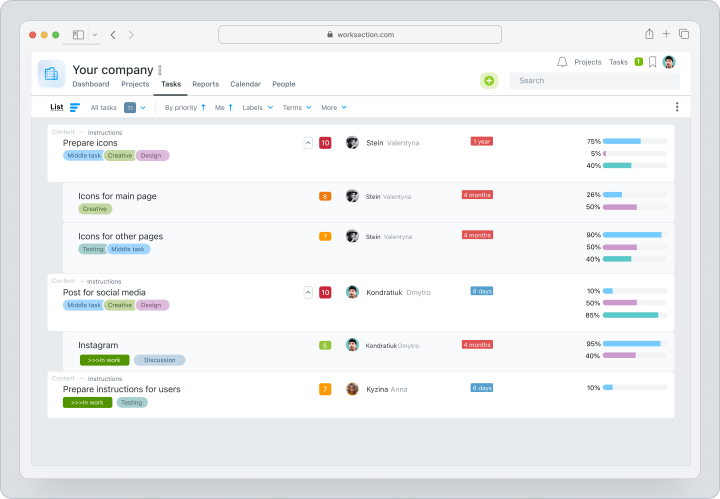
With pricing starting at just $3.4 per user per month, Worksection is an affordable solution for firms looking to improve their project management efficiency without straining their budgets.
Sage
Sage is a comprehensive construction and project management software designed specifically for architectural, engineering, and construction firms. It offers robust features such as project tracking, document control, and financial management, which help firms manage both the design and execution phases efficiently.
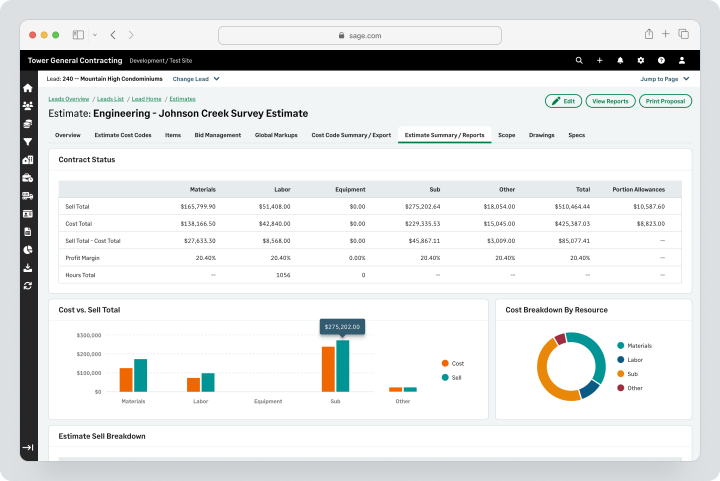
Its cloud based platform allows team members to collaborate in real-time, ensuring that all project stakeholders are on the same page. Pricing is available upon request. Sage’s detailed project reports and dashboards help architects monitor progress, track resources, and stay within budget.
BQE Core
BQE Core provides a complete project management solution for architecture firms, with a focus on financial management, resource allocation, and time tracking. Its robust project accounting features help firms track expenses, manage project budgets, and ensure profitability. The software’s time tracking and invoicing tools make billing clients straightforward and efficient, ensuring that no billable hours are missed.
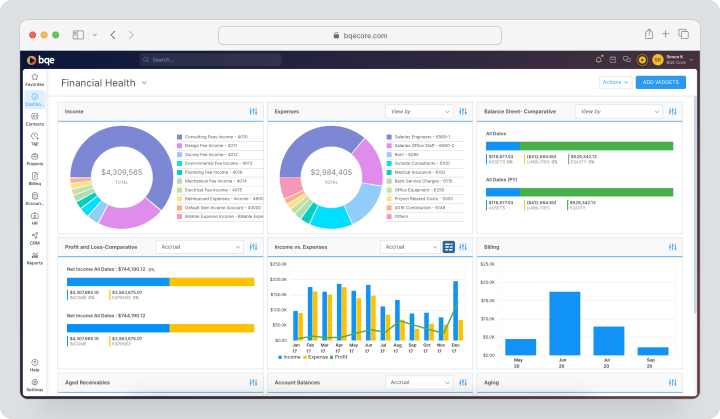
With real-time reporting and customizable dashboards, managers can monitor project performance easily. Pricing is available upon request.
Newforma
Newforma is a robust project management and information project management platform tailored to the specific needs of architectural and engineering firms. The software excels at document management, enabling teams to organize blueprints, contracts, emails, and other project documents in one secure, easily accessible location. Newforma’s integration with tools like Revit and BIM platforms enhances collaboration by syncing design documents with project management workflows.
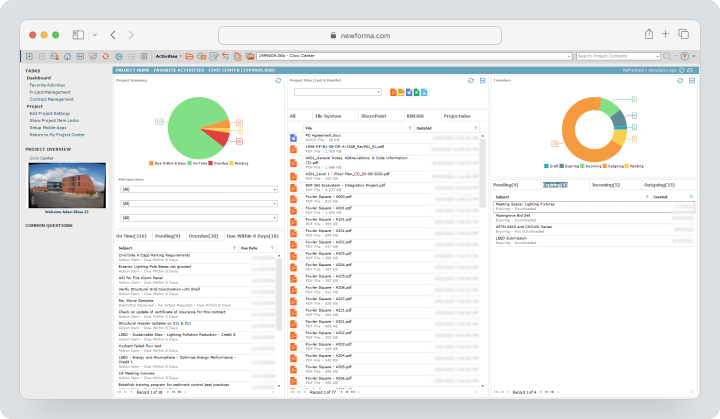
With mobile capabilities, architects can access critical information from any location, ensuring projects stay on track. Pricing is available upon request.
Trello
Trello is an ideal project management tool for freelancers and small architecture firms, offering a simple yet effective way to manage tasks through its Kanban board system. Users can visualize tasks, set deadlines, and track progress with drag-and-drop ease.
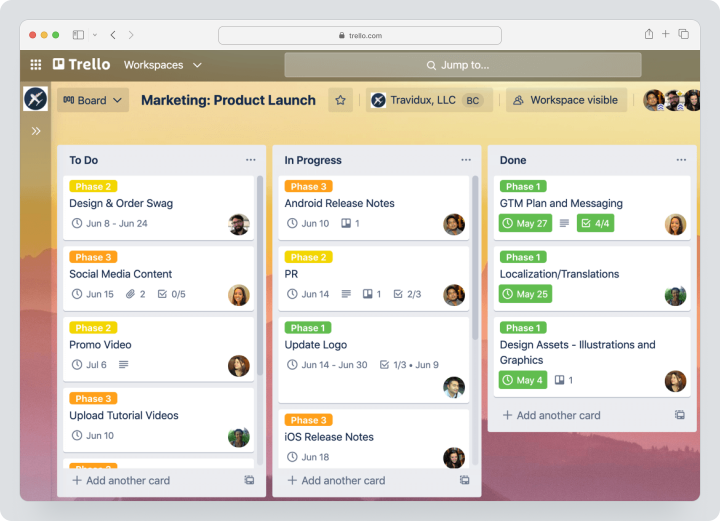
Paid plans starting at $5 per user per month. Trello’s user-friendly design and flexibility make it a great tool for teams seeking a lightweight project management solution without overwhelming complexity.
Asana
Asana is a powerful project management platform known for its task management and team collaboration capabilities. For architecture firms, Asana’s timelines, reporting tools, and task dependencies offer valuable insights into work progress, helping teams stay on track. The software integrates smoothly with popular tools like Slack, Google Drive, and AutoCAD, making resource coordination across multiple platforms easier.
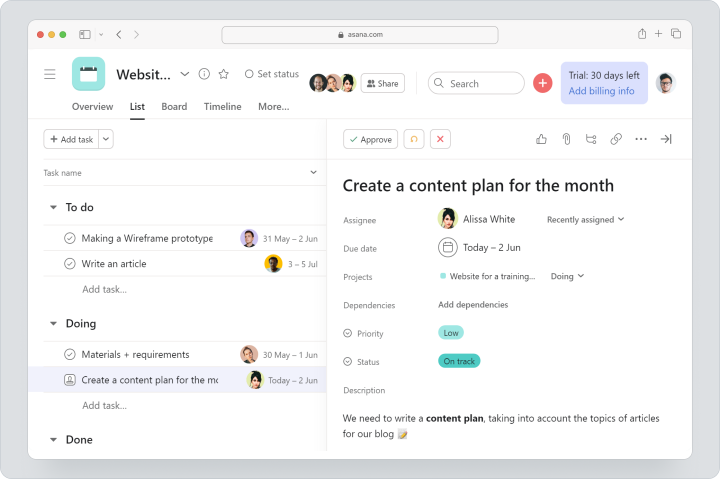
Asana’s customizable project templates allow architects to start new projects quickly, ensuring consistency across teams. With pricing starting at $10.99 per user per month.
Smartsheet
Smartsheet combines the functionality of a spreadsheet with advanced project management and collaboration features, making it well-suited for large architectural firms managing complex projects. Its grid-based interface allows teams to track tasks, allocate resources, and manage project timelines in real-time. Smartsheet’s automation tools streamline workflows, reducing manual tasks and ensuring that deadlines are met.
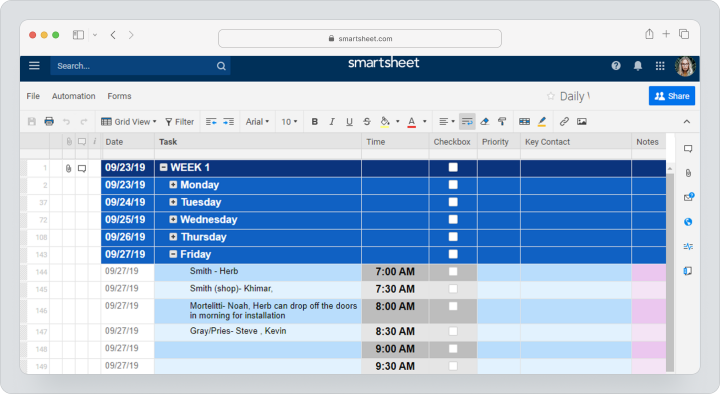
The platform also integrates with popular tools like Microsoft Office and Salesforce, providing a comprehensive view of work progress and performance. Pricing starts at $9 per user per month.
Monday.com
Monday.com offers a versatile and customizable platform for managing architectural projects. Its visual workflows, resource tracking, and time management tools make it easy for teams to monitor project progress, allocate resources, and collaborate effectively. Monday.com also integrates with various third-party applications like Slack and Dropbox, allowing teams to centralize all project data.
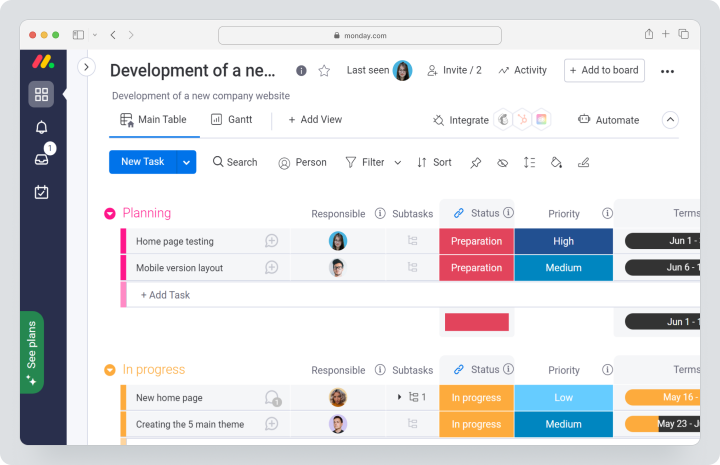
The platform’s scalability makes it an ideal solution for growing architecture firms, as it can easily adapt to increasing project demands. Pricing starts at $9 per user per month.
Wrike
Wrike is a feature-rich project management tool designed for teams handling complex architectural projects. It includes advanced features such as time tracking, Gantt chart, and customizable project templates that allow for detailed project planning and resource management. Wrike’s real-time collaboration tools and integrations with platforms like Google Drive and Autodesk make it easy for architecture teams to work together and share documents.
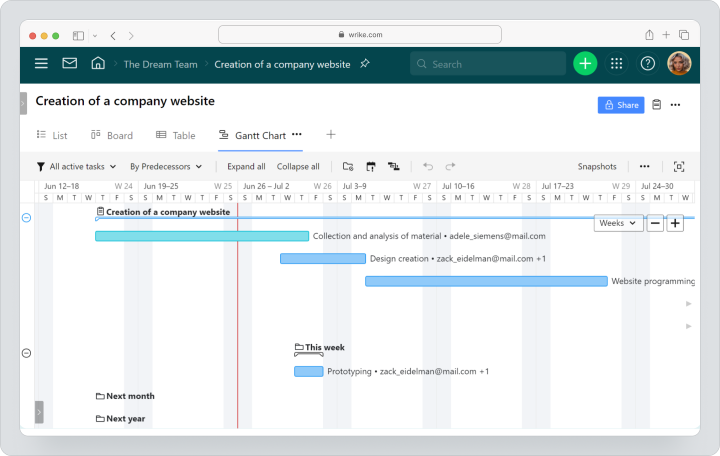
Detailed reporting features provide insights into work performance and help keep teams on track. Pricing starts at $9.80 per user per month.
ClickUp
ClickUp offers a highly customizable platform for managing architectural projects, with flexible views like lists, boards, and Gantt chart to accommodate different project management styles. Its robust task management and automation features allow teams to streamline workflows and stay organized. ClickUp also offers real-time collaboration tools, enabling architects to work closely with clients, contractors, and other stakeholders.
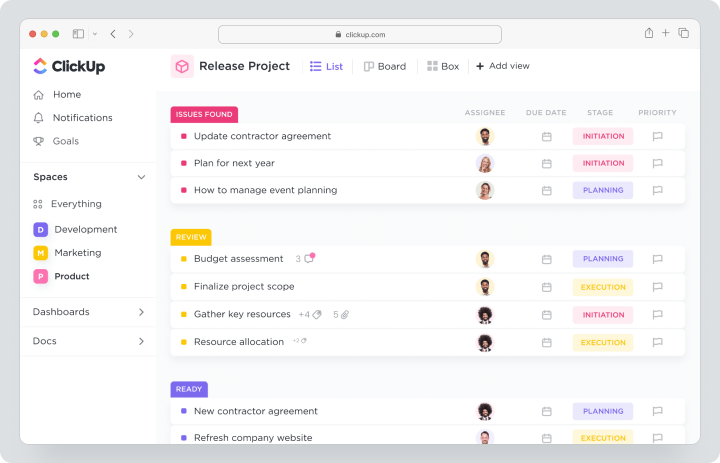
Integration with tools like Slack and Google Drive ensures that all project data is easily accessible in one place. Pricing starts at $7 per user per month.
Who Should Use Project Management Software for Architects?
Project management software is a vital tool for architectural practices of all sizes, from freelancers to large firms.
- Freelance architects can use these platforms to manage client communications, keep track of deadlines, and streamline their workflow without the need for administrative support.
- For small to medium-sized firms, project management tools offer crucial features like resource allocation, budgeting, and time tracking, which help ensure that every project stays on schedule and within budget.
- Large firms, managing multiple stakeholders and complex projects, benefit from document management, resource planning, and collaboration tools that align every team member and stakeholder.
Integrating Project Management Software with Architectural Design Tools
For architectural firms, project management software and usage of design tools is a great decision. This approach fosters better collaboration between design, construction, and management teams. Architects, engineers, and project managers can access up-to-date design files, blueprints, and resource allocations, ensuring that everyone is working with the most accurate information at any given time.
This also allows for more proactive decision-making, enabling teams to identify potential bottlenecks early and adjust resources as needed. Ultimately, this integration not only saves time but also improves the overall quality of the workflow, helping firms to deliver on deadlines, stay within budget, and ensure client satisfaction.
Case Studies: Successful Implementations
One notable example of successful implementation comes from a mid-sized architectural firm that had long struggled with delays and miscommunication between its design and construction teams. This lack of coordination often resulted in missed deadlines, resource misallocation, and cost overruns. By adopting a centralized project management platform, the firm was able to streamline its workflows, providing a single source of truth for all teams involved. The platform enabled real-time collaboration across departments, allowing team members to instantly share updates, design changes, and work progress. As a result, project delays were reduced by 25%, and team members could easily track and manage their workloads more effectively.
Improved transparency in tracking tasks, milestones, and overall work progress led to quicker and more accurate responses to client inquiries, significantly enhancing client satisfaction. The ability to anticipate bottlenecks and allocate resources more efficiently further contributed to improved project delivery timelines and budget control. Additionally, team communication and accountability increased, as the software provided a clear view of individual responsibilities and deadlines.
FAQ
How does project management software improve collaboration in architectural projects?
Project management software enhances collaboration by providing shared timelines, document management systems, and communication platforms that keep all stakeholders aligned.
What are the costs involved with implementing project management software in an architectural firm?
Costs vary depending on the software, with pricing typically ranging from $2.6 to $35 and more per user per month. The return on investment comes from improved efficiency, reduced delays, and better resource management.