Project scheduling software is crucial in ensuring project efficiency and on-time delivery by managing tasks, timelines, and resource allocation. This article highlights the best scheduling tools for project management available in 2024, offering insights into their key features, benefits, and costs. These tools help teams streamline workflows and stay on track.
What is Project Scheduling Software?
Project scheduling software is designed to assist teams in planning, managing, and executing projects with greater efficiency. By offering essential features like timeline adjustments, resource allocation, and dependency tracking, these tools help managers stay organized and ensure that tasks are completed within deadlines. Real-time tracking allows managers to monitor progress, identify bottlenecks, and make adjustments as needed, ensuring timely completion of all tasks.
Moreover, project management and scheduling software often integrates with other project task management systems, providing a comprehensive solution for teams handling complex workflows. Features such as real-time collaboration, automatic task updates, and milestone tracking empower teams to work more cohesively, reduce delays, and optimize resource utilization. This results in improved outcomes, better communication among stakeholders, and greater transparency in tracking progress. The software also enables teams to streamline their workflows, leading to enhanced productivity and a more efficient use of time and resources.
Benefits of Project Scheduling Software
Project scheduling software offers significant advantages that help teams streamline their workflows and improve outcomes. Enhanced project visibility is one of the key benefits, as teams gain a clear, real-time overview of tasks, deadlines, and available resources. This visibility enables better decision-making and allows managers to make timely adjustments to ensure smooth execution. Improved resource management is another crucial advantage. The software allows for efficient allocation of resources, ensuring employees are not overburdened while tasks are completed on time. This balanced approach helps maintain team productivity and morale.
These project task management apps also support better risk assessment by identifying potential risks and bottlenecks before they become critical, allowing teams to implement proactive solutions. This minimizes disruptions and keeps the project on track. Additionally, accurate deadline setting is facilitated by precise timeline adjustments and progress tracking. Teams can set realistic deadlines based on the complexity of the project and available resources. These benefits collectively optimize outcomes, reduce delays, and lead to higher client satisfaction by ensuring that projects are completed on time and within budget.
How to Choose the Right Project Scheduling Software
Here are some tips for choosing the right project scheduling software:
- Check integration capabilities: It’s essential that the software seamlessly integrates with your existing tools, such as CRM, communication platforms etc. Integration helps streamline workflows, reducing the need to switch between multiple tools and allowing for smoother project task management across teams.
- Prioritize ease of use: The software should have an intuitive, user-friendly interface that minimizes the learning curve. This will help your team adopt the software more quickly and start using it effectively without extensive training. An easy-to-navigate tool also ensures that the team can focus on tasks rather than spending time figuring out how to use the platform.
- Consider scalability: As your business and projects grow, the software should be able to accommodate more users, resources, and tasks without slowing down. Scalable project scheduling software ensures that you won’t have to switch to a new platform as your company expands, saving you time and money in the long run.
- Look for methodology support: Different teams follow different project management methodologies, such as Agile, Waterfall, or Kanban. Ensure the project task management software is flexible enough to support your preferred methodology, allowing your team to maintain its project approach while benefiting from advanced scheduling tools.
Best Project Scheduling Software for 2024
To make your research easier, we have prepared a list of the best project scheduling software with a comparison table for a quick overview:
Software Name | Key Features | Best For | Pricing |
Worksection | Task management, to-do list, time tracking, Gantt chart, Kanban, calendar, reporting, calendar, access control. | Small to medium-sized teams | From $3.4/user/month |
Monday.com | Custom workflows, time tracking, automation | Growing businesses | From $9/user/month |
Asana | Task tracking, timelines, collaboration | Teams needing robust management tools | From $10.99/user/month |
Trello | Kanban boards, task management | Small teams and startups | From $5/user/month |
Wrike | Advanced task management, Gantt chart, reporting | Complex project management | From $9.80/user/month |
ClickUp | Custom views, task automation, goal tracking | Teams needing customization | From $7/user/month |
Smartsheet | Grid-based interface, resource tracking, reporting | Large teams managing detailed projects | From $9/user/month |
Basecamp | Task lists, file sharing, communication tools | Small teams needing simplicity | From $15/user/month |
Todoist | To-do lists, task prioritization | Freelancers and small teams | From $4/user/month |
Microsoft Project | Detailed scheduling, resource management | Teams familiar with Microsoft products | From $10/user/month |
Worksection
Worksection is a project scheduling software, which is especially useful for small and medium-sized teams. It offers features such as Gantt chart, Kanban boards, and time tracking, allowing to manage tasks, deadlines, and resources effectively. The software fosters collaboration through built-in client communication tools, helping stay on the same page. Worksection is trusted over 1600 companies from different sectors starting with marketing to IT and consulting.
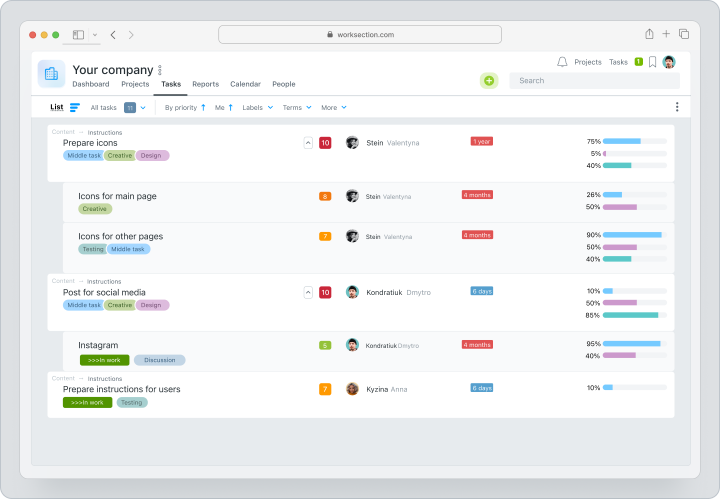
Its user-friendly interface and affordable pricing starting at $3.4 per user per month make Worksection a budget-friendly choice for organizations looking to enhance their efficiency.
Monday.com
Monday.com is a highly adaptable platform that caters to businesses of all sizes with features like workflow automation, time tracking, and customizable workflows. Its flexibility allows teams to build personalized systems that evolve with project demands, making it ideal for growing companies. Seamless integration with other tools, such as Google Workspace and Slack, enhances collaboration and simplifies project management. The platform’s visual, user-friendly interface helps teams stay organized and track progress in real-time.
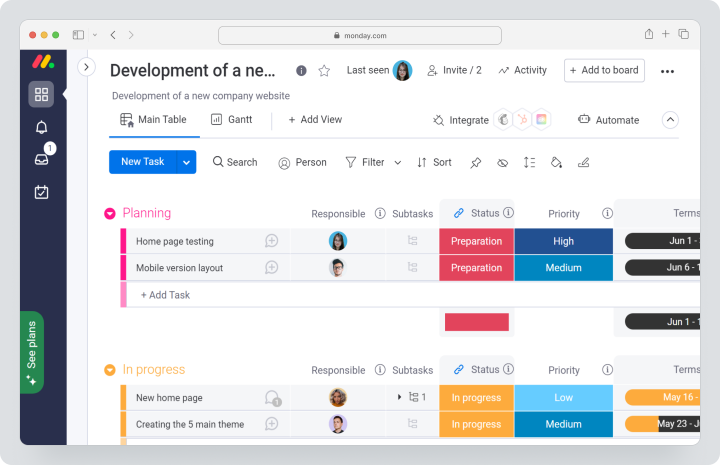
Monday.com’s affordability and scalability, starting at $9 per user per month, make it a popular choice for teams managing dynamic projects.
Asana
Asana excels in project task management, timelines, and team collaboration, making it a versatile project management tool for companies of all sizes. Its intuitive design simplifies tracking progress, assigning tasks, and setting deadlines, ensuring that teams stay aligned. Integration with popular tools such as Slack, Google Drive, and Microsoft Teams makes collaboration smooth and efficient. Asana is particularly effective for managing complex workflows, allowing teams to visualize their progress through timelines and reports.
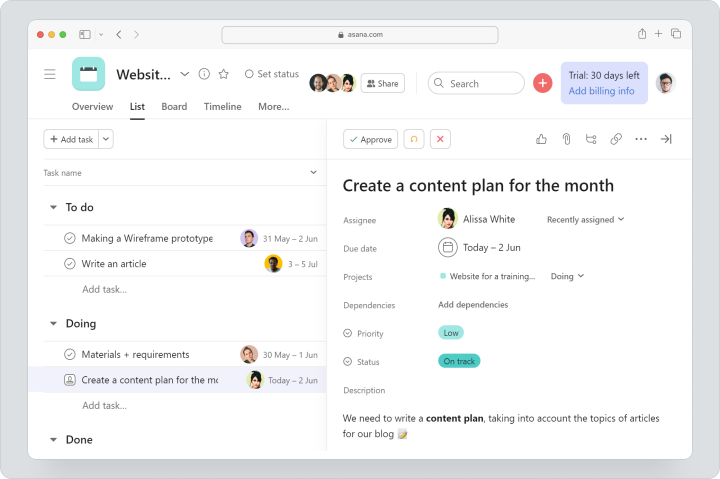
Pricing begins at $10.99 per user per month, offering a robust solution for teams seeking comprehensive project scheduling software.
Trello
Trello is known for its simple, yet effective, Kanban board system, which allows users to manage tasks visually. This makes it an excellent option for startups, freelancers, and small teams seeking an easy-to-use tool to track projects. Trello’s drag-and-drop interface makes it quick to learn, requiring minimal training. Users can customize tasks by adding attachments, labels, deadlines, and checklists, allowing for a high degree of personalization.
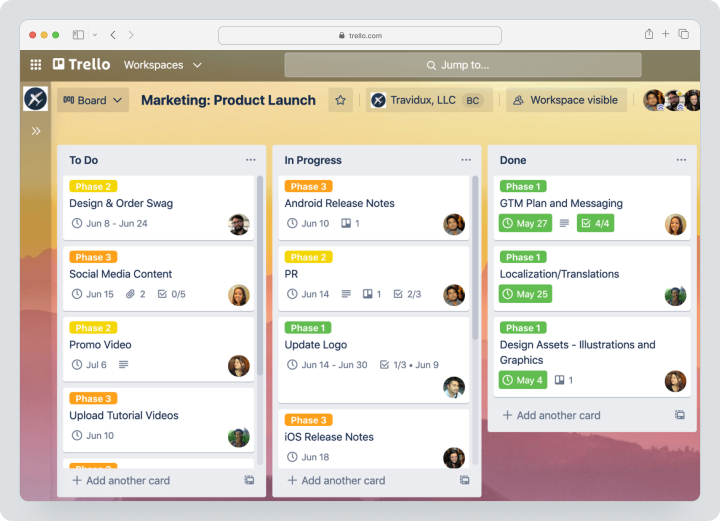
Trello pricing starts at $5 per user per month and includes advanced features like automation and integrations.
Wrike
Wrike is a comprehensive project task management tool tailored to teams handling complex projects with multiple stakeholders. It offers advanced features like Gantt charts, resource tracking, and in-depth reporting tools, allowing for real-time collaboration and task management. Wrike integrates smoothly with other business tools, including Google Workspace, Microsoft Teams, and Salesforce, making it ideal for distributed teams. Its flexible features ensure that even complex workflows can be efficiently managed.
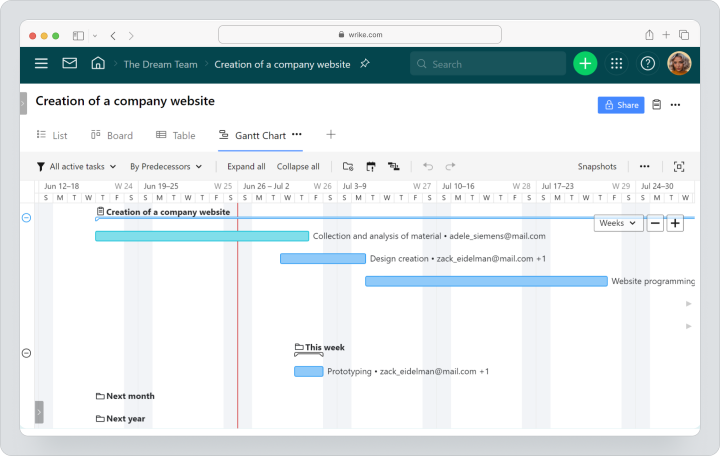
Wrike’s pricing starts at $9.80 per user per month, providing excellent value for teams needing detailed project task management.
ClickUp
ClickUp stands out with its customizable task management features, making it a versatile solution for teams that require advanced workflows. It offers a wide range of capabilities, such as task automation, custom views, and goal tracking, tailored to fit specific needs. With options to manage tasks in various formats, including lists, boards, and calendars, ClickUp provides flexibility for teams of all sizes. Its integration with popular tools like Slack, Google Drive, and Zoom further enhances its utility.
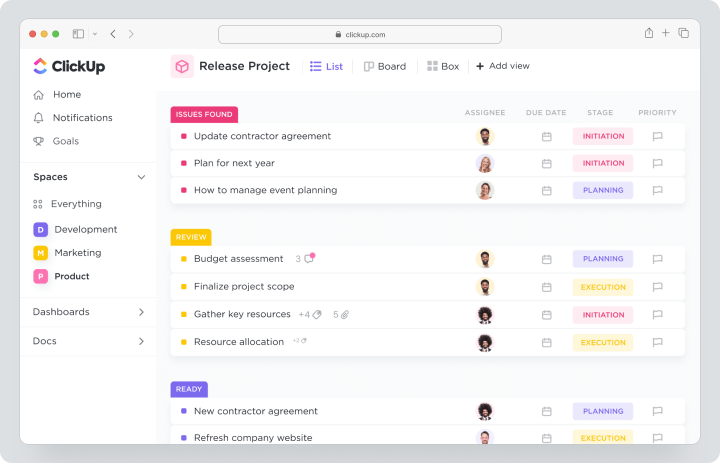
Pricing starts at $7 per user per month, making ClickUp a powerful and affordable project scheduling software.
Smartsheet
Smartsheet combines the simplicity of a spreadsheet with robust project task management features like resource tracking, reporting, and real-time collaboration. Ideal for large teams managing multiple complex projects, Smartsheet’s grid-based interface allows teams to organize data efficiently. The platform’s automation features simplify recurring tasks, and its integration with tools like Microsoft Office, Google Workspace, and Salesforce ensures that all data is synchronized across systems.
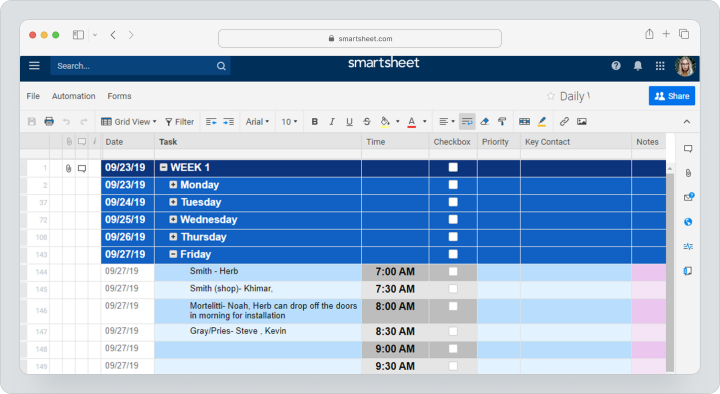
Smartsheet’s flexibility makes it a top choice for project-heavy teams, with pricing starting at $9 per user per month.
Basecamp
Basecamp is designed for small teams that need simple, effective project management without the complexities of larger systems. It provides essential project task management features like task lists, file sharing, and team communication, all in an easy-to-use interface. Basecamp is especially popular among startups and small businesses. The platform’s organized layout ensures easy collaboration and clear communication on all projects.
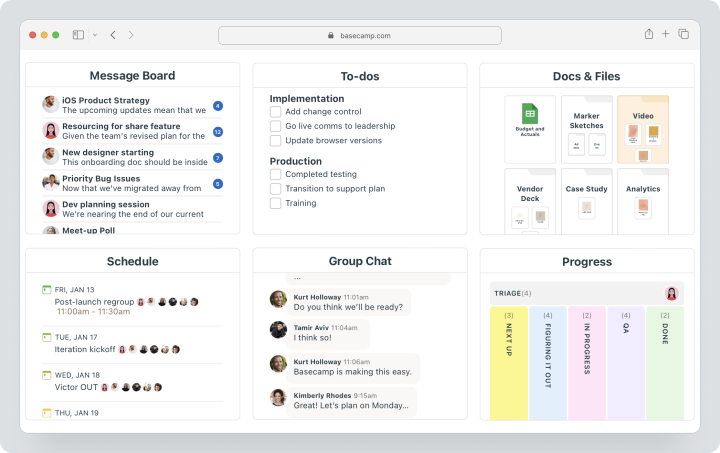
Pricing starts at $15 per user per month, making it a solid option for teams that require an easy-to-use project management tool.
Todoist
Todoist is a popular to-do list app known for its simplicity and effectiveness in project task management. It allows users to organize projects, prioritize tasks, and set deadlines, making it ideal for personal task management or freelancers. Todoist’s user-friendly interface ensures that even less tech-savvy users can manage their tasks efficiently and stay on top of their daily responsibilities.
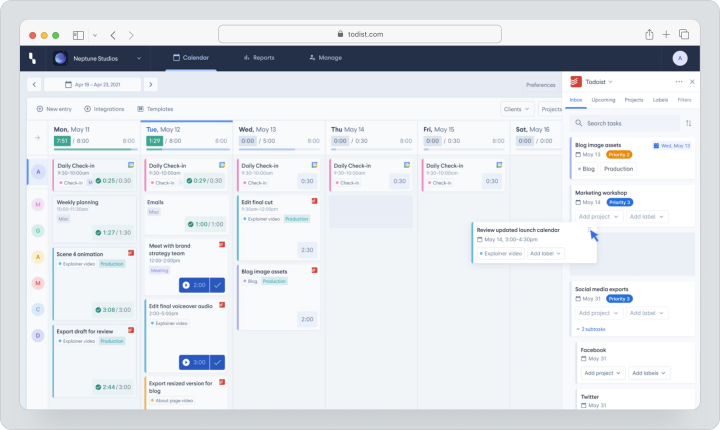
Paid plans starting at $4 per user per month include advanced functionalities like task reminders, templates, and productivity tracking.
Microsoft Project
Microsoft Project is a powerful project scheduling software aimed at teams already familiar with the Microsoft ecosystem. It offers detailed scheduling, Gantt charts, and resource management features to help teams track progress and meet deadlines. Microsoft Project integrates smoothly with other Microsoft tools, such as Excel and SharePoint, making it a comprehensive solution for larger organizations managing complex work processes.
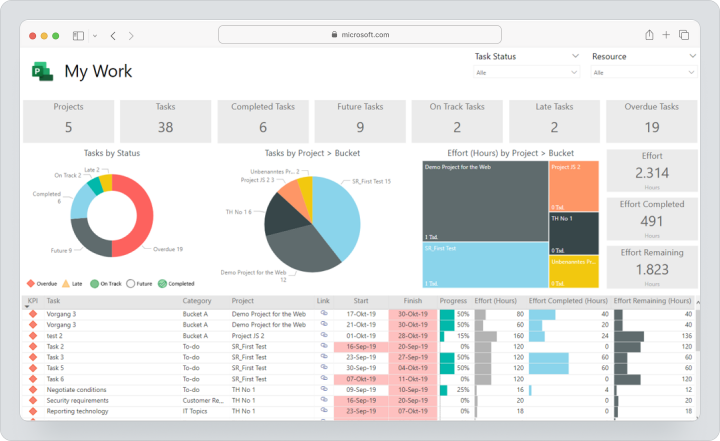
With pricing starting at $10 per user per month, Microsoft Project offers extensive functionality for businesses needing detailed project task management and resource tracking.
Who Should Use Project Scheduling Software?
Project scheduling software is highly beneficial for a wide range of industries, helping teams stay organized, meet deadlines, and manage resources effectively.
- Construction companies rely on project scheduling software to handle large-scale projects that involve multiple tasks and dependencies, such as coordinating contractors, managing timelines, and ensuring that all phases of construction are completed on time.
- IT project teams use scheduling software to track development cycles, manage testing phases, and ensure that software releases meet deadlines. These tools help align development tasks with goals and manage resource allocation more effectively.
- Event planners benefit from scheduling tools by coordinating multiple vendors, tracking deadlines, and managing complex event logistics. From booking venues to coordinating catering, these tools streamline the planning process and help ensure successful events.
- Architects, lawyers, and marketing agencies also use these tools to manage project deliverables, deadlines, and team collaboration. Any organization that handles complex projects with multiple stakeholders can leverage project scheduling software to enhance productivity, reduce delays, and improve overall outcomes.
Integrating Project Scheduling Software with Other Business Tools
Integrating project scheduling software with other business tools is crucial for enhancing overall productivity and streamlining workflows across departments. By connecting scheduling tools with CRM systems, teams can better manage client interactions, track progress, and ensure that deadlines are aligned with client expectations. Integration with financial software allows for accurate budget tracking and resource allocation, ensuring that projects remain on budget and financial data is updated in real-time. Moreover, linking scheduling tools with communication platforms like Slack or Microsoft Teams ensures seamless collaboration among team members, enabling real-time updates and reducing miscommunication.
Integrations with file-sharing tools such as Google Drive or Dropbox further improve workflow efficiency by enabling team members to access critical documents and files directly within the scheduling software. This eliminates the need for switching between multiple platforms, saving time and reducing errors. The ability to centralize all project-related data enhances transparency and keeps all stakeholders on the same page, contributing to smoother execution and timely completion.
Case Studies: Successful Implementations
A construction company adopted project scheduling software to handle multiple large-scale projects simultaneously. The tool allowed the company to centralize its schedules, resources, and timelines, leading to a 20% reduction in delays. This improved coordination between construction teams, contractors, and vendors, ensuring that resources were used more efficiently and deadlines were consistently met. The software’s real-time tracking feature also allowed managers to quickly identify bottlenecks and adjust resources accordingly, further improving outcomes.
In the marketing sector, Marketing Office used Worksection to improve workflow and client management. By leveraging project scheduling software and task assignment features, the agency was able to boost productivity and optimize resource allocation. With enhanced transparency and communication, Marketing Office saw an increase in client satisfaction due to faster response times and more efficient project delivery.
These examples highlight the transformative impact that project scheduling software can have on a wide variety of industries.
FAQ
Can project scheduling software be used for small projects?
Yes, project scheduling software is scalable and adaptable for small teams or individual users. Even for smaller projects, these tools offer essential features such as task tracking, scheduling, and collaboration.
What are the typical costs involved with implementing project scheduling software?
The cost of project scheduling software varies depending on the platform and features. Platform plans can range from $3.4 to $15 and more per user per month. The variety in pricing ensures that businesses of all sizes can find a solution that fits their needs and budget.