Project management services such as Worksection and ClickUp are designed to effectively organize teamwork and systematic business operations. Each of these systems has its own unique characteristics, so choosing one can be a difficult task. The process requires a detailed analysis of each system’s capabilities and suitability for your company’s specific needs.
To help you determine which of these platforms is best for your team, this article will provide a comprehensive comparison of Worksection and ClickUp.
About Worksection and ClickUp
Worksection
Worksection is a Ukrainian online project management service founded in 2008. More than 1,600 companies and multidisciplinary teams are already using Worksection to improve the quality of their project management and to increase their efficiency.
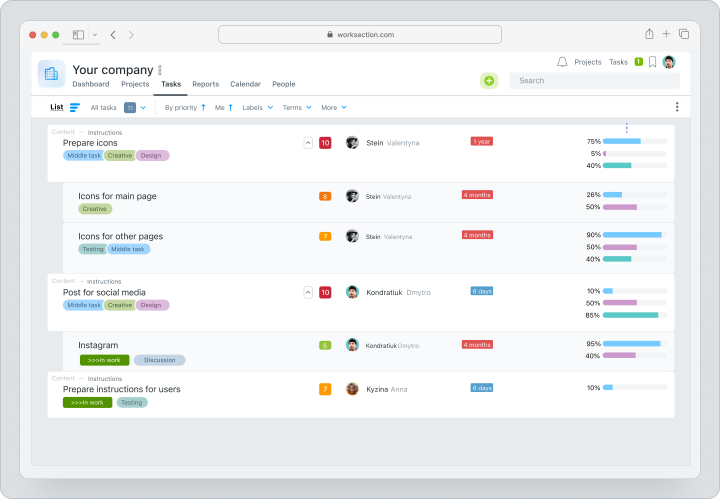
Main tools: Task Manager, Time Tracker, Gantt Chart, Kanban, Reports, Calendar, Access Management.
Ratings on catalogs
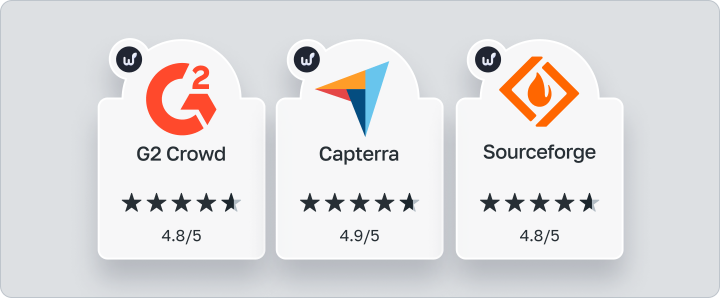
ClickUp
ClickUp is an online project management platform that has been operating since 2017, and has gained popularity around the world. The service is known for its extensive customization options and ready-to-use templates.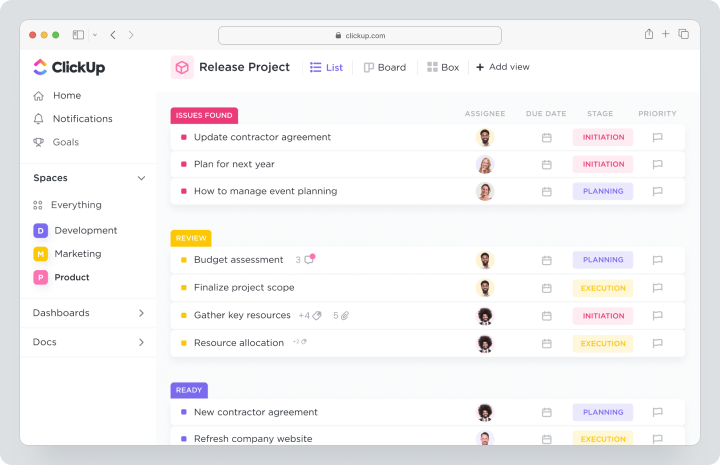
Main tools: task manager, time tracker, Gantt chart, Kanban, reports, calendar, process automation, customizable and templates.
Ratings on catalogs
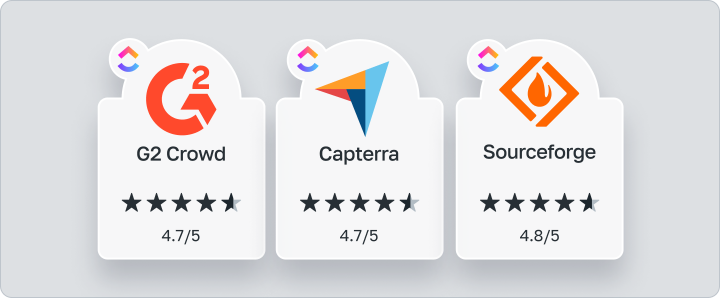
Quick comparison
For a quick and easy comparison, we have listed the key features of both services in the table below.
Who can use Worksection and ClickUp?
Worksection
You should choose Worksection if
- You have a non-technical or mixed team of 10 to 100 employees. Worksection is perfect for coordinating the work of multidisciplinary teams. Communicating within a task, mentioning participants, and a notification system all make for a convenient and timely exchange of information between departments.
- You are a service company looking for software to support hourly work. A built-in time tracker will help you accurately track hours, and an automated accountability system will keep all data in one place for easy analysis.
- You need basic project management tools like task manager, kanban and Gantt chart. Worksection’s interface is not cluttered with unnecessary features, allowing you to focus on the most important tools that really increase work efficiency.
- You have little or no experience with project management systems. Worksection’s intuitive interface makes the system accessible to professionals of all experience levels. In addition, you can get help from product experts at any time by using the technical support chat.
- You have a limited budget for system implementation. Worksection is priced starting at $3.4 per user, significantly less than the average competing plan. This makes it an excellent choice for small teams and startups.
Consider alternatives to Worksection if
- You’re a technical team in software or product development. Worksection has limited functionality for full product lifecycle control.
- You want to have a wide range of possibilities to adapt the functionality to your business processes and to work with templates. Worksection does not provide any ready-made templates for the organization of the work within the system.
ClickUp
You should choose ClickUp if you have
- A large team of any profile from 100 people. ClickUp provides effective project coordination and management for large teams and companies.
- You need to customize the system. ClickUp offers a wide range of customization options. This allows you to adapt the tools and processes to your company’s specific needs.
- You want to work with ready-made templates. ClickUp offers a wide selection of pre-designed templates for different types of projects and tasks to help you get started quickly.
- Ready to pay more. ClickUp has advanced functionality, but it may come at a price that’s higher than the market average.
Consider ClickUp alternatives if
- You have a limited budget for system implementation. ClickUp can be an expensive option for a small team or a start-up company with limited financial resources.
- You don’t want to understand the functionality in English. ClickUp’s main interface and support is provided in English, which can be difficult for anyone not fluent in the language.
- You require live chat support. ClickUp relies on automated support systems, which can be a disadvantage for those who prefer a personal chat with a specialist.
Why should you choose Worksection?
Hourly rate support
Worksection has a built-in time tracking and accountability system to ensure transparency and accuracy in the tracking of time spent on tasks.Key features of the hourly rate in Worksection:
- Work hours are accurately calculated. You can track the time spent on each task within a project using the built-in time tracker. This allows you to calculate project costs with accurate data.
- Manage team workload. The accountability system allows you to assess the workload of each employee. This helps prevent burnout by ensuring efficient task distribution.
- Profitability analysis. Reports let you know which projects are generating the expected profit and which are consuming more resources than planned. This allows you to adjust your pricing policy in time or optimize internal processes to increase efficiency.
The coordinated work of the timer and reports within the system makes this possible.
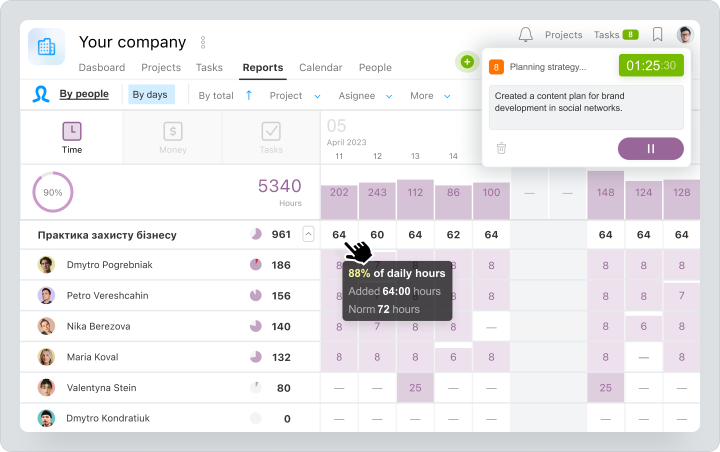
Worksection reports and time tracker
- Timer. The built-in timer allows you to track time with a single click. You can easily compare planned and actual performance, which helps you control costs and plan resources.
- Reports. The accountability system allows you to analyze time and resources in real time. This allows you to see and react quickly when things start to go off track. You can make decisions to optimize or terminate projects that are not delivering the expected benefits.
Clear process structure
Worksection helps you manage your workflow by dividing your account into projects. You can create separate workspaces or projects for specific clients. Each project contains tasks, to which you can add two levels of subtasks for detailed planning.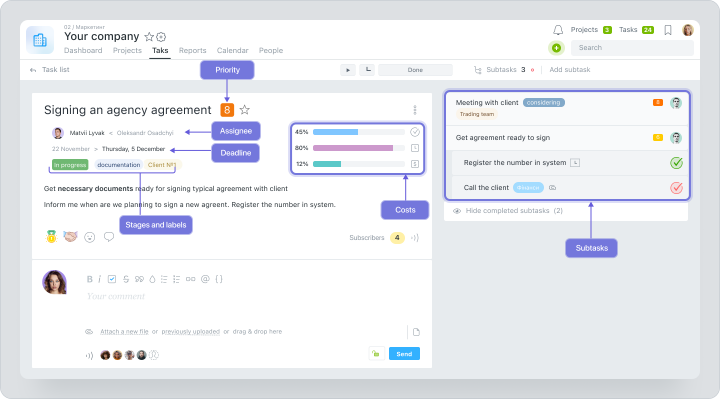
Worksection task structure
Tasks have labels to indicate specifics and statuses to track process steps. Each task has an assignee, and all team activity is reported, providing visibility and control.
Live support
Worksection is designed to be intuitive and accessible to anyone, regardless of their level of technical knowledge. This means that all of the system’s features can be easily used by both experienced project managers and non-technical specialists.
Furthermore, Worksection’s technical support specialists are always ready to help. The average response time in our support chat is 3 minutes. You will be in contact with a real person who will help you with your question, not an AI chatbot.
Price
Worksection offers a comprehensive project management solution with a competitive pricing structure. The service includes all the necessary tools for project management, such as a Kanban board, Gantt chart, reports, a timer, and much more. All for a price starting at $3.4 per user per month, which is significantly lower than many competitors’ pricing policies.
For example, ClickUp’s plans start at $7 per user per month, so if you’re interested in getting a complete set of project management features for half the price, Worksection is a great choice.