Tasks scattered across chats and boards make it difficult to control project execution. Management has to spend most of their time synchronizing the team to find out the current status of tasks. As a result, the team's schedule is overloaded with daily tasks, and there is less and less time left for focused work on tasks.
Kanban solves this problem. All tasks are collected in one place, and their current status and assignees are visible. The manager sees the big picture, and the team understands their priority tasks.
What is Kanban?
Kanban is a simple way to organize tasks by status. Tasks are displayed as cards that move between columns according to the workflow.
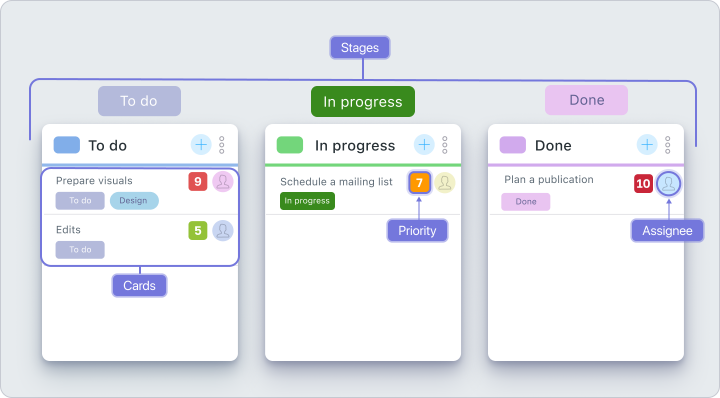
For example, a marketing team works with dozens of tasks every day: schedule publications, approve mailings, prepare visuals, make edits. Some tasks are in progress, others are awaiting approval or confirmation from the client.
Kanban helps you visually assess the stage each task is at, who is responsible for it, and where the delay occurred. This allows you to see the team's current workload and keep track of daily work without micromanagement.
Key components of Kanban:
- Status columns. Each column on the Kanban board corresponds to a specific stage of task completion. For example, “Planned,” “In progress,” “Done.”
- Task cards. Tasks on Kanban are represented as cards that contain basic information about the task.
- Priorities and responsible parties. Task cards have a defined priority and a person responsible for the result.
Kanban Worksection
Kanban Worksection can be easily adapted to any type of project, team work style, or personal process. List of features provided by the tool in Worksection: Project Kanban
Project Kanban
Shows all tasks within a specific project by status: what is currently in progress, what is being reviewed, and what has already been completed. This format is convenient for quickly assessing the status of a project.
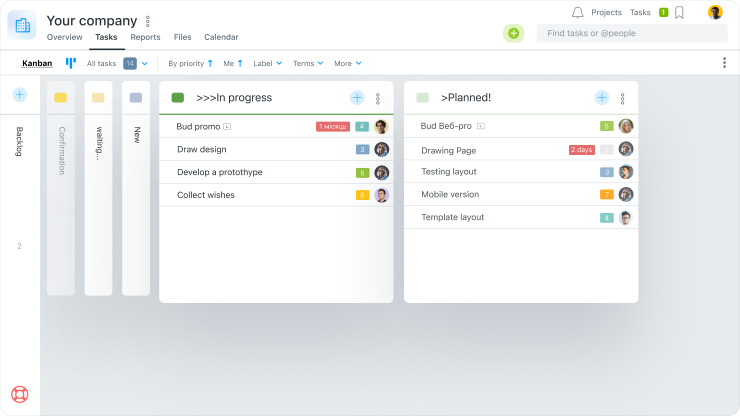
 Project Kanban
Project Kanban
Works on the same principle, but at the level of all projects in your Worksection account. This is useful if you create a separate project for each client. This way, you can see what stage the client projects are at and plan your workload accordingly.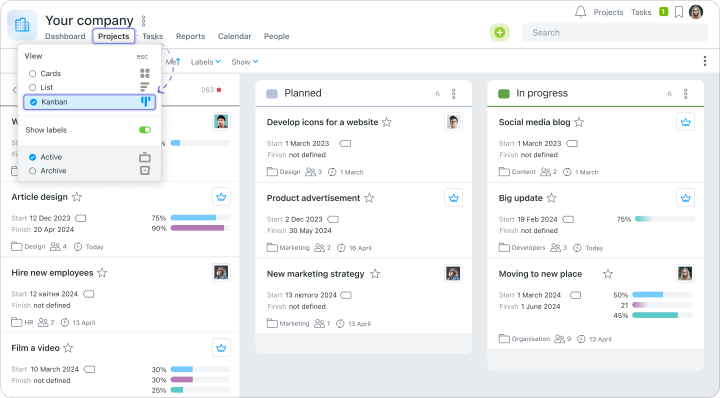
Important! The project Kanban feature is available on Premium plans and above.
 Kanban by people
Kanban by people
Displays the number of tasks for each employee separately. Helps you assess the workload and understand who is meeting deadlines and who needs help.
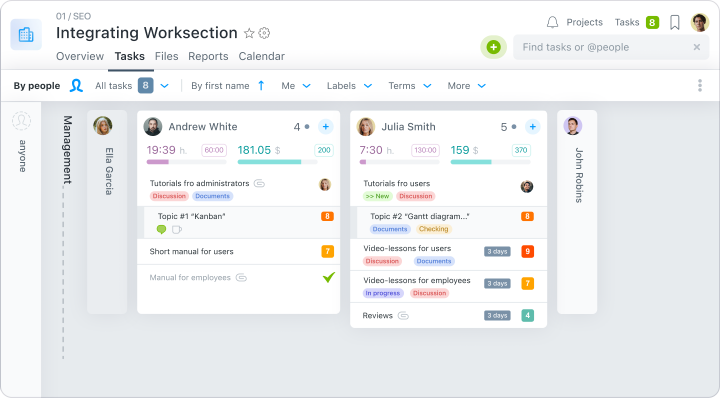
 Kanban by days
Kanban by days
Personal view of tasks for each employee. Shows all tasks according to their deadline. Helps team members plan their work and focus on their priorities.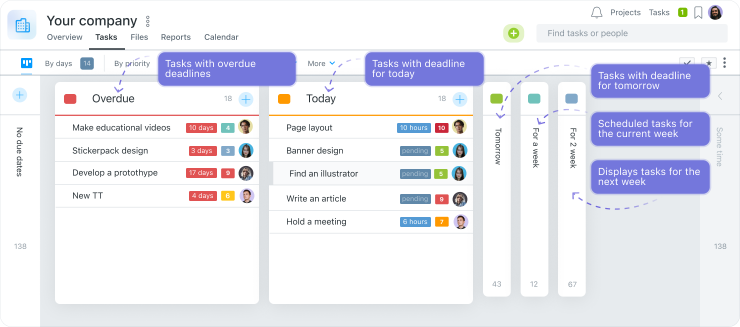
 Custom statuses and labels
Custom statuses and labels
In Worksection, you can create your own statuses and labels that fit your process.For example, “Waiting for client,” “Ready for publication,” or “Final feedback.”
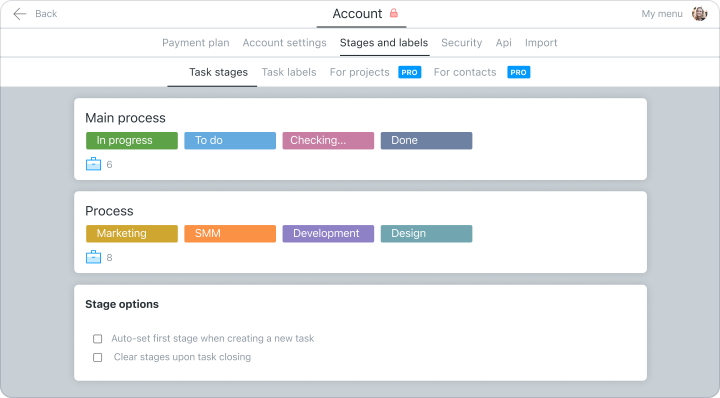
 Automation
Automation
In Worksection, you can automate your work with tasks on the kanban board to save time.
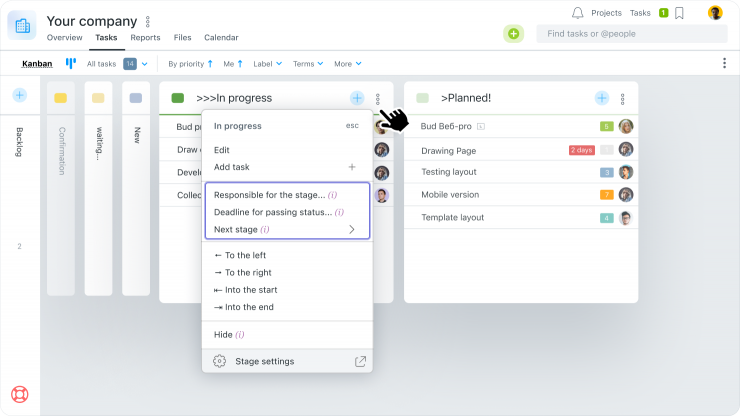
- Assign a person responsible for the status. This is useful for tasks where a separate specialist or team is responsible for each stage.
- Set a deadline for a specific status. For example, when a task moves to the “Approval” status, it is automatically given 3 days to complete.
- Automatic status change after stage completion. For example, when a task is completed at the “Code Writing” stage, it will automatically receive the “Testing” status.
 Filters
Filters
Filters allow you to quickly find the tasks you need by tags, assignees, or deadlines. This is especially useful for teams with a large volume of tasks.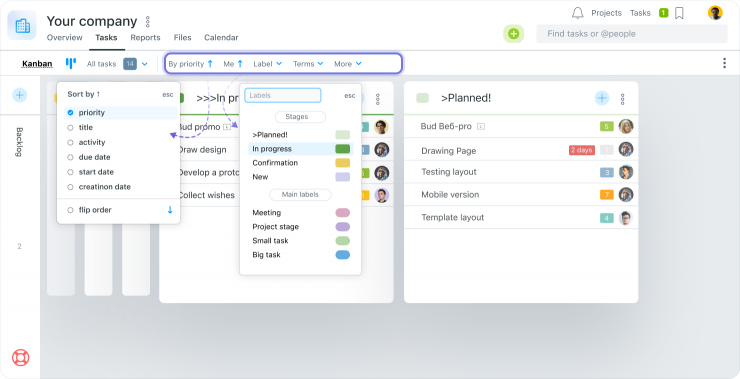
The impact of Kanban on a project
Kanban helps solve organizational business problems, including:Complexity of process control
Problem
Managers have to constantly check task statuses in chats or increase the number of meetings to coordinate the team. This reduces process efficiency, distracts attention, and slows down project execution.Solution
Kanban Worksection visualizes all tasks by status. This gives managers an overview of the project, minimizing the need for the team to spend time on constant coordination.Chaos in task organization
Problem
Tasks get lost after discussions in messengers or during meetings. There is no designated person responsible for the result, which complicates accountability.Solution
Kanban allows you to record all tasks in the system: with responsible persons, deadlines, and files. All information is stored in one place and accessible to all participants.Optimization of team workload
Problem
The manager cannot see who on the team is overloaded and who still has free time. As a result, resources are used inefficiently and there is a risk of team burnout.Solution
Worksection's people-based Kanban groups tasks not by status, but by assignee. This allows you to quickly assess each person's workload and balance the load.Pros and cons of Kanban
Kanban is well suited for daily task tracking. It is easy to use thanks to its simple interface and visual nature. However, the tool also has its limitations, which are important to consider before implementation.
Pros of Kanban
- Ease of use
Kanban is an intuitive tool. This makes it easy to use even for non-technical specialists. - Convenience for daily work
The tool is effective for working with repetitive processes. Kanban allows you to track the status of tasks in real time. - Visualization of process delays
Kanban allows you to quickly respond to delays and overloads. If a task is stuck at a certain stage, it is immediately visible. - Flexibility and customization
You can change the names of stages, add labels and priorities, and view tasks in a format that is convenient for you.
Cons of Kanban
- Less effective with a large number of tasks
If there are too many tasks, the board loses its clarity. Without a structure and filters, navigation becomes difficult. - Not suitable for long-term planning
The tool does not show how long a project will take or how stages are connected in time.
Kanban Worksection VS Trello
We have also prepared a comparison of Worksection and Trello Kanban. This will help you choose the platform that best suits your team's needs.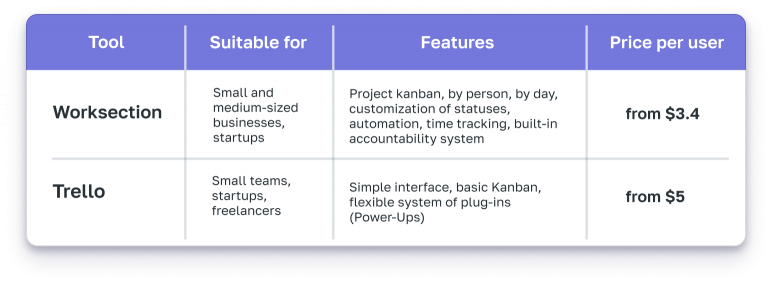
So, Trello is convenient for small teams that perform simple tasks without complex project structures. The lack of task decomposition, limited accountability system, and complexity of resource management reduce the tool's effectiveness for complex workflows.
Worksection is suitable for teams that need more than just a kanban, but a full-fledged project management system. With Worksection, you get a visual representation of tasks, details by assignees and days, time tracking, and the ability to scale projects and stay in control.
Who is Kanban Worksection suitable for?
Kanban in Worksection is a universal tool for organizing current tasks. It has a wide range of applications, making it suitable for teams of different sizes and profiles.
Kanban is good for:
Kanban in Worksection is ideal for teams that want to see the big picture of task execution. The tool is especially effective for agencies and service companies with repetitive processes.
Kanban also helps managers who need to see project progress in real time. Kanban Worksection reduces the need for constant meetings and clarifications. Statuses are updated in real time, and managers are always aware of the progress of work.
Kanban is not good for:
At the same time, Kanban is less convenient for teams working on long-term projects with interdependent stages. If it is important to see the sequence of tasks over time and plan resources several months in advance, it is better to use a Gantt chart.
In Worksection, you can switch between displaying tasks on a kanban board and a Gantt chart. This allows you to choose the format that best suits the specifics of your current project or task type.
Worksection — more than just Kanban
Worksection combines the Kanban board format with a full-fledged project management system. That's why the service is perfect for task management, teamwork, communication with clients, and contractor management.
Support for hourly work
Worksection has everything service teams need: a timer, manual time entry, task and project reports. You can see who has worked how much and whether it matches the plan. This allows you to control the workload and budget.
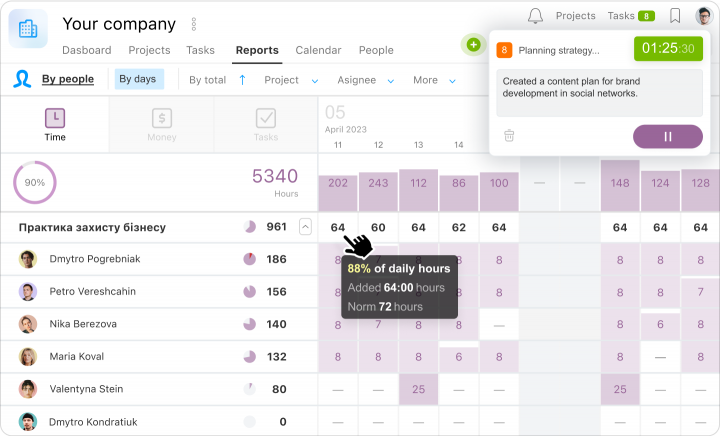
Communication within tasks
Comments, mentions of colleagues, attached files — everything stays within the task. Nothing gets lost in chats or emails. Worksection saves the discussion history for the convenience of all participants in the process.
Convenient task manager
Tasks can be broken down into subtasks, with descriptions, checklists, files, deadlines, assignees, and tags added. This structure helps you work on large projects, avoid losing important tasks, and see the overall progress for each stage.
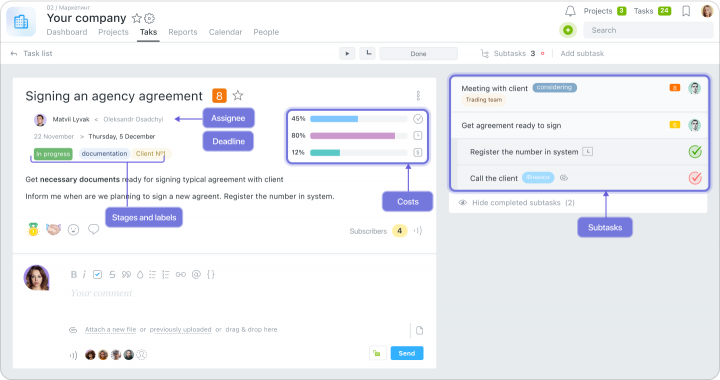
Access settings
You can invite external contractors to work and show them only the tasks that concern them. This is convenient for service agencies to involve clients and companies that work with freelancers in a project.
Quick support
The Worksection team is available at every stage: from the start of work to full setup. You can always ask a question and get an answer from specialists who know the product and understand the specifics of your processes.