Team collaboration software has become essential in an era where remote and hybrid work environments are the new standard. These tools are vital for improving communication, resource sharing, and streamlining workflows within teams. The right team collaboration software can drastically enhance teamwork, optimize project management, and drive productivity.
What is Team Collaboration Software?
Team collaboration software is a powerful digital solution that enhances the way teams communicate, collaborate, and manage projects in today’s fast-paced work environments. This software brings together essential features such as file sharing, task management, real-time messaging, and project tracking into one cohesive platform. By centralizing these tools, group members can access a unified workspace where they can collaborate seamlessly. Team collaboration software is especially useful for tracking tasks, meeting deadlines, and ensuring that everyone is aligned on project goals.
These platforms also offer additional capabilities like document version control and notifications to keep everyone informed and organized within the workplace. With the ability to integrate with other business tools such as CRM systems, email, and file storage solutions, team collaboration software further enhances workflow efficiency. Collaboration apps allow teams to easily share files, communicate in real-time, and stay updated on the latest developments, which is critical for successful collaboration in dynamic work environments.
Benefits of Team Collaboration Software
Enhanced communication is one of the primary benefits of team collaboration software. This kind of software is especially useful for distributed teams, where staying connected is essential for project success. The software ensures that discussions, updates, and decisions are communicated efficiently, improving team cohesion.
Another key benefit of collaboration management apps is increased productivity. Team collaboration software consolidates all communication, task management, and file-sharing into a single platform, eliminating the need to switch between multiple apps. With features like task assignment and deadlines, teams can better manage their workload and stay on track to meet project goals.
Additionally, these best collaboration tools for small business improve project visibility for managers and team leaders. Through features such as Gantt chart, Kanban, real-time task tracking, and progress updates, managers can monitor every aspect of the project, making timely adjustments when needed.
Finally, document storage is a critical advantage of collaboration software. By centralizing all documents and resources in one place, these collaboration apps ensure that the most up-to-date versions of files are easily accessible to all team members. This minimizes the risk of miscommunication or errors caused by outdated documents and allows for seamless collaboration on shared files, leading to smoother project execution.
How to Choose the Right Team Collaboration Software
When selecting the best scheduling tools for project management and team collaboration, user interface (UI) should be one of your top considerations. An intuitive and user-friendly interface reduces the learning curve for new users and ensures that your team can start using the software effectively without extensive training.
Another crucial factor is the feature set. Depending on the unique needs of your team, you should look for features that will enhance your workflow. Common features include task management, file sharing, communication tools, and project tracking.
Compatibility is equally important when choosing collaboration apps. The tool should integrate seamlessly with your existing software stack, including CRM systems, project management platforms, and file-sharing apps like Google Drive or Dropbox. This integration ensures that your team’s workflow is smooth and that all relevant data is synchronized across platforms.
Finally, evaluate the pricing models of the collaboration apps. Ensure that the tool offers a pricing structure that is scalable, allowing it to grow alongside your business. Make sure the software provides good value for money and meets your team’s evolving needs without breaking the budget.
Best Team Collaboration Software for 2024
Let’s start with a quick comparison chart. It shows the main features and benefits of each software:
Software Name | Key Features | Best For | Pricing per user/month |
Worksection | Task management, to-do list, time tracking, Gantt chart, Kanban, calendar, reporting, calendar, access control. | Small to medium-sized teams | From $3.4 per user/month |
Monday.com | Workflow automation, time tracking, customizable workflows | Growing businesses needing scalability | From $9 per user/month |
Asana | Task management, timelines, team collaboration | Teams managing complex workflows | From $10.99 per user/month |
Trello | Kanban boards, drag-and-drop functionality, task management | Small teams and startups | From $5 per user/month |
Slack | Real-time messaging, file sharing, and integration with business tools | Teams requiring constant communication | From $8.75 per user/month |
ClickUp | Task automation, custom views, goal tracking | Teams needing tailored workflows | From $7 per user/month |
Wrike | Time tracking, Gantt chart, resource allocation | Teams managing complex projects | From $9.80 per user/month |
Microsoft Teams | Video conferencing, chat, file sharing, Microsoft Office integration | Teams using Microsoft products | From $4 per user/month |
Basecamp | Task lists, file sharing, team communication | Small teams needing straightforward management | From $15 per user/month |
Zoho Cliq | Channels, direct messaging, Zoho product integration | Teams needing communication tools integrated with business software | From $2 per user/month |
Worksection
Worksection is a comprehensive project management tool for small to medium-sized teams. It offers features such as task management, time tracking, Gantt charts, and Kanban boards. This combination helps teams streamline project workflows and improve collaboration. The software also integrates with various work collaboration tools for seamless communication and file sharing.
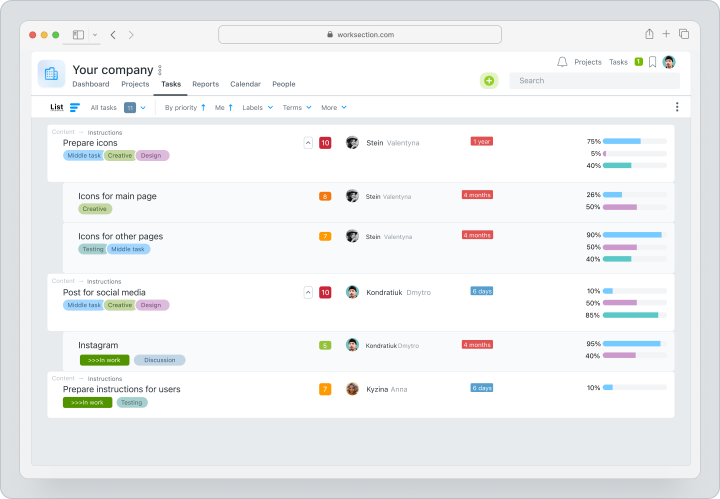
Worksection pricing starts at $3.4 per user per month, making it an affordable option for teams seeking efficient project management solutions. For more details, visit Worksection.
Monday
Monday offers customizable workflows, time tracking, and automation features, making it a versatile tool for growing businesses. Teams can adapt the platform to their specific needs, whether managing simple tasks or complex projects. Monday integrates with popular tools like Slack and Zoom, allowing teams to work more efficiently.
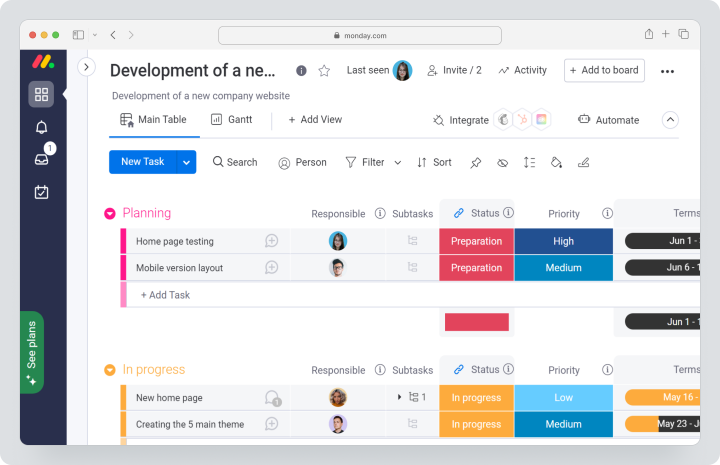
Pricing starts at $9 per user per month, offering flexibility for teams of various sizes. Learn more at Monday.com.
Asana
Asana is a robust project management tool that excels in task management, timelines, and team collaboration. Its intuitive interface allows teams to track tasks, deadlines, and progress effortlessly. Asana integrates with Google Drive and other popular work collaboration tools, making it ideal for teams managing complex workflows.
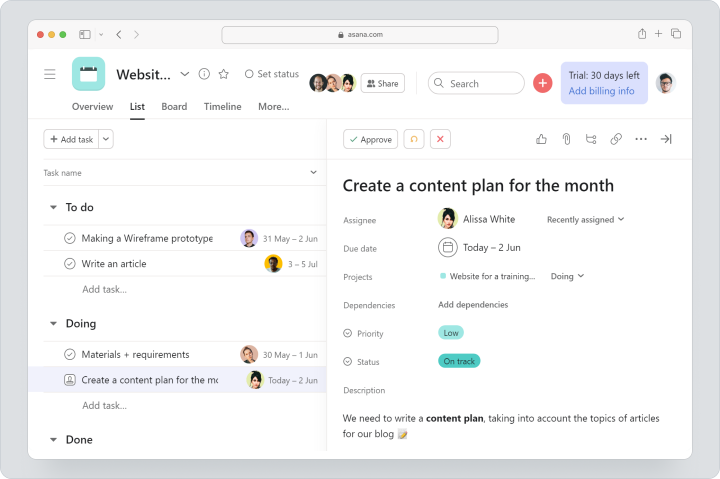
Pricing starts at $10.99 per user per month. Visit Asana for further details.
Trello
Trello is a simple yet powerful project management tool using a Kanban board system. It helps teams visualize tasks and manage workflows with drag-and-drop functionality. Trello is particularly suited for small teams or startups and integrates with other tools.
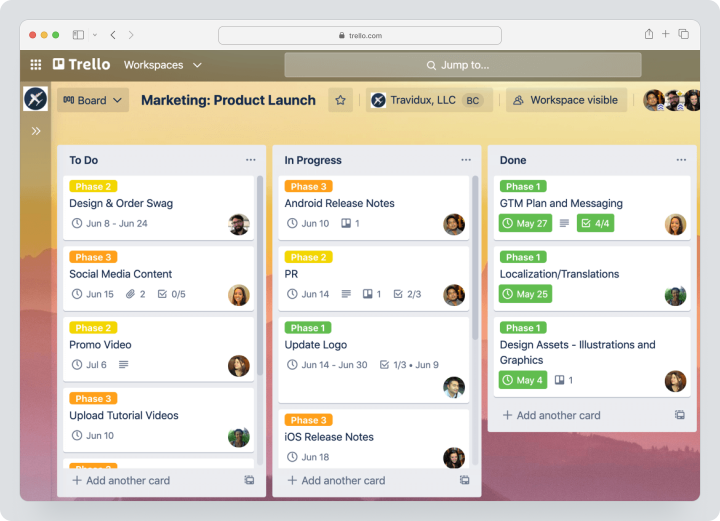
Pricing starts at $5 per user per month. Learn more at Trello.
Slack
Slack is a popular communication tool designed for real-time messaging, file sharing, and integrations with other business applications. It helps teams stay connected and collaborate effectively, with features like channels and direct messaging.
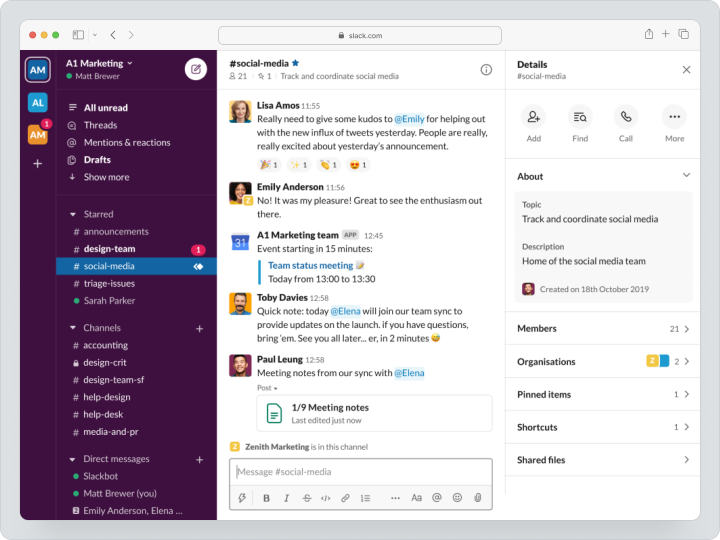
Pricing starts at $8.75 per user per month. More information can be found at Slack.
ClickUp
ClickUp is a highly customizable task management tool offering features like task automation, custom views, and goal tracking. It supports various project management styles and integrates with collaboration apps like Slack and Google Drive. ClickUp is ideal for teams that need flexible workflows and detailed task tracking.
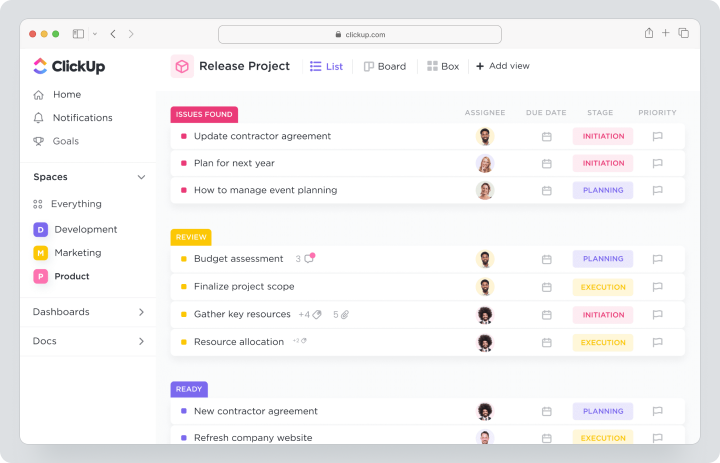
Pricing starts at $7 per user per month. Explore more at ClickUp.
Wrike
Wrike is designed for teams managing complex projects, offering advanced features such as Gantt chart, time tracking, and resource management. The platform also provides detailed reporting, enabling teams to monitor project progress and optimize workflows. Wrike integrates with over 400 apps, making it highly versatile.
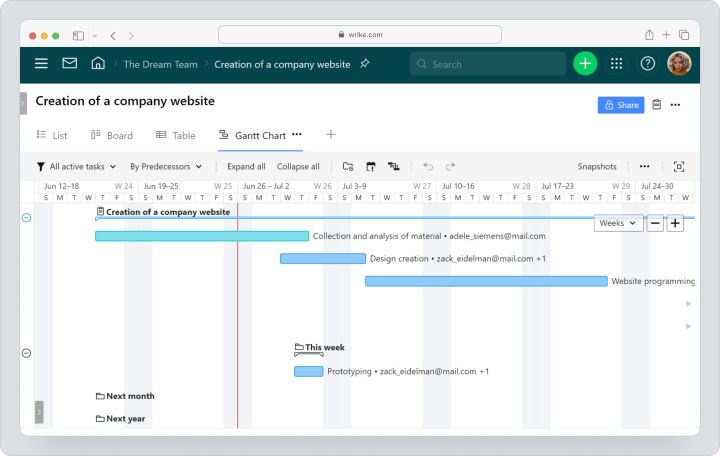
Pricing starts at $9.80 per user per month. For more information, visit Wrike.
Microsoft Teams
Microsoft Teams provides video conferencing, chat, and file sharing, seamlessly integrating with Microsoft Office products. It’s a go-to solution for teams already using Microsoft’s suite of tools, offering streamlined collaboration and communication.
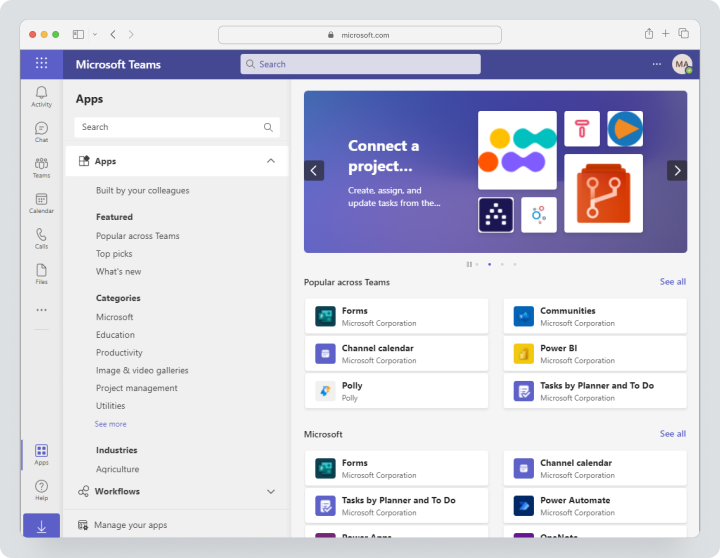
Pricing starts at $4 per user per month. Learn more at Microsoft Teams.
Basecamp
Basecamp offers a simplified project management solution with features like task lists, file sharing, and team communication. It’s particularly suitable for small teams that need basic project management features without the complexity of more advanced tools.
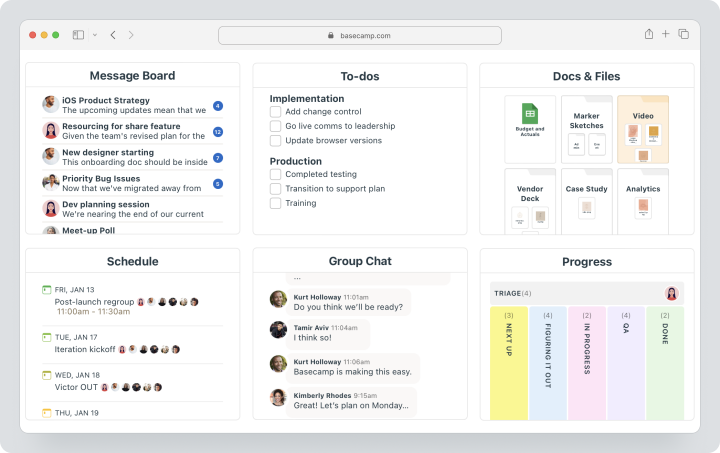
Pricing starts at $15 per user per month. Visit Basecamp for details.
Zoho Cliq
Zoho Cliq is a communication tool that integrates with Zoho’s suite of business application, providing channels, direct messaging, and video conferencing features. It is ideal for teams that already use Zoho products.
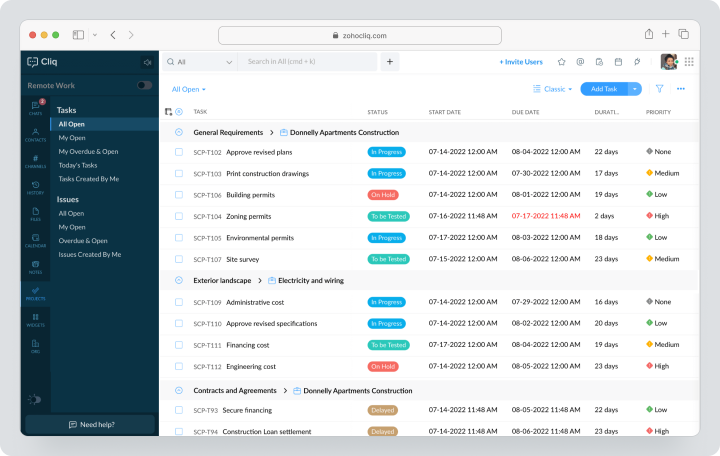
Pricing starts at $2 per user per month, making it a cost effective solution for team collaboration. More information is available at Zoho Cliq.
Who Should Use Team Collaboration Software?
Team collaboration software offers numerous benefits to a variety of teams across different industries:
- Remote Teams: These tools help maintain communication and project tracking across different time zones, ensuring teams stay connected and productive regardless of location.
- Startups and Small Businesses: Collaboration software helps manage tasks, deadlines, and communication in an organized manner, promoting efficiency in growing teams with limited resources.
- Larger Enterprises: These collaboration apps improve interdepartmental collaboration, allowing for seamless coordination between marketing, HR, IT, and other departments spread across multiple locations.
Integrating Team Collaboration Software with Other Business Tools
Integrating team collaboration software with other business tools is essential for optimizing workflows and enhancing productivity. These integrations connect key platforms, such as CRM systems, project management software, and customer support solutions, allowing teams to manage tasks more effectively from a single dashboard.
For example, integrating CRM systems with collaboration apps enables teams to keep track of client interactions and project statuses in real-time, ensuring better communication and service delivery. Similarly, linking project management software with collaboration platforms ensures that task assignments, project timelines, and team discussions are all synchronized, reducing manual data entry and the likelihood of errors.
Moreover, file-sharing tools like Google Drive or Dropbox can be integrated to streamline document management. This allows team members to access, edit, and share files directly within the collaboration software, fostering smoother workflows. Automated updates and task notifications further enhance the user experience, as they provide real-time project updates without switching between multiple platforms.
Additionally, integration with customer support tools means that teams can handle inquiries and monitor support tickets, ensuring prompt responses and a better customer experience. Integrating these collaboration apps helps reduce miscommunication, minimize time spent on repetitive tasks, and ultimately improve the team’s overall efficiency and output.
Trends in Team Collaboration Technology
Several key trends are shaping the future of team collaboration technology, driven by the growing need for effective remote and hybrid work environments. One notable trend is the rise of video conferencing and screen-sharing features within collaboration platforms. As face-to-face interactions decrease, these features help teams maintain strong communication and collaboration, enabling real-time discussions, project reviews, and problem-solving. In addition to video conferencing, platforms are increasingly offering built-in whiteboarding and collaboration spaces, which foster creativity and brainstorming, making it easier for teams to work together, regardless of physical distance.
Another important trend is enhanced security protocols. As businesses handle sensitive data and intellectual property, collaboration platforms are integrating advanced security measures like end-to-end encryption, two-factor authentication, and data privacy controls to ensure that information remains secure. This trend is particularly essential for industries like finance, healthcare, and legal services, where data confidentiality is paramount.
Additionally, the integration of AI-driven features. AI is now being used to automate routine tasks, such as scheduling meetings, assigning tasks, and analyzing team performance. AI-driven insights help teams prioritize tasks and improve productivity by suggesting workflows based on past behavior and predicting potential bottlenecks. Additionally, AI-powered chatbots are becoming popular within collaboration tools, providing instant support and answering common questions, further enhancing team efficiency.
FAQ
Can team collaboration software improve project management?
Yes, many collaboration tools come with built-in project management features such as to-do lists, reminders, task prioritization, and more. These tools help teams plan, execute, and monitor projects in real time.
Are there affordable team collaboration tools suitable for small businesses?
Yes, there are many cost effective solutions, including free tiers offered by popular tools. You can also find a cost effective solution with access to all project management tools. For, example, Worksection pricing starts from $3.4 per user per month.