Effective resource management is a top priority for organizations looking to maximize efficiency, reduce costs, and optimize the use of their assets. Whether it’s human resources, budgets, or time, proper management ensures that every resource is allocated where it’s needed most, leading to better project outcomes and more streamlined operations.
What is Resource Management Software?
Resource scheduling software is a specialized tool designed to help organizations effectively manage their resources — be they people, budgets, or time. These platforms provide a centralized system where managers can assign resources to different projects, track how they are used, and make sure that everything is being used efficiently. The software often includes features such as scheduling tools, Gantt chart, and real-time tracking that give managers the visibility they need to avoid bottlenecks and overutilization of resources.
Through the use of project management resource scheduling software, companies can streamline their operations and ensure that the right resources are available for the right tasks at the right time. The result is maximum productivity and control over budgets and schedules. Integration with other business tools increases the value of the software because it provides an holistic view of resource utilization across the enterprise.
Benefits of Resource Management Software
Resource management software offers a wide range of benefits. First and foremost, it enables optimized resource allocation, ensuring that resources are used where they are most needed, thus preventing underutilization or overloading of team members. This leads to more balanced workloads and higher employee satisfaction.
Another significant advantage is the reduction of overhead costs. By having a clear overview of resource usage, companies can avoid unnecessary expenditures and better manage their budgets. This is particularly valuable for businesses that operate on tight margins or within competitive industries, where cost control is a key factor for success.
Enhanced transparency in operations is another benefit of project management software. Managers can easily track the progress of various tasks and projects, providing them with real-time insights into resource utilization. This transparency helps in making informed decisions, adjusting strategies as required, and improving overall project outcomes. Additionally, the software’s reporting features allow for detailed analysis.
Finally, improved project outcomes are a direct result of using resource scheduling software. With better planning, resource allocation, and tracking, projects are more likely to be completed on time and within budget. This not only enhances client satisfaction but also strengthens the company’s reputation, leading to more business opportunities and growth.
How to Choose the Right Resource Management Software
Selecting the right resource scheduling software for your business requires careful consideration of several key factors. Scalability is crucial, as the software should be able to grow with your business, accommodating more users, projects, and resources as needed. This ensures that the tool remains effective even as your organization expands.
Real-time tracking capabilities are also essential. The software should provide up-to-date information on resource allocation and usage, allowing managers to make timely decisions and adjustments. This is particularly important in dynamic environments where project requirements can change rapidly, and quick responses are necessary to keep things on track.
Integration with other business tools is another significant factor to consider. The project management resource scheduling software you choose should seamlessly connect with your existing systems, such as project management, CRM, and accounting tools. This integration allows for a more cohesive workflow, reducing the need for manual data entry.
Lastly, ease of use is a critical consideration. The software should have an intuitive interface that is easy for all team members to navigate, regardless of their technical expertise. This minimizes the learning curve and ensures that the tool can be quickly adopted across the organization.
Methodology
To compile our list of the best resource management software for 2024, we conducted a rigorous evaluation process based on several key criteria. User reviews were a primary source of information, as they provide valuable insights into the real-world performance and reliability of each tool. We analyzed feedback from various platforms to gauge overall satisfaction and identify any common issues users might face.
The industry reputation of each software was considered. We also looked at the feature richness of each software, evaluating the breadth and depth of the functionalities offered, such as resource allocation, time tracking, cloud storage and integration capabilities.
Cost-effectiveness was another crucial factor in our evaluation. We compared the pricing models of each tool, taking into account not only the initial cost but also the value delivered in terms of features and support. Software that provided robust capabilities at a reasonable price point was favored.
In addition, we considered the scalability of each tool, ensuring that it could grow alongside a business and handle increasing demands as the company expands. Finally, we assessed the quality of customer support provided by each vendor, including the availability of resources such as tutorials, webinars, and responsive help desks. This comprehensive evaluation ensures that the tools listed here represent the best options for resource management in 2024, capable of meeting the diverse needs of businesses across various industries.
Best Resource Management Software for 2024
We have prepared a short table for you to compare the most important advantages of each of the systems in our list:
Software Name | Key Features | Best For | Pricing per user/month |
Worksection | Task management, time tracking, Gantt chart, Kanban, reporting, calendar, access control. | Small to medium-sized businesses | from $3.4 per user/month |
Mavenlink | Resource scheduling, project accounting, team collaboration | Professional services and consulting firms | Pricing available upon request |
Smartsheet | Grid-based interface, resource tracking, real-time collaboration | Project-heavy teams requiring detailed tracking | from $9 per user/month |
Float | Resource planning, scheduling, forecasting | Teams needing advanced resource allocation | from $6 per user/month |
Wrike | Resource management, Gantt chart, time tracking | Teams managing complex projects with multiple stakeholders | from $9.80 per user/month |
Resource Guru | Resource scheduling, team calendar, time tracking | Small teams and agencies focusing on resource allocation | from $4.16 per user/month |
ClickUp | Customizable views, task management, automation | Teams needing a flexible and powerful management tool | from $7 per user/month |
Asana | Task management, project timelines, team collaboration | Marketing and creative teams | from $10.99 per user/month |
Monday.com | Custom workflows, time tracking, integrations | Growing businesses needing scalability | from $9 per user/month |
Hub Planner | Resource scheduling, capacity planning, project tracking | Agencies and enterprises managing global teams | from $7 per user/month |
Worksection
Worksection is an online project management resource scheduling software founded in 2008, designed to simplify complex projects through robust resource management features. It includes time tracking, Gantt chart, and efficient resource allocation tools, making it ideal for small to medium-sized businesses. Worksection’s intuitive interface ensures ease of use, even for team members unfamiliar with project management tools. Additionally, the service supports centralized communication, enabling seamless collaboration among team members.
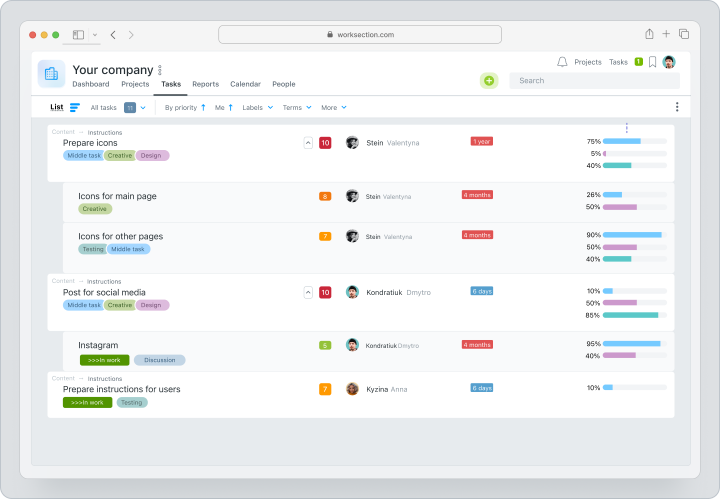
Trusted by over 1,500 businesses, including marketing agencies, design studios, and law firms, Worksection is a cost-effective solution for optimizing resource management. Pricing starts at just $3.4 per user per month.
Mavenlink
Mavenlink is a comprehensive resource management tool tailored for professional services and consulting firms. It offers advanced resource scheduling, project accounting, and team collaboration features that allow businesses to manage their resources efficiently across multiple projects. Mavenlink’s detailed analytics provide insights into resource utilization, helping firms optimize their workforce and improve profitability. The platform’s integration capabilities ensure seamless connectivity with existing business tools, enhancing overall productivity.
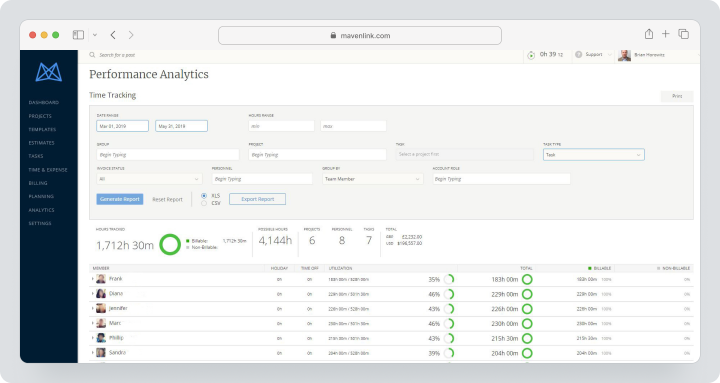
Pricing is available upon request, reflecting its premium features tailored to industry-specific needs.
Smartsheet
Smartsheet is a versatile resource management tool that combines the simplicity of a spreadsheet with powerful project management features. It is ideal for project-heavy teams that require detailed tracking and real-time collaboration. Smartsheet offers resource tracking, Gantt chart, and automation features that help teams manage complex projects with ease. The platform’s grid-based interface allows for easy organization of data, making it accessible for users of all skill levels.
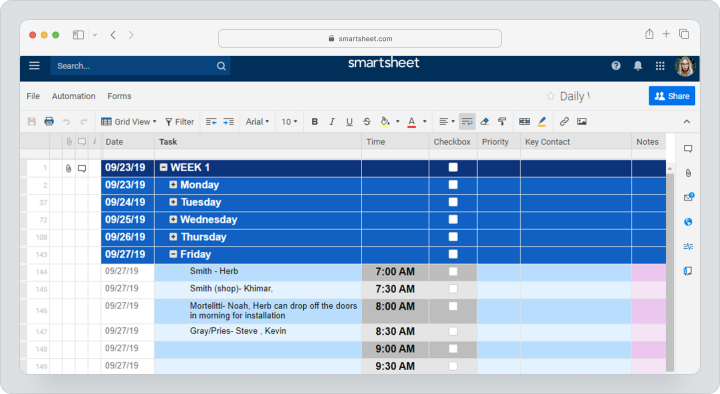
Smartsheet’s integration with other tools like Microsoft Office and Salesforce ensures that all project data is synchronized, providing a comprehensive view of resource usage. Pricing starts at $9 per user per month.
Float
Float is a specialized resource planning tool designed for teams that require advanced resource allocation capabilities. It offers features such as resource scheduling, forecasting, and real-time tracking, enabling managers to allocate resources efficiently across projects. Float’s intuitive interface and drag-and-drop functionality make it easy to adjust schedules and manage workloads. The platform’s forecasting tools help predict future resource needs, allowing businesses to plan ahead and avoid potential bottlenecks.
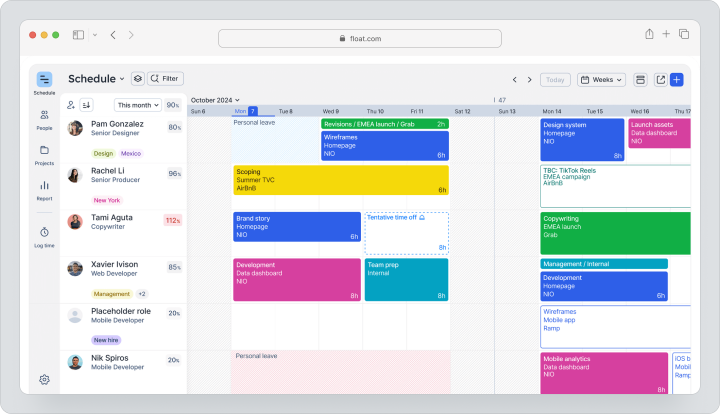
With pricing starting at $6 per user per month, Float is an affordable option for teams looking to enhance their resource management practices.
Wrike
Wrike is a powerful project management resource scheduling software with a strong focus on project management. It includes features like Gantt chart, time tracking, and resource allocation, making it well-suited for teams managing complex projects with multiple stakeholders. Wrike’s customizable templates and detailed reporting tools provide deep insights into resource usage, helping teams optimize their operations. The platform’s integration with tools like Google Drive and Salesforce ensures that all project data is centralized, facilitating better collaboration and decision-making.
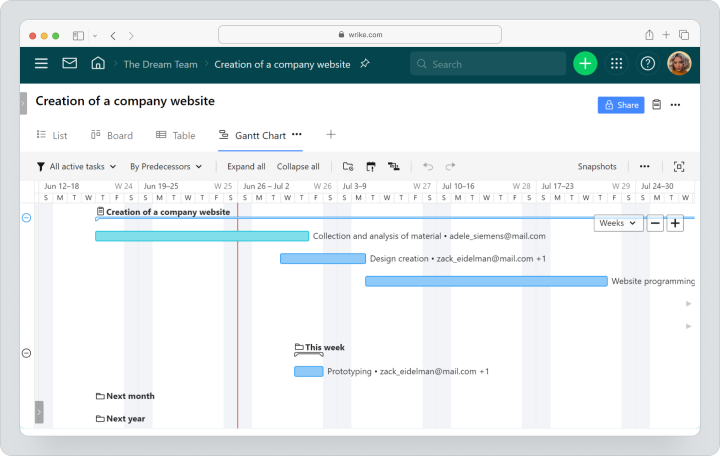
Pricing for Wrike starts at $9.80 per user per month, offering excellent value for businesses looking to improve their resource management.
Resource Guru
Resource Guru is a resource scheduling tool designed for small teams and agencies that need to manage their resources effectively. It offers features like team calendars, time tracking, and resource allocation, allowing managers to schedule resources across projects with ease. Resource Guru’s simple interface makes it easy for users to see who is available and allocate resources accordingly. The platform’s reporting features provide insights into resource utilization, helping teams avoid overbooking and ensure that projects are completed on time.
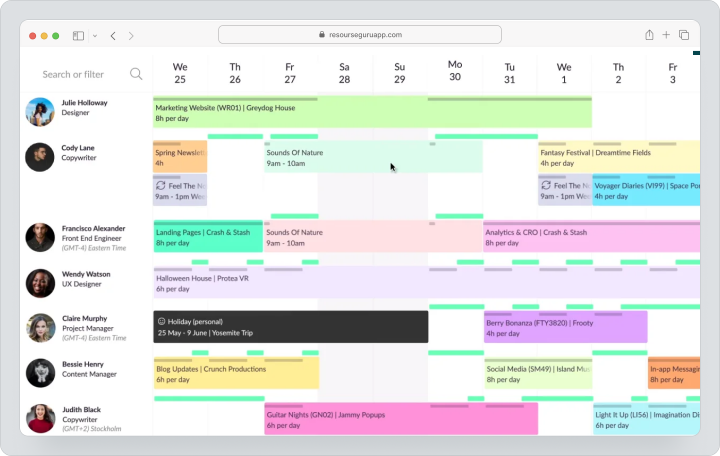
Pricing starts at $4.16 per user per month, making it an affordable option for small businesses.
ClickUp
ClickUp is a highly customizable resource management tool that offers a wide range of features, including task management, automation, and resource allocation. It is ideal for teams that need a flexible and powerful tool to manage their resources and projects. ClickUp’s customizable views allow teams to manage tasks in various formats, such as lists, boards, or calendars, depending on their preferences. The platform’s integration capabilities ensure that all project data is centralized, providing a comprehensive view of resource usage.
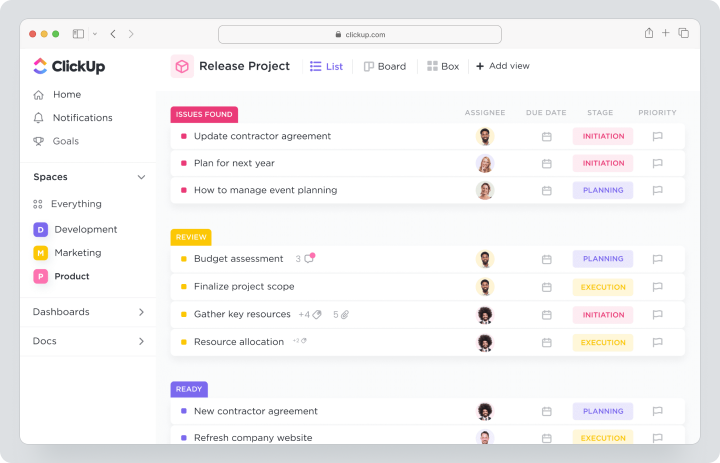
Pricing starts at $7 per user per month, making ClickUp a cost-effective solution for teams of all sizes.
Asana
Asana is a versatile project management resource scheduling software that excels in resource management, particularly for marketing and creative teams. It offers features like task management, project timelines, and team collaboration, allowing teams to manage resources effectively across multiple projects. Asana’s user-friendly interface and integration with other tools like Google Drive and Slack make it easy to track resource usage and ensure that projects stay on schedule.
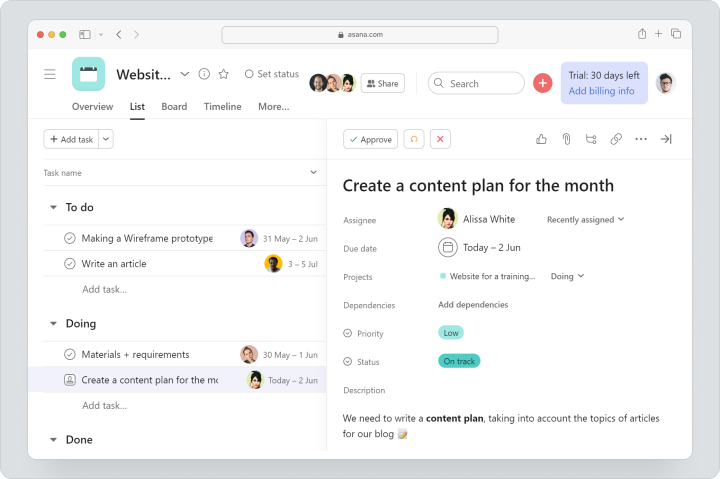
Pricing starts at $10.99 per user per month, making Asana a powerful option for teams looking to improve their project management.
Monday.com
Monday.com is a flexible project management resource scheduling software that includes robust resource management features. It offers customizable workflows, time tracking, and integration with various tools, making it suitable for growing businesses that need a scalable solution. Monday.com’s visual interface allows teams to see resource allocation at a glance, helping them make informed decisions and adjust workloads as needed. The platform’s scalability ensures that it can grow with your business, providing continued value as your project management requires evolving.
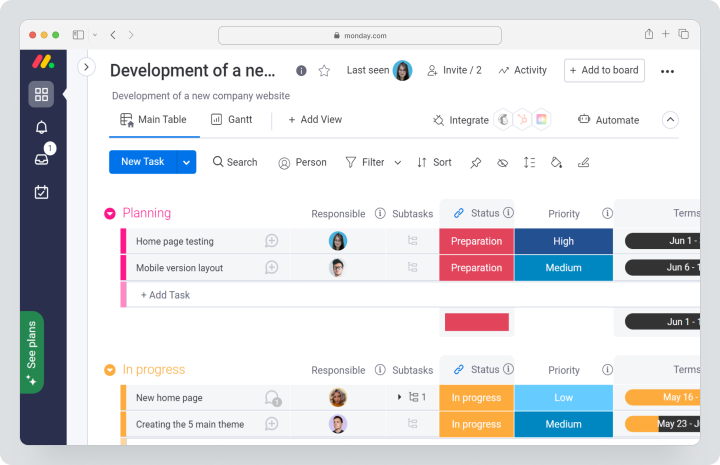
Pricing starts at $8 per user per month. Monday.com is a good tool for resource management with reasonable price.
Hub Planner
Hub Planner is a comprehensive project management resource scheduling software designed for agencies and enterprises managing global teams. It offers features like resource scheduling, capacity planning, and project tracking, allowing managers to allocate resources efficiently across multiple locations. Hub Planner’s real-time analytics provide insights into resource utilization, helping teams optimize their operations and avoid potential bottlenecks. The platform’s integration with other tools ensures that all project data is synchronized, providing a clear view of resource usage across the organization.
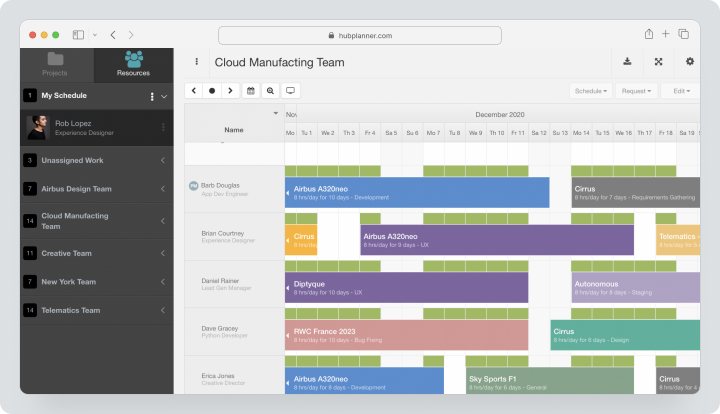
Pricing starts at $7 per user per month, making Hub Planner a cost-effective solution for large teams with complex resource management needs.
Who Should Use Resource Management Software?
Resource management software is beneficial for a wide range of industries and business sizes. IT services firms, for instance, can use these tools to manage their human resources effectively, ensuring that the right people are allocated to the right projects based on their skills and availability. Manufacturing companies also benefit significantly, as they can use the software to track inventory, schedule production, and manage the supply chain more efficiently.
Consulting firms are another key beneficiary of resource scheduling software. These firms often work on multiple projects simultaneously, requiring precise resource allocation to meet client deadlines and maintain profitability. In the creative industry, such as marketing agencies and design studios, project management resource scheduling software helps in managing client projects, allocating tasks to team members, and tracking billable hours. These tools are especially beneficial for teams working on digital campaigns and social media projects, as they enable precise resource allocation, ensuring that the right expertise is applied to each task.
Overall, any organization that deals with complex projects and needs to manage resources effectively will find resource scheduling software indispensable for improving efficiency and achieving better outcomes.
Case Studies: Effective Resource Management in Action
As an example of an effective resource management implementation, a large IT services company was struggling to allocate resources across multiple projects. The company implemented a project management resource scheduling software that provided real-time visibility into resource availability and utilization. This allowed managers to allocate resources more effectively, avoid overbooking, and ensure that the right skills were being applied to the right projects. As a result, the company saw a significant improvement in project completion times and customer satisfaction, as projects were delivered on time and within budget.
In another case study, a global manufacturing company implemented resource management software to streamline its production processes. Prior to implementing the software, the company faced inventory management and production scheduling challenges that resulted in frequent delays and increased costs. By using project management resource scheduling software, the company was able to track inventory in real time, optimize production schedules, and reduce downtime. This resulted in a 15% increase in production efficiency and a significant reduction in operating costs, demonstrating the powerful impact of effective resource management.
FAQ
How does resource management software integrate with project management tools?
Resource management software typically integrates with project management tools through APIs, allowing for seamless data exchange between the two systems. This integration provides a unified view of project timelines and resource allocation, enhancing overall project planning and execution.
What features are essential in resource management software?
Critical features include real-time resource allocation, capacity planning, time tracking, and analytics. These features ensure that resources are used efficiently, potential bottlenecks are identified early, and projects stay on track.