Creative teams often face unique challenges when managing projects, including fast-changing client demands, iterative feedback processes, and tight deadlines. Creative project management software helps teams streamline business workflows, improve collaboration, and maintain productive momentum, ensuring that every project is delivered on time while meeting top standards for creativity and innovation.
What is Creative Project Management Software?
Creative project management software is designed to address the specific needs of creative teams, such as managing fast-paced, iterative workflows and client feedback loops. Unlike traditional project management tools, creative-focused software includes features like visual proofing, concept development tracking. These tools provide a structured framework for managing tasks while fostering creativity, ensuring teams can track progress without losing focus on innovation.
Creative project management application also integrates with essential creative tools like Figma, streamlining the process of moving designs from concept to delivery. This integration enables teams to keep creativity assets organized, track changes, and communicate efficiently with stakeholders. The combination of task scheduling, resource management, and seamless collaboration makes ad agency project management software an invaluable tool for delivering high-quality projects on time and within budget.
Benefits of Creative Project Management Software
Creative agency project management tools offers several key benefits that enhance the workflow and productivity of creative teams. These include:
- Improved collaboration: Teams can work together in real-time, even when distributed across different locations, ensuring seamless communication and efficient task management.
- Better resource management: By allocating tasks and resources effectively, teams can manage their time and workloads more efficiently, avoiding burnout and ensuring that deadlines are met.
- Streamlined feedback loops: Software tools enable easy review and approval processes, with built-in features for client revisions and iterative feedback. Centralized document management: All project-related files, including designs, briefs, and contracts, can be stored and accessed in one platform, simplifying document retrieval and reducing the risk of miscommunication.
How to Choose the Right Creative Project Management Software
When selecting the right creative project management software, it’s important to focus on features that align with the unique workflows of creative teams. Key considerations include:
- Ease of use: The platform workplace should have an intuitive interface, so that team members can quickly learn and start using it without extensive training.
- File support exchange: Creative teams often work with large files like images, videos, and design assets. Ensure the software can easily handle these files and integrate with popular creative tools such as Adobe Creative Suite, Figma, and Sketch.
- Real-time collaboration: Choose software that supports real-time communication and collaboration, allowing team members to share updates, feedback, and ideas instantly.
- History access: It’s essential to have robust history access so that teams can track changes to creative assets and revert to previous versions when necessary.
Best Creative Project Management Software for 2024
Let’s start with a quick comparison chart of management apps to help you choose the best option:
Software | Key Features | Pricing | Best For |
Worksection | Task management, to-do list, time tracking, Figma integration, Gantt chart, Kanban, calendar, reporting, calendar, access control. | From $3.4 per user/month | Small to medium creative teams |
Asana | Task tracking, timelines, reporting | From $10.99 per user/month | Design and marketing teams |
Monday.com | Custom workflows, time tracking, integrations | From $9 per user/month | Growing creative agencies |
Trello | Kanban boards, task management, integrations | From $5 per user/month | Freelancers and small teams |
ClickUp | Custom views, automation, collaboration tools | From $7 per user/month | Creative agencies |
Wrike | Gantt charts, resource management, collaboration | From $9.80 per user/month | Teams with complex workflows |
Smartsheet | Grid-based interface, task tracking, automation | From $9 per user/month | Large creative teams |
Basecamp | Task lists, file sharing, communication tools | From $15 per user/month | Small creative teams |
Teamwork | Task management, project templates, collaboration | From $10.99 per user/month | Creative teams with remote workers |
Adobe Workfront | Marketing project management, workflow automation | Custom pricing | Enterprise creative teams |
Worksection
Worksection is an intuitive project management system perfect for creative teams and agencies. Key features include task management, time tracking, Gantt charts and Kanban boards. Users can now preview Figma documents directly from within Worksection with Figma integration. Worksection is a great tool for communication between team members and clients.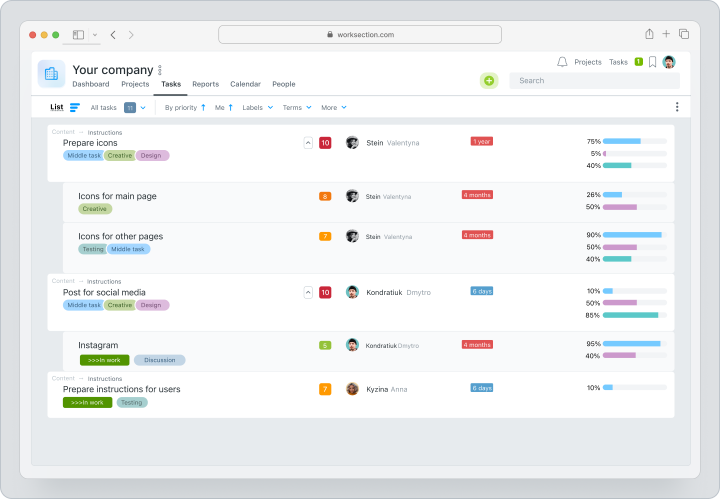
- Pricing: Starting at $3.4 per user per month, Worksection provides an affordable option for small and medium-sized agencies looking to manage projects effectively.
- Benefits: Worksection’s integration with Figma enhances its value for creative teams by streamlining the design review process. Its user-friendly interface, coupled with its robust suite of tools, makes it easier for creative teams to manage multiple projects, meet deadlines, and collaborate efficiently.
Monday.com
Monday.com provides customizable workflows, time tracking, and automation features tailored to the needs of growing agencies. The platform integrates with various tools such as Slack, Google Drive, and Adobe Creative Cloud, offering a seamless user experience.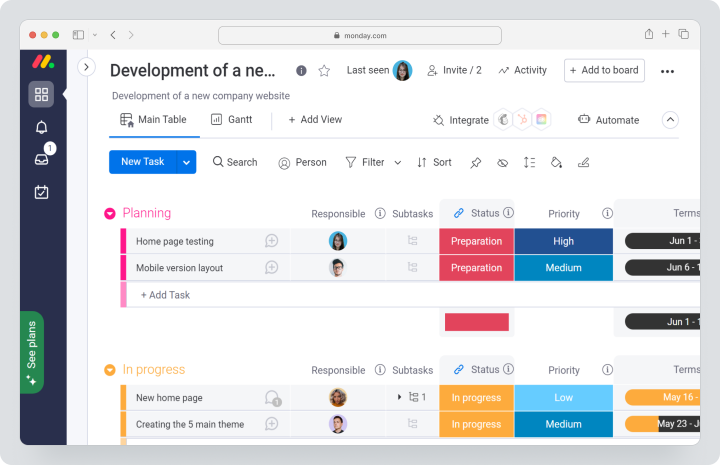
- Pricing: Monday cost starting at $9 per user per month, it is a scalable solution for teams requiring flexibility.
- Benefits: Monday.com helps creative teams stay organized with a visual project management approach. Customizable workflows make it ideal for design and marketing projects with evolving needs. Learn more about Monday.com.
Asana
Asana stands out with its robust task management, timelines, and reporting features. It integrates with creative tools like Slack and Google Drive, providing an efficient workflow for design and marketing teams.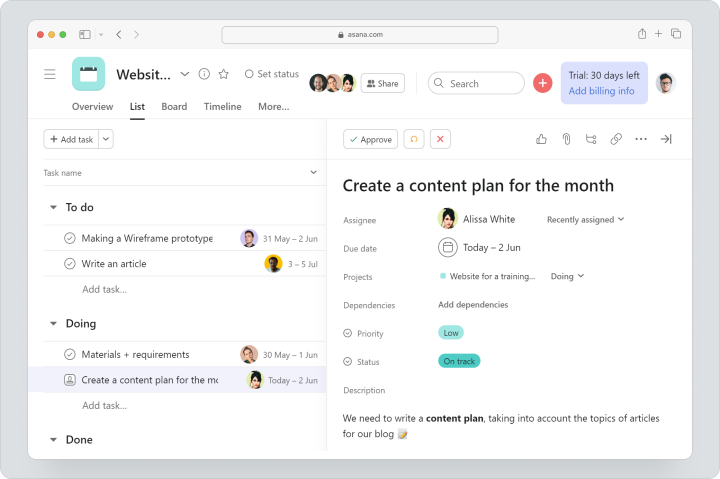
- Pricing: Starting at $10.99 per user per month.
- Benefits: Asana’s flexibility makes it suitable for both small agencies and large marketing departments. Its intuitive interface simplifies task assignment and deadline management.
Trello
Trello’s Kanban board system is ideal for visualizing tasks and tracking project progress. It’s a simple tool but offers powerful integrations with apps such as Slack and Google Drive.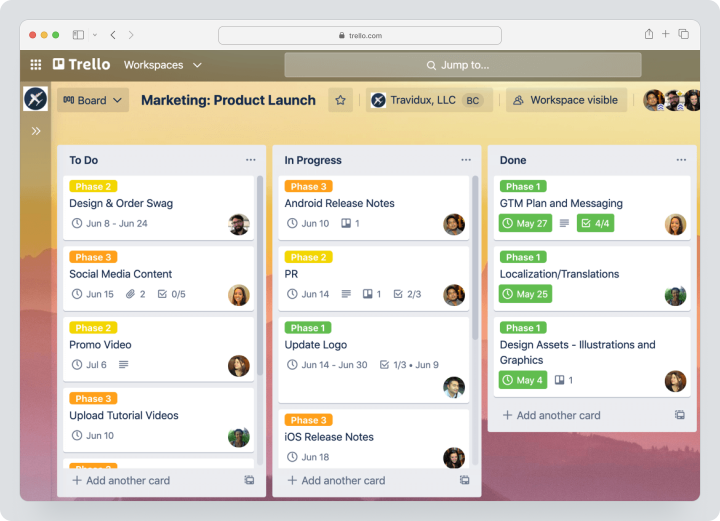
- Pricing: Starts at $5 per user per month, with a free version available.
- Benefits: Perfect for small creative teams or freelancers, Trello’s ease of use allows for quick project setup and straightforward task management.
ClickUp
ClickUp offers a customizable project management experience with features such as task automation, custom views, and goal tracking. It supports creative teams with workload management, task dependencies, and seamless integrations.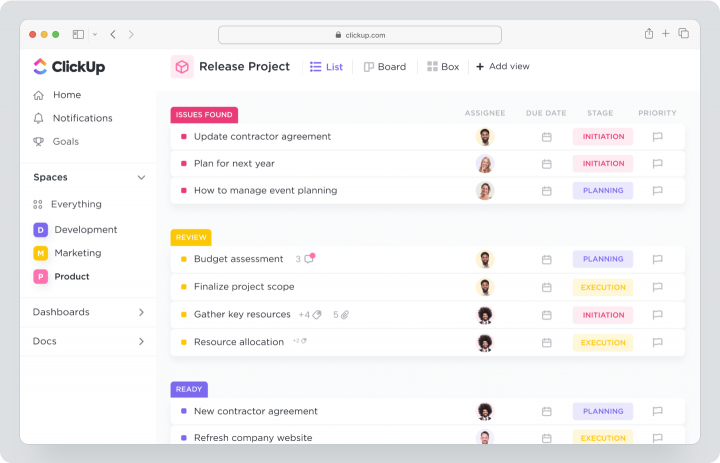
- Pricing: Starts at $7 per user per month.
- Benefits: ClickUp is ideal for creative teams that need extensive customization and flexibility to manage complex projects.
Wrike
Wrike provides advanced project management capabilities like Gantt charts, resource management, and detailed reporting. Its ability to handle complex workflows makes it suitable for larger agencies.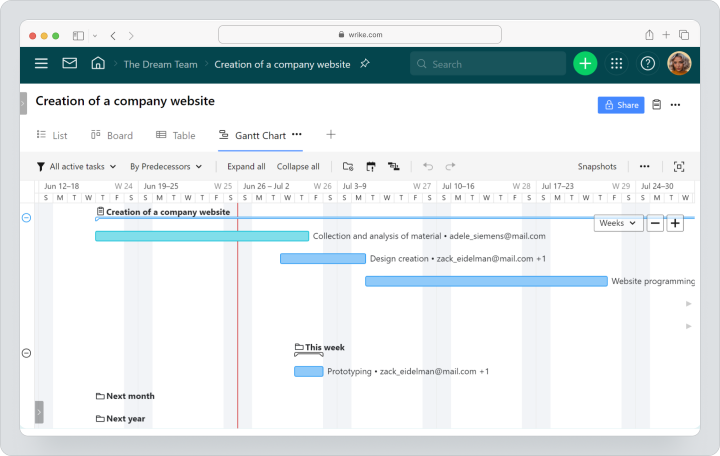
- Pricing: Starts at $9.80 per user per month.
- Benefits: Wrike helps streamline complex projects, offering real-time collaboration and integration with Adobe Creative Cloud, ensuring creative teams stay aligned.
Smartsheet
Smartsheet combines the familiarity of a spreadsheet interface with robust project management capabilities. It’s perfect for creative teams managing multiple projects, offering resource tracking, real-time collaboration, and automation.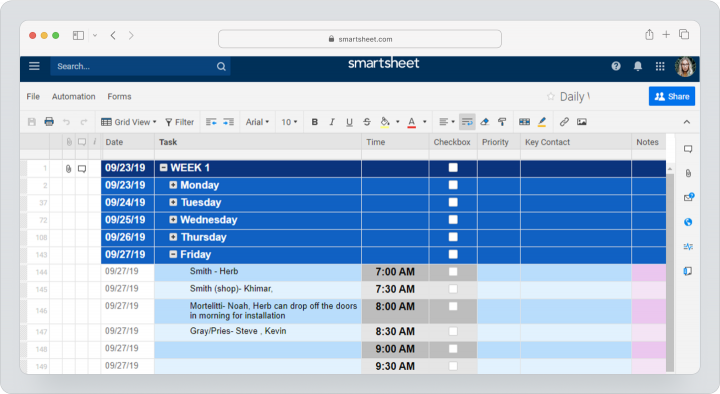
- Pricing: Starts at $9 per user per month.
- Benefits: Smartsheet’s interface is accessible to users of all skill levels, making it ideal for creative teams handling large-scale projects.
Basecamp
Basecamp offers a streamlined project management experience with essential features like task lists, file sharing, and team communication. It’s a no-frills tool for creative teams looking for simplicity.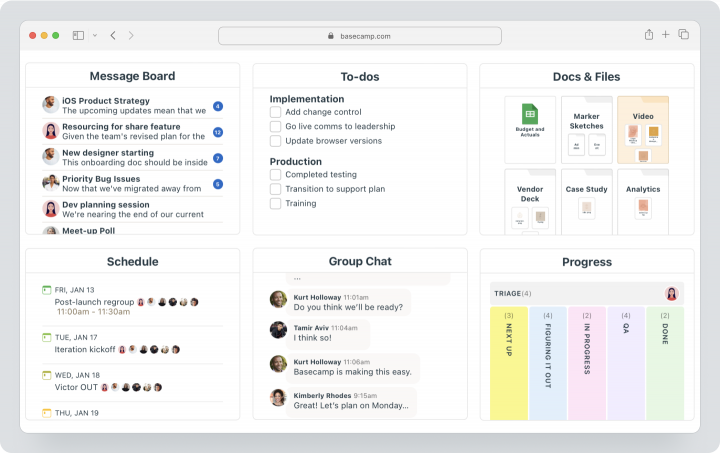
- Pricing: Starts at $15 per user per month.
- Benefits: Basecamp is well-suited for small creative teams that need an easy-to-use platform without complex features.
Teamwork
Teamwork offers task management, time tracking, and project templates, making it a great option for creative teams managing client projects. Its reporting and collaboration tools keep teams aligned.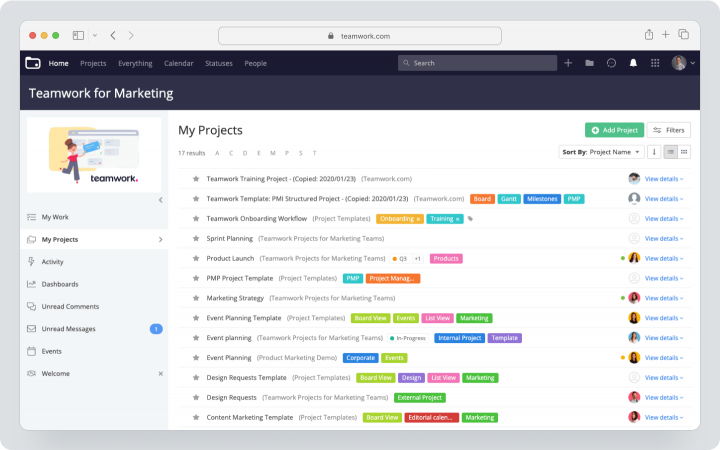
- Pricing: Starts at $10.99 per user per month.
- Benefits: Teamwork’s comprehensive feature set makes it a good fit for creative teams needing to manage client deliverables and deadlines efficiently.
Adobe Workfront
Adobe Workfront integrates seamlessly with Adobe Creative Cloud, making it a natural choice for design and marketing teams. It offers workflow automation, resource management, and detailed project tracking.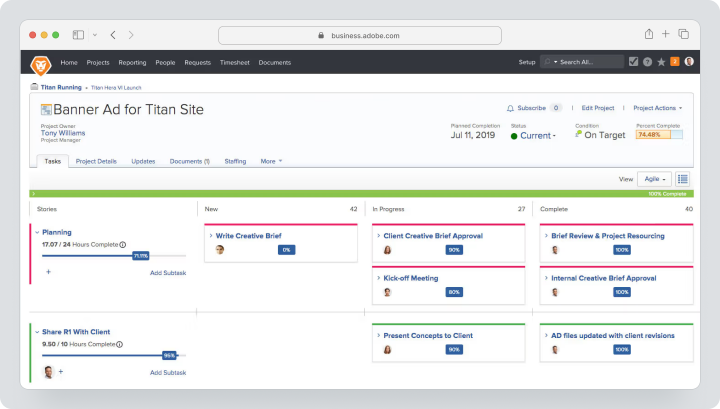
- Pricing: Available upon request.
- Benefits: Adobe Workfront is tailored to the needs of creative professionals working in design-heavy environments, providing a comprehensive project management solution.
Who Should Use Creative Project Management Software?
Creative project management software is an essential tool for various creative teams such as advertising agencies, design studios, marketing firms, and production companies. These teams often juggle multiple projects, tight deadlines, and client demands, which can create chaos without proper organization.For example, advertising agencies need a centralized platform to manage client campaigns, track deadlines, and collaborate with different stakeholders. Similarly, design studios benefit from features that allow seamless collaboration between designers, developers, and project managers. Production companies, especially those dealing with video production, can use such tools to streamline pre-production, manage resources, and keep track of production timelines.
Ultimately, any creative team that needs to manage complex workflows involving collaboration, multiple deliverables, and interacting with clients will find creative project management software invaluable.
Integrating Creative Project Management Software with Design Tools
Creative project management software integrates seamlessly with industry-standard design tools such as Adobe Creative Suite, Sketch, and Figma. This integration ensures that designers, marketers, and project managers can work on designs and creative assets within their preferred tools, while all project progress, feedback, and deadlines are tracked in the project management platform.
For example, integrating Adobe Creative Suite with project management tools allows design files to be uploaded directly into the system, shared with team members, and marked for review without leaving the platform. Similarly, integrating with Figma facilitates real-time collaboration, enabling multiple team members to review, comment, and make design changes simultaneously.
By connecting creative tools to project management software, teams can ensure that design iterations and feedback loops are captured in one place, eliminating the need for constant back-and-forth between email and design platforms. This integration creates a seamless transition from the design phase to review and final approval, speeding up workflows and reducing errors.
Trends in Creative Project Management
Recent trends in creative project management software are shaping the way teams collaborate and manage projects. One major trend is the incorporation of task automation, allowing teams to automate repetitive tasks such as assigning project roles or sending notifications when milestones are met.
Additionally, AI-driven analytics are now being used to predict potential bottlenecks and provide data-driven insights on resource allocation and project timelines. Another emerging trend is the enhancement of file preview capabilities. Today’s tools allow teams to preview large creative files without needing to download them. This makes it easier to review and provide feedback quickly.
Lastly, creative project management software has also integrated advanced analytics features. Teams can now track project performance in real-time, measuring aspects like task completion rates, resource utilization, and team productivity. These advancements not only improve the overall efficiency of creative workflows but also provide deeper insights into project health.
FAQ
Can creative project management software help manage client revisions and feedback?
Yes, creative project management tools are designed to streamline client communication. Teams can gather feedback, track revisions, and manage approvals, all within the platform, ensuring that there’s a clear record of all changes, making the review process much more efficient.
Are there affordable creative project management tools suitable for freelancers and small studios?
Yes, there are several affordable project management tools for freelancers and small studios. Most services offer free versions with basic features. There are also affordable options such as Worksection, which is priced at $3.4 per user per month, making it accessible for smaller teams.