Roles and customized permissions
Now a person from a client’s company can become an administrator (before this update, only an employee of a company, owning an account, could be admin). Admin’s permissions can be independently set. Let’s see how it works now. I’d like to remind that only an account’s owner or admin can appoint a new administrator and customize his/her permissions.On All Members page choose a user for making him/her administrator. Option «Set permissions»
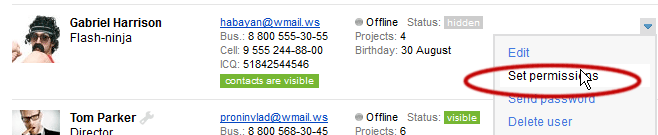
Choose role:
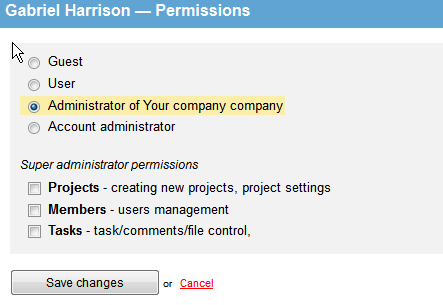
You may ask what is the difference between company’s and account’s admins. The difference is in the scope of authority. Company’s admin manages projects, belonging to his/her company, while account’s admin manages all the projects plus he can manage account settings.
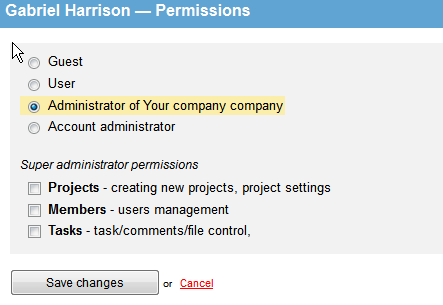
Also, there you can assign permissions selectively.
Guest Role
You’d prefer not to reveal to your freelancers info about your project and client? With Guest role you can limit permissions for temporary employees. It is just perfect for people, whom you want to give an access to a specific task, but do not want to give access to the whole project.Guest can and CAN’T:
- Can’t create and edit tasks
- Can see and comment ONLY task, being under his/her responsibility
- Can see ONLY files, being in «his/her» tasks
- Sees ONLY members of his/her projects, and does NOT see their contact details, only names
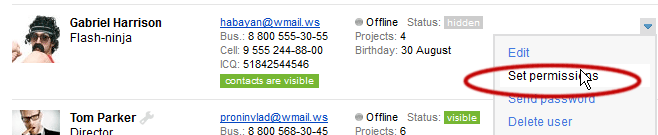
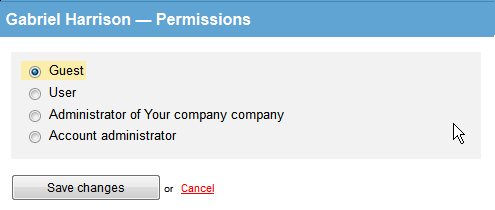
Departments appeared
On your requests, we added a feature of dividing users into departments. You can add a department this way. While deleting department, users are not deleted, but transferred to the department named «Without department ».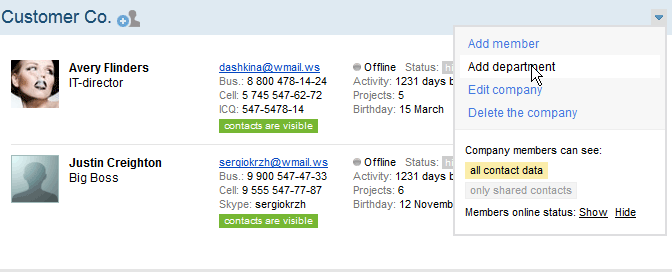
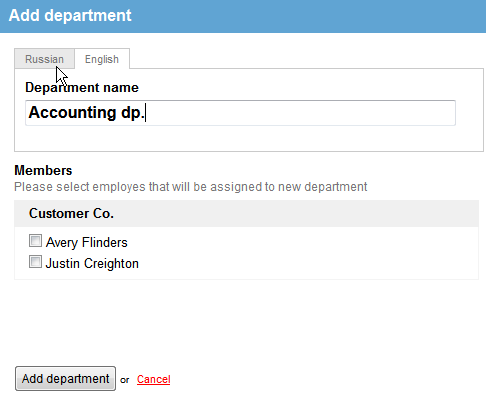
Quick Switch between Accounts
Many users have several Worksection accounts, for their convenience we added a possibility of quick switch between accounts. If you’re not logged in another account, you’d be asked to log in.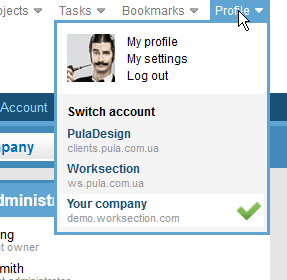
Mini-bonus: icons in an expanded task view
Icons in tasks subscription were changed to more neutral.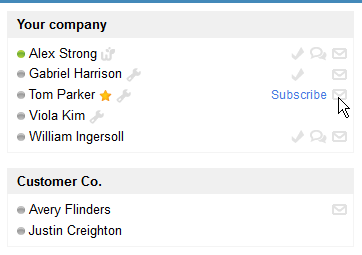
Thank you, guys, for staying with us. And special thanks to those, having sent us feedback and wishes. Please, write us whenever you have something to tell us or propose [email protected] Time update is in the progress. Follow us on Facebook, Twitter.
