Dear friends,
I am excited to share the news about the new features added to your Worksection system.
What’s New:
Across the Entire System
A universal view setting has been added. It allows you to customize, sort, and filter task lists, comments, “Hot Tasks” blocks, and more. This setting is named after the icon type – “eye.” You can always find the “eye” in the upper right corner.
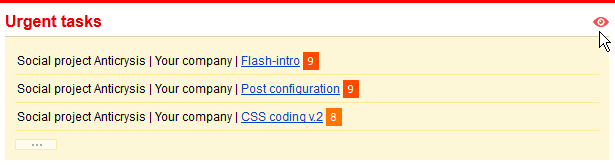
You can customize the block view and activate the “eye.”
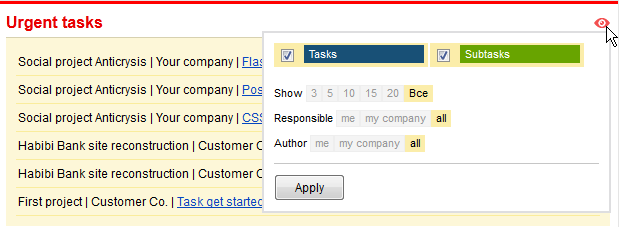
If you turn off the “eye,” the block will return to its default appearance.
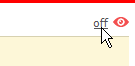
Task Stream
Convenient filters have been added for task lists: “by responsible person,” “by author,” and “by labels”.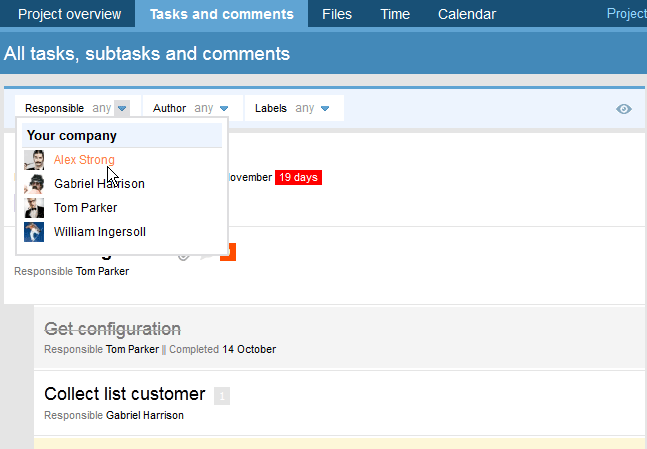
Additionally, highlighting for “my” tasks and “completed” tasks has been added. A convenient link has been made for subtasks. Context menus have been added across the entire system (files, users, tasks).
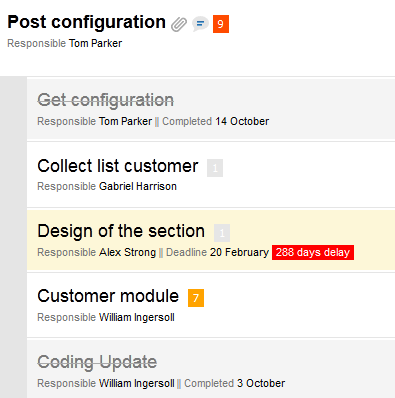
Two new types of task streams, “Detailed” and “Compact,” have been added to the “eye” for the task stream. Sorting by activity, priorities, and completion dates has also been moved there.
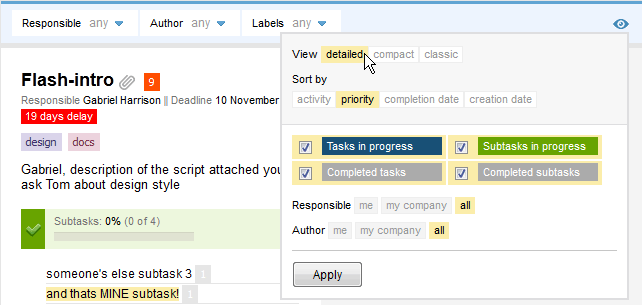
Go to the “eye” settings and select the “Detailed” view. This mode displays detailed activity for subtasks and comments. If you click on the “More” button, hidden comments will load.
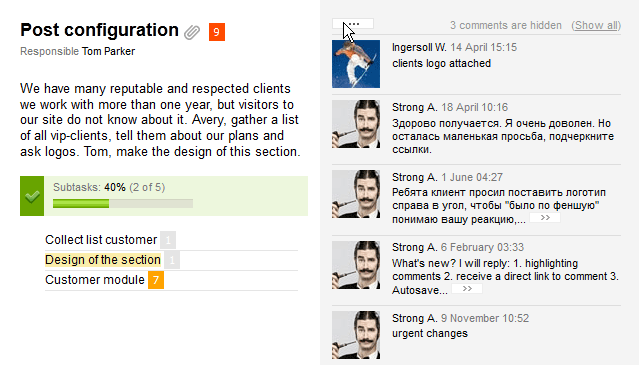
Similarly, you can select the “Compact” view. A spartan task list with nothing extra.
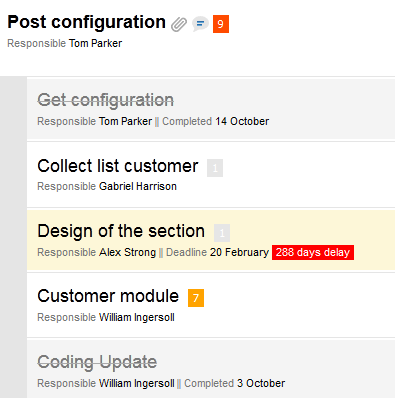
Detailed Task View
A comment view setting has been added. We follow a proven scenario: click on the “eye” and choose how you want to view comments – “new comments at the top” or “new comments at the bottom.” You can also customize the appearance of the comment input form and set the number of comments per page.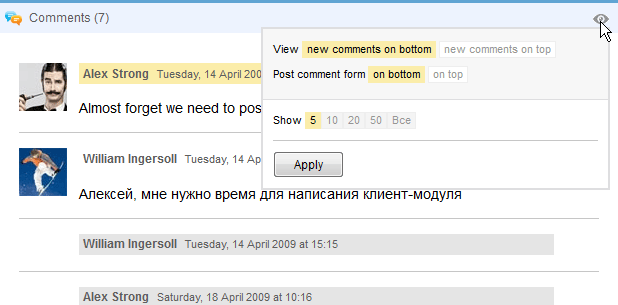
We hope our updates will assist you in your business. This update was made possible thanks to your feedback on the system.
Please continue to share your feedback and suggestions with us.
Additionally, I want to mention that upcoming updates regarding task email notifications, time tracking, and company departments are in the works and will be available soon. Our Facebook page will keep you informed of the latest updates and news.
