Our team is working on a significant update to Worksection, which we’ll present in more detail shortly. We also strive to regularly improve the current version by adding new useful features.
Recently, we wrote about integrations with CRM systems, and now we would like to tell you about other minor updates to the service.
Information Search
The general search has been improved with the following capabilities:
- Search by project or task number — find the desired task or project by its internal number (ID).
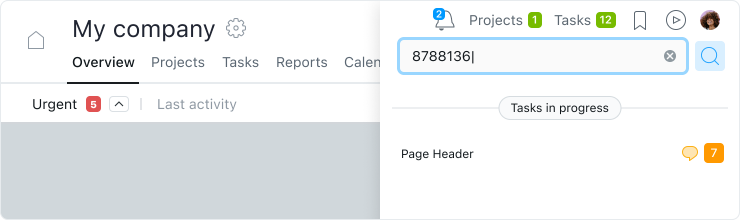
Tip You can find the project and task IDs in the browser’s address bar while being in the respective task.
For example, https://youraccount.worksection.ua/project/253004/8788136/,
where 253004 is the project ID, and 8788136 is the task ID.
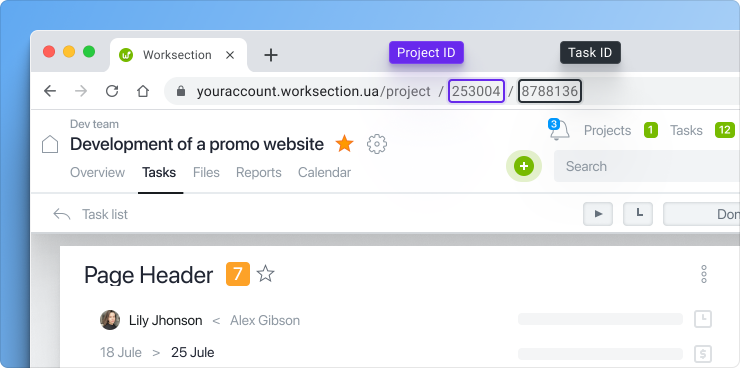
- Search by multiple characters — now you can search for information using a combination of 1 – 2 characters. You need to press “Enter” after entering the characters to initiate the search.
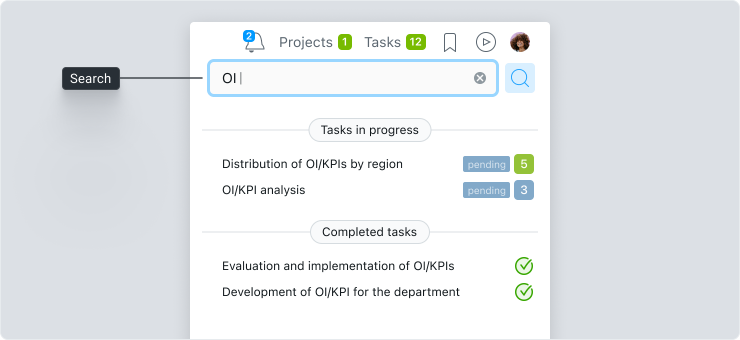
Please note The search is performed based on a separate name or a part of a word when it is separated by a space or symbols such as a comma, dash, brackets, etc. (e.g., searching for “TK” for the name TK-132V or TK 132V). However, the search will not work if the characters are simply part of a word (e.g., searching for “TK” for the name TK132V).
Advanced Search. It has also been improved and allows you to search for even more information. The search principle for short words (2−3 characters) is the same as in the above example.
Statuses
You can now copy tasks along with their statuses.
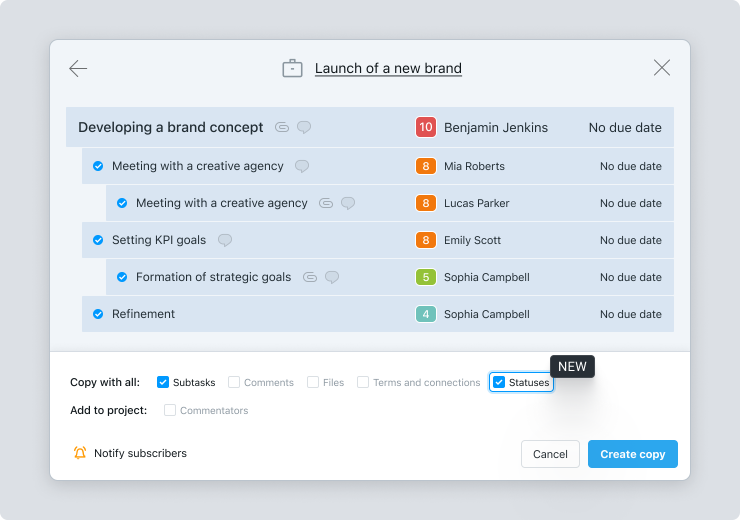
Timer
Added a timer icon for administrators to the top-right menu, which opens a list of all timers.
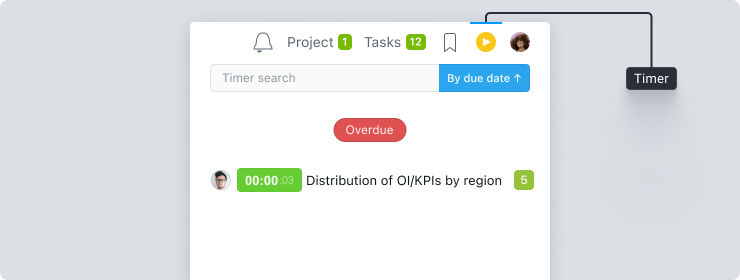
In addition, we have fixed minor bugs, redesigned some icons, and added other improvements.
Please leave your wishes and suggestions regarding the functionality you need in our service in the comments to this post.
Thank you for choosing our service!
The Worksection Team
