It is becoming more and more simple to organize work with a great number of tasks. Labels and multilevel priorities have been added to your arsenal.
Labels
Labels are intended to divide tasks into subgroups. On default, 6 labels have been created in your account. 3 of them are generally available, and 3 are to be applied inside the company (they are marked with a lock and not seen to our customers).
Labels are controlled by the administrator from the same name tab and in the account settings. You may easily rename and repaint any labels, including preset ones, change their visibility, delete them or add new ones.
Labels are controlled by the administrator from the same name tab and in the account settings. You may easily rename and repaint any labels, including preset ones, change their visibility, delete them or add new ones.
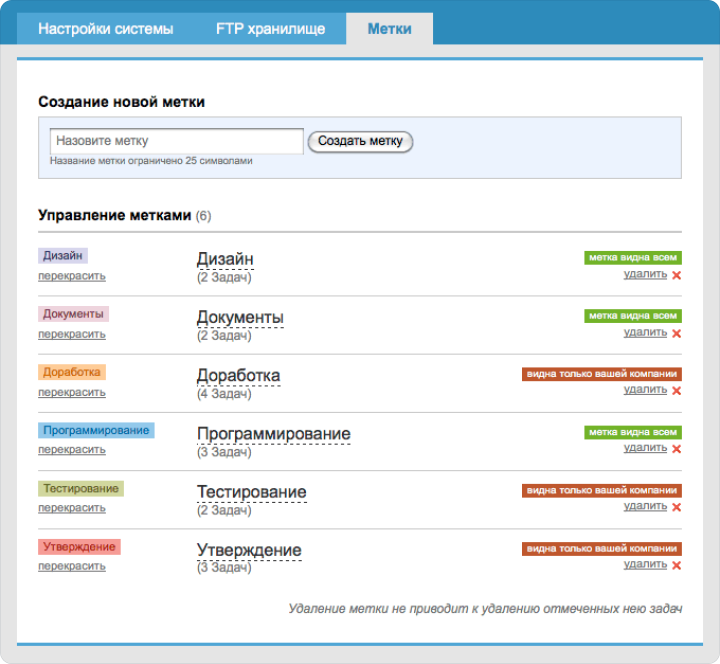
It is very simple to assign or change labels of a particular task. It can be done both during the task creation phase, and during subsequent editing. Additionally, you may assign labels on the fly by using the relevant option of the dropdown task menu.
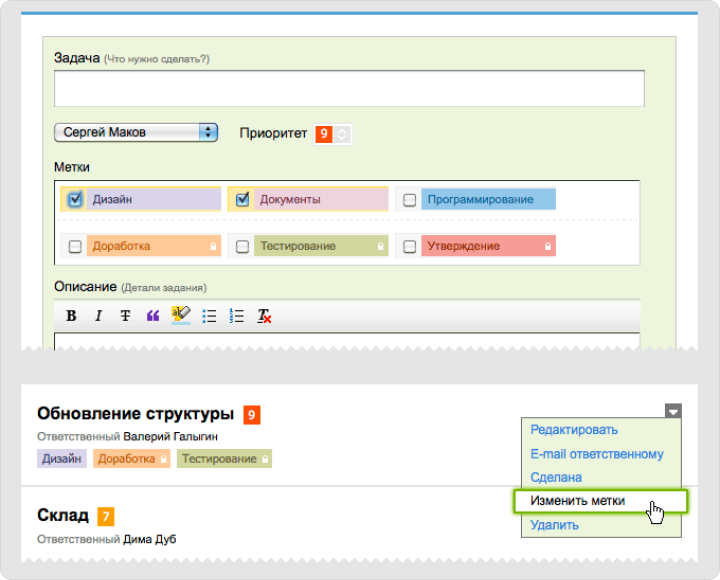
How to select tasks with definite labels from the general list? A block filter has appeared on the Tasks and communication page. Flag the labels you are interested in and click “Filter out”.
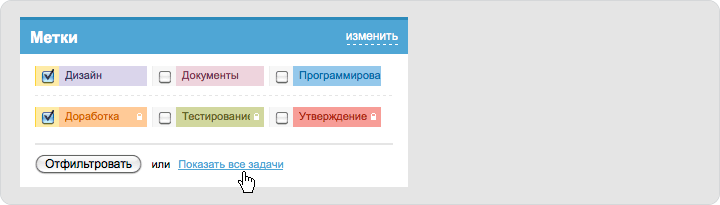
To return to the general list of tasks – reset the filter by the button “Show all tasks”, or click the “All tasks” reference located before the page header.
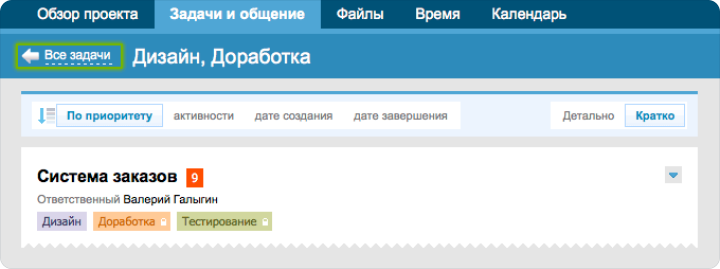
Priorities and statuses
In response to numerous requests from our users, we have made the usual “High priority” mark more flexible and not so categorical. Now you can set the task priority within the scale 1 to 10. Each priority has its color, from cold grey to hot red. (“High priority” that you set up before has got the priority No.7 by the new scale; all other tasks get the priority No.1)Additionally, we have added the “Suspended” status corresponding to the zero priority and marked with a pause symbol.
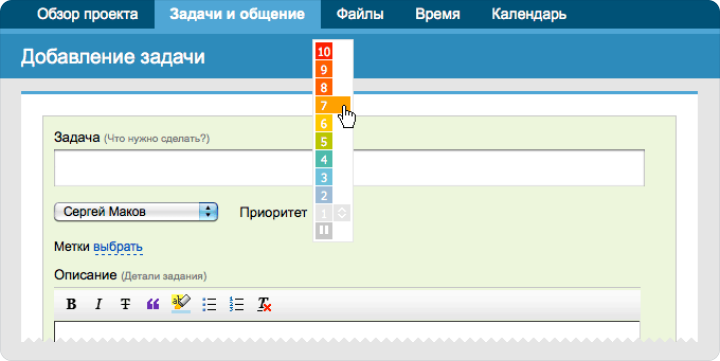
Of course, the “Outstanding tasks priorities” have also been updated. No you may change priorities and control the execution sequence on the fly. A dropdown task menu which enables you to assign marks without exit from the page has been added to this page.
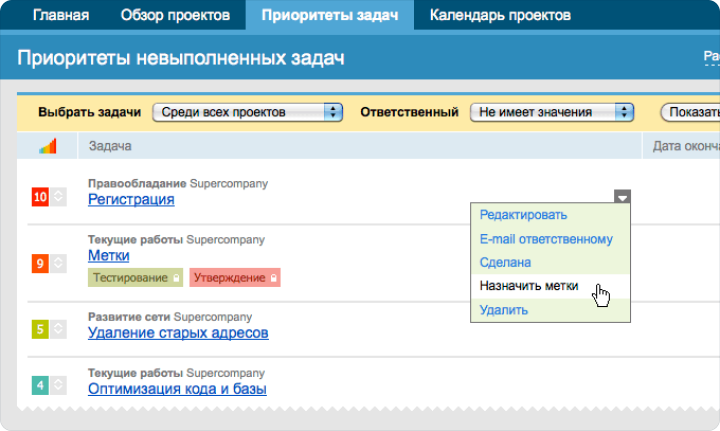
We hope these improvements will make your work more pleasant and efficient.
Please send your feedback regarding this update, as well as suggestions about further improvement of the service. Your opinion is very important for us.
Please send your feedback regarding this update, as well as suggestions about further improvement of the service. Your opinion is very important for us.
Best regards,
Worksection team.
