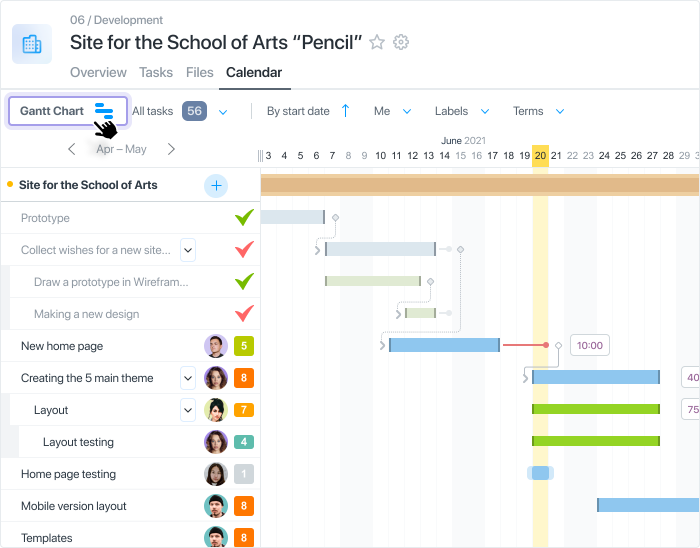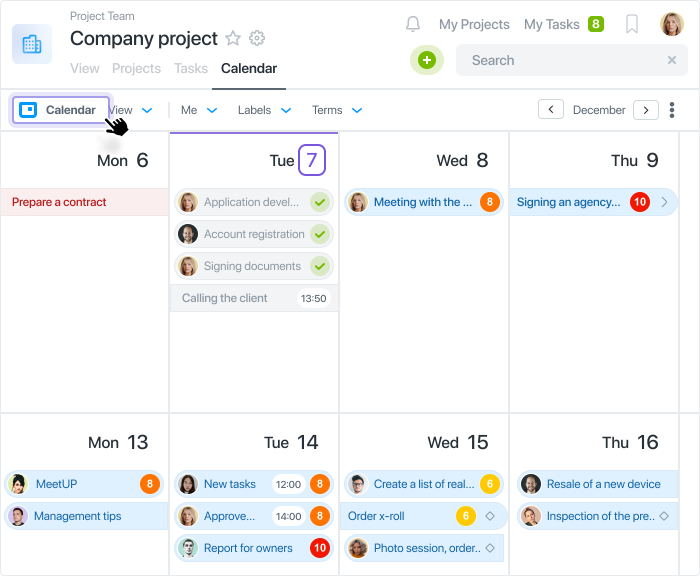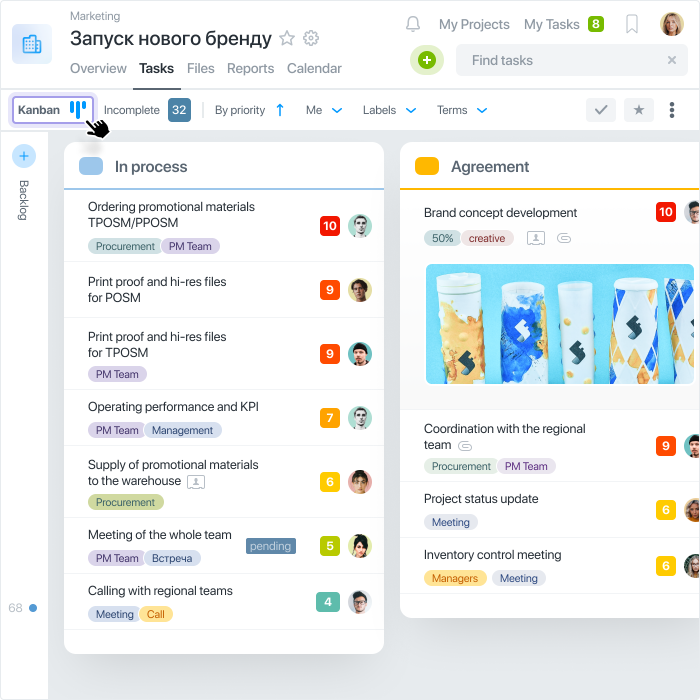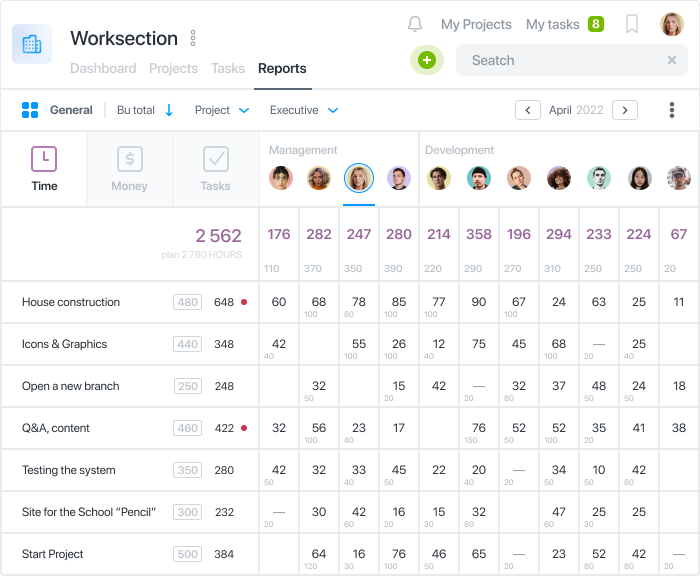Timer
The system has a built-in timer for controlling time spent by employees on tasks and calculating financial costs, if you specify the time rate per employee.
You can start the timer directly in the task or through the personal menu "My tasks" by selecting the desired task and starting the timer.
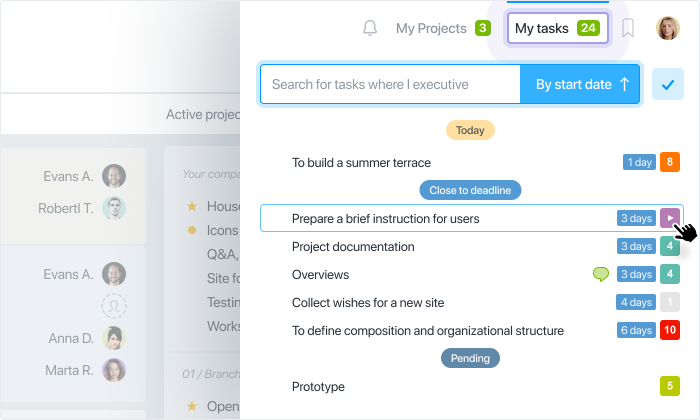
Note. Timer can be run only on one task at a time.
If necessary, time can be entered manually.
The administrator can see the active timers of his employees.