Profile
We recommend that you check and set up your Profile before you begin to work.
All employees have access to their personal profile settings, regardless of their role in the account. To open the settings, click on your photo or avatar in the upper right corner of the system screen and select the Profile section.
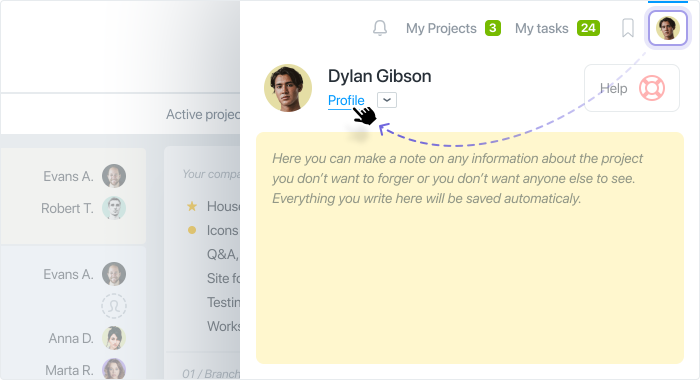
First of all, we recommend:
- add your contact information (First and Last Name, Position and Photo) to make it easier for colleagues to communicate with you;
- check your role in the account (Owner, Administrator, User, etc.);
- set notifications via Slack, Telegram, Email, Desktop channels;
- configure notification types according to each channel;
- enable or disable the Morning digest (status of projects and tasks per day).
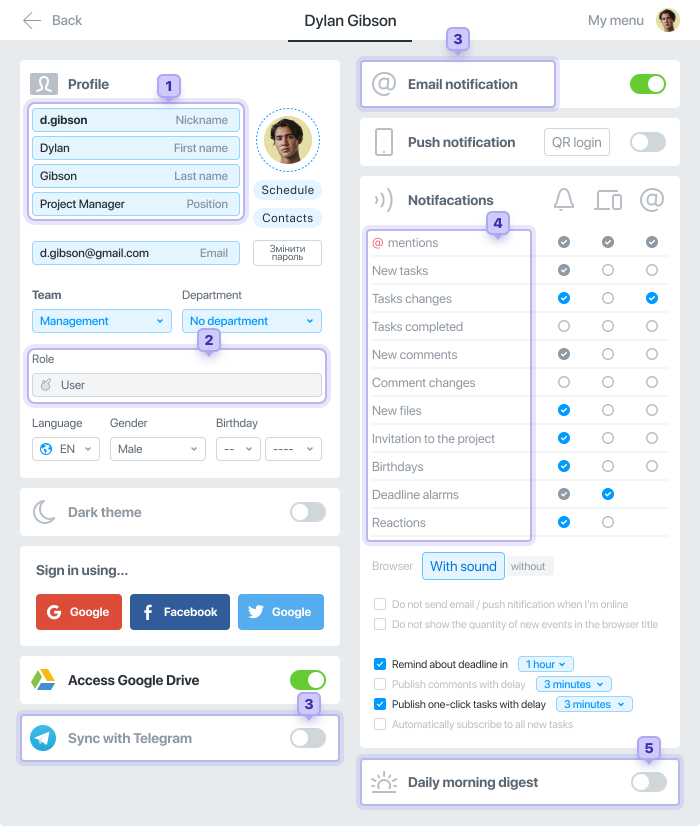
Pay attention! If you need to change the settings for the entire Account, this option is available to the Owner and Administrators of the entire account with access right “Access to the account settings and payments”.