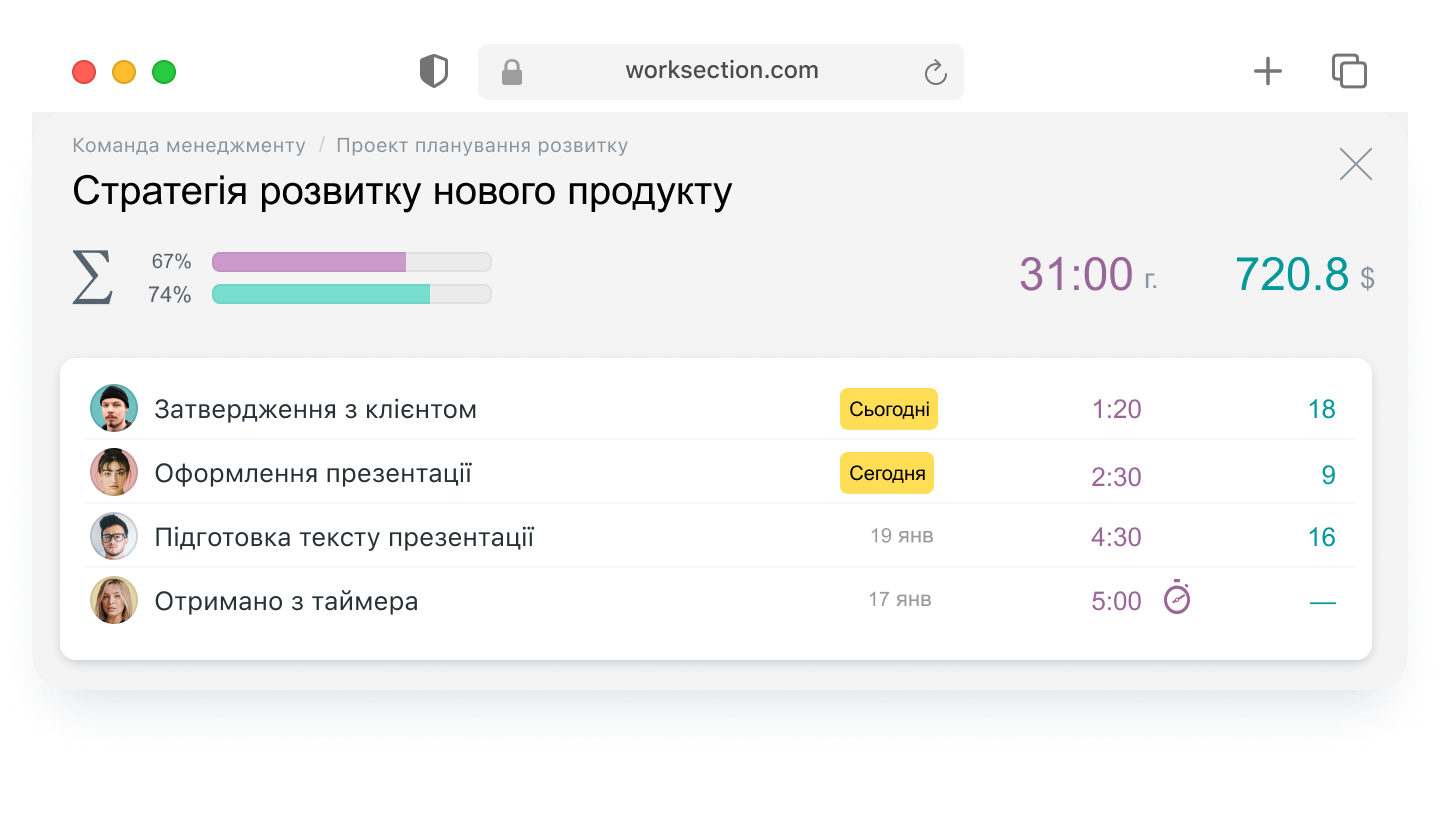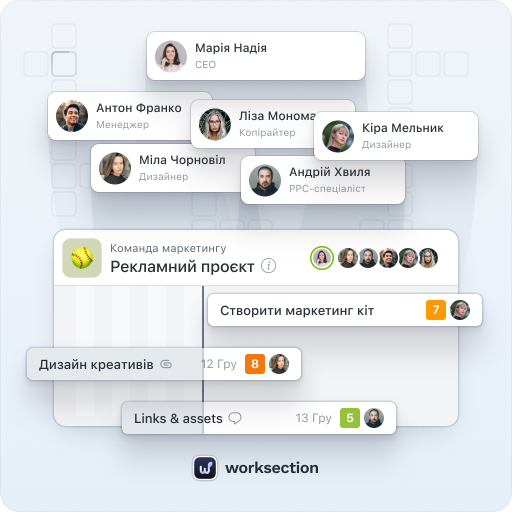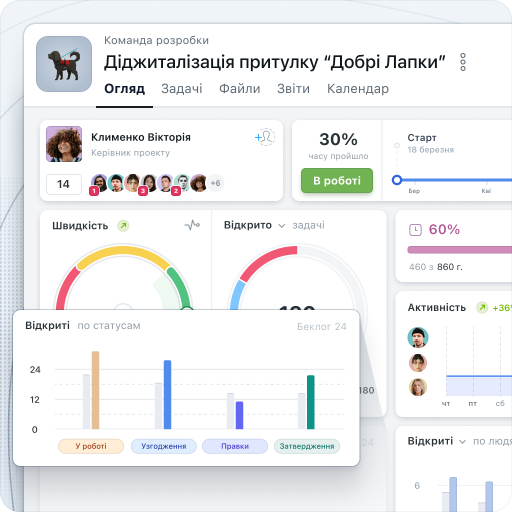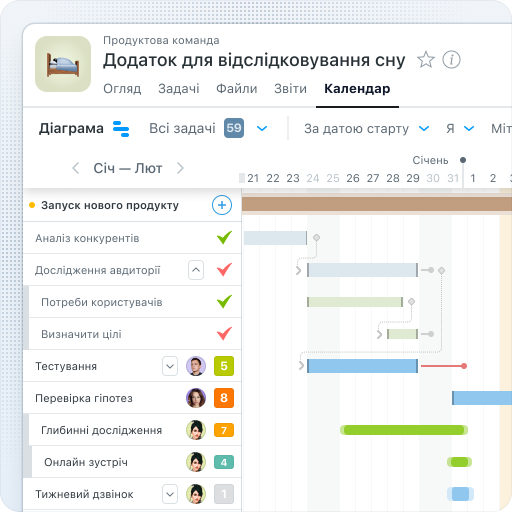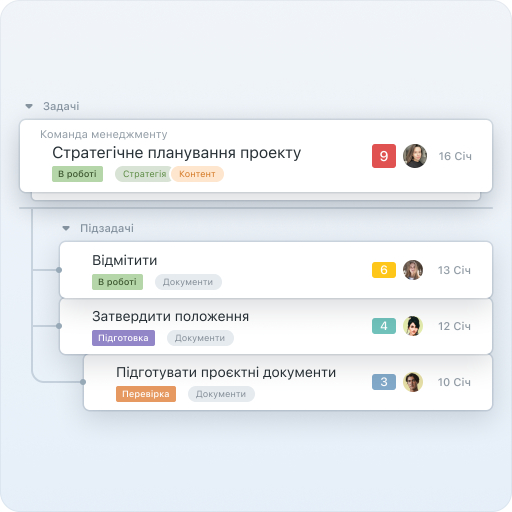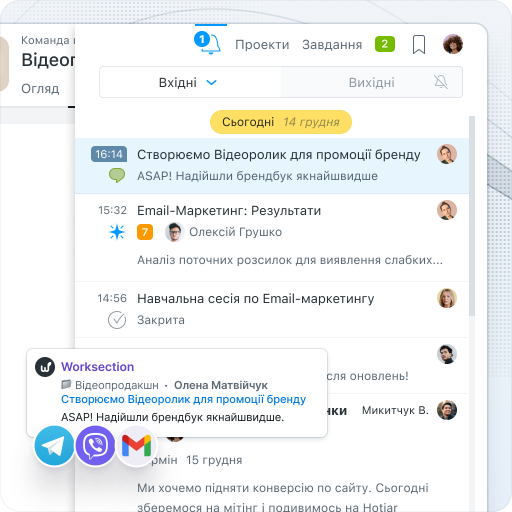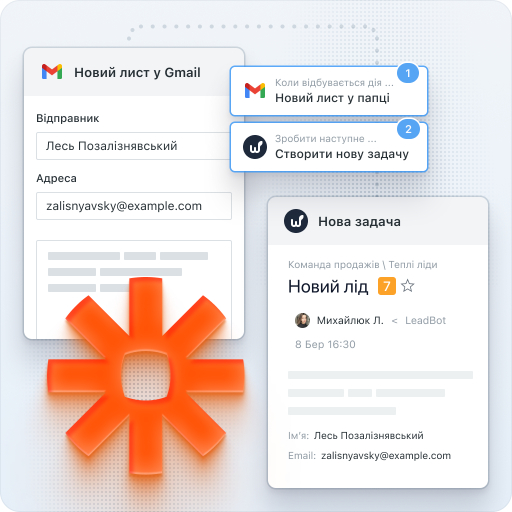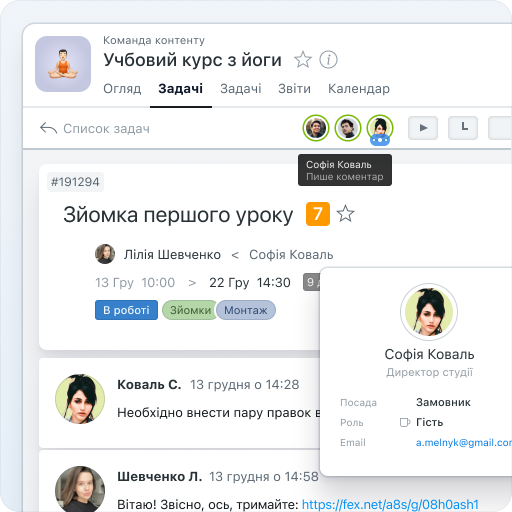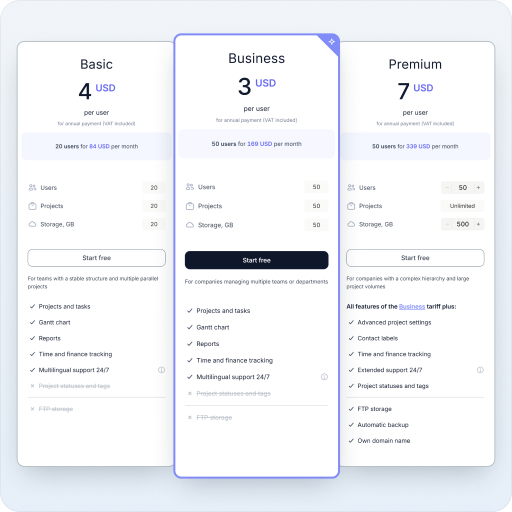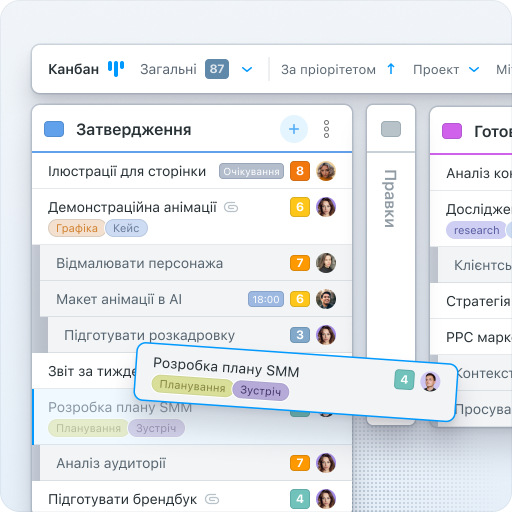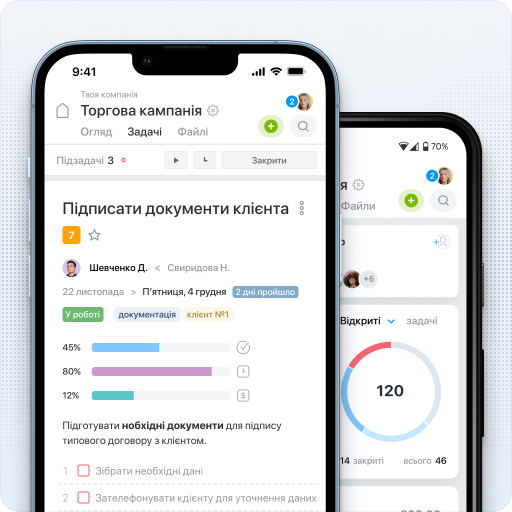What is Worksection and how does it help in work?
Worksection is a work planning program that combines time management, task execution control, and effective team collaboration in a single tool. Worksection makes work organization transparent by reducing routine operations and increasing team productivity.
The online task planner offers flexible functionality: Gantt chart, calendar, checklists, reminders, and access settings for convenient task distribution. Process automation helps eliminate chaos in projects, optimize the workflow, and avoid overdue deadlines.
The online task planner offers flexible functionality: Gantt chart, calendar, checklists, reminders, and access settings for convenient task distribution. Process automation helps eliminate chaos in projects, optimize the workflow, and avoid overdue deadlines.