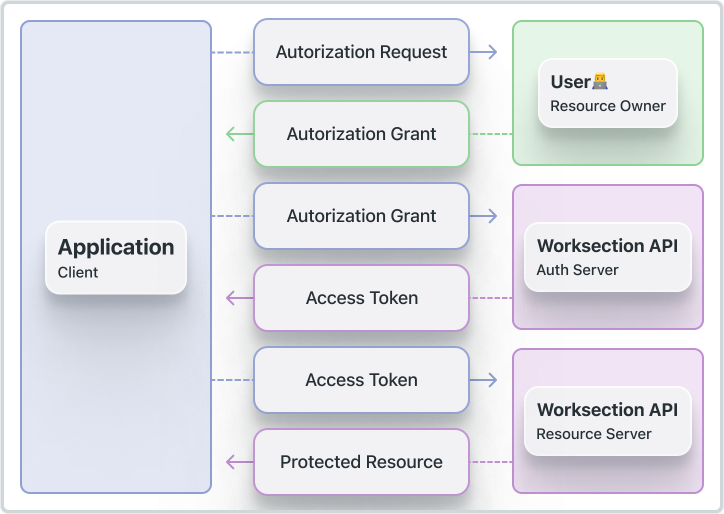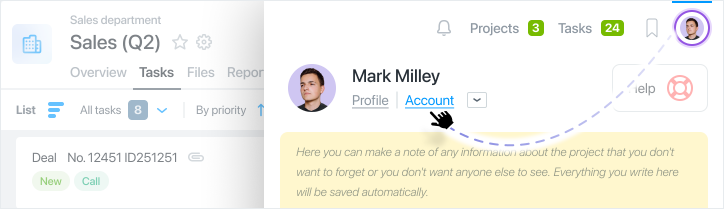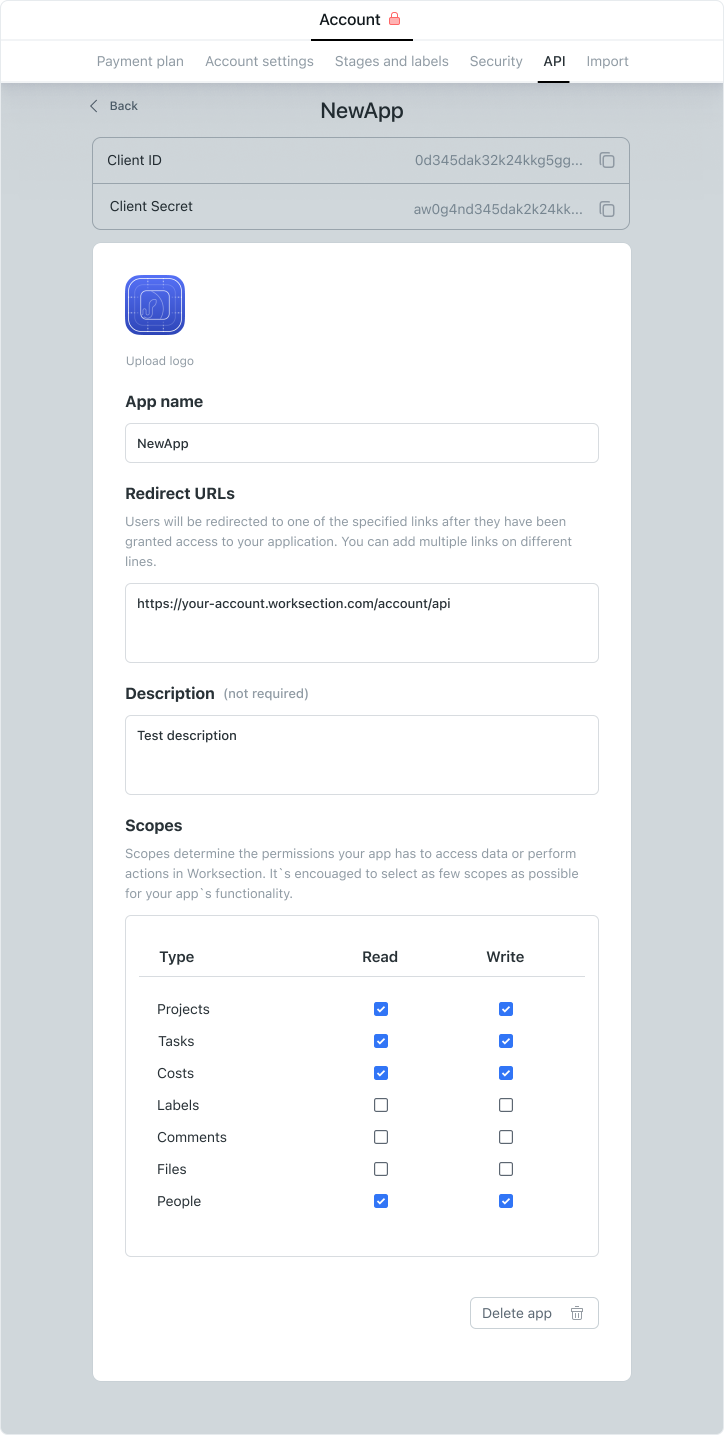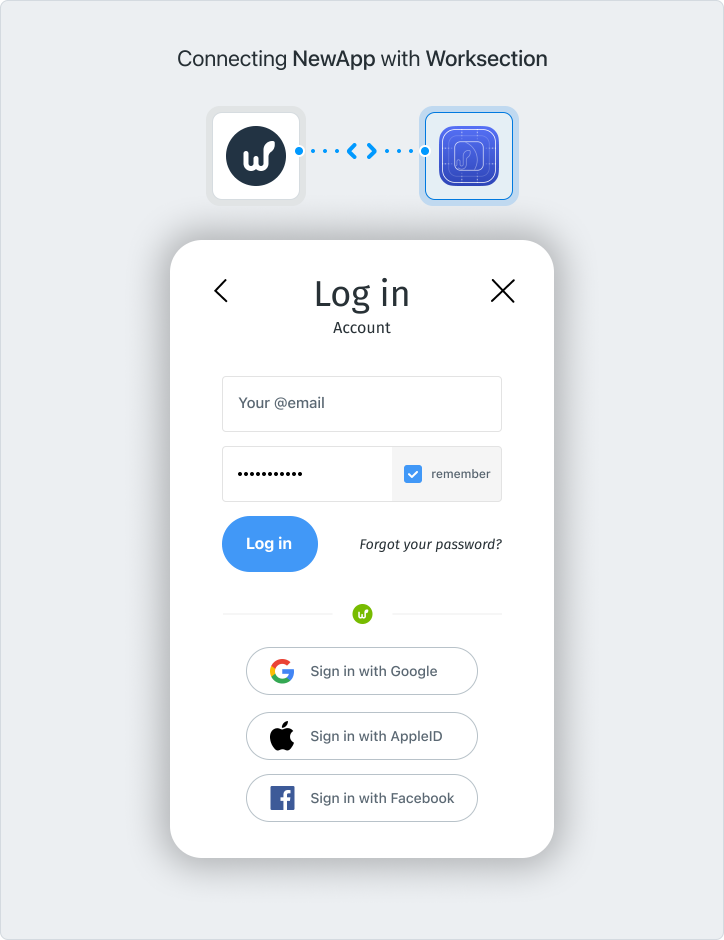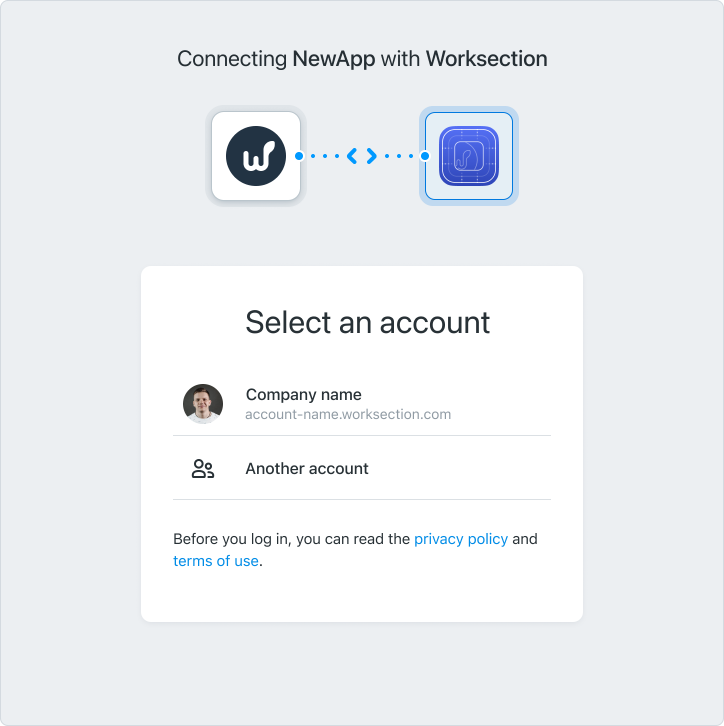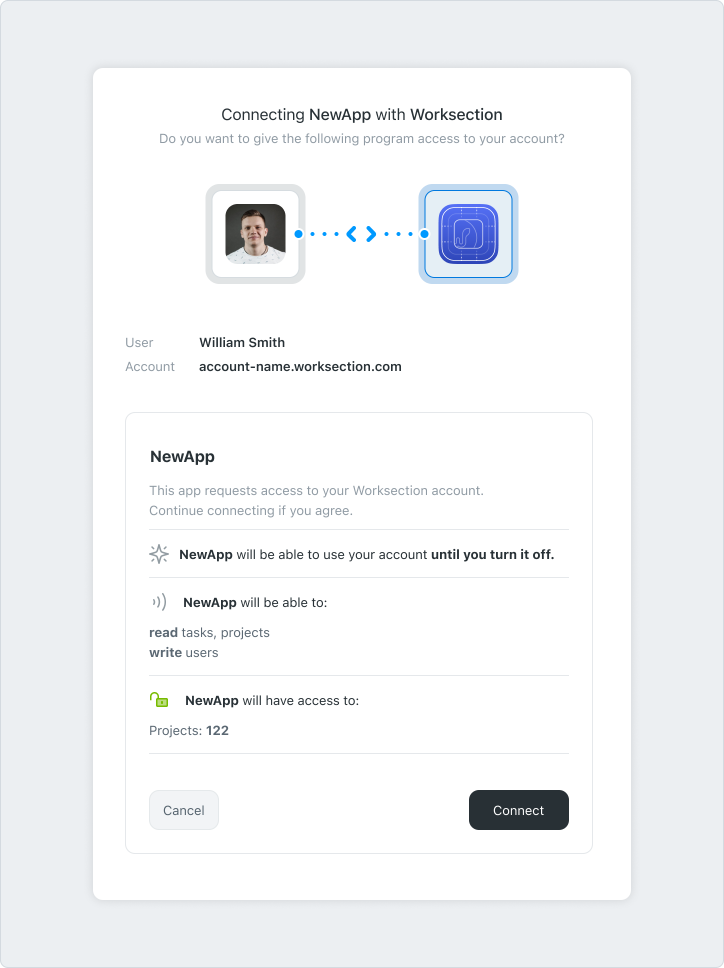How OAuth 2.0 works
The Worksection API additionally uses the OAuth 2.0 protocol for authorization. The OAuth 2.0 authorization platform protocol is described in https://datatracker.ietf.org/doc/html/rfc6749.
We support the flow of authorization code from the OAuth standard.
OAuth 2.0 authorization procedure:
SDK library to simplify the work with our API.
OAuth 2.0 library for easy work with the Worksection OAuth 2.0.
Useful articles in our Blog.
Collections in Postman.
Was this article helpful?
Yes, thank you!
No