Greetings, friends!
We would like to share several updates with you.
Holiday season is ahead with the New Year’s and numerous days off. In order for you to easily plan work during this period, we have developed a system of accounting for days off and holidays.
Setting days off and vacation days
Setting the business week and all the holidays can now be done on the page Account > System setting > Work Time
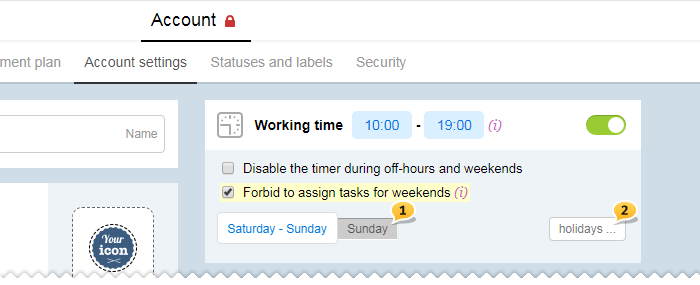
- New switch to 5/ 6 business week
- Setting holidaуs for a year ahead
Click on the button holidays ... and you will see the calendar for the entire year.
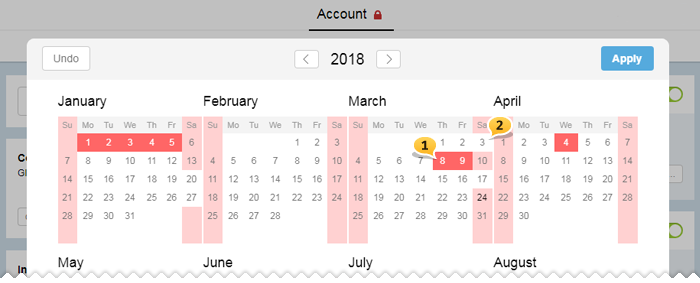
- Mark all the holidays
- Or turn some holidays into working days
What is the holidays setting about?
- The system will not allow for the task’s finish to be on a weekend/ holiday
- Worksection properly defines the deadline: if you set the task’s time frame in days
- When you set up connections and copy the entire projects, then Worksection properly calculates new time frames based on the initially set time frame of a task
- Repetitive tasks that fall on holidays will be created beforehand
- We will not be sending you a digest on holidays and will send it during the «working day off»
Nice little things
Now there is an option of setting connections like Finish-Start in between the tasks right in the time frame setting section.
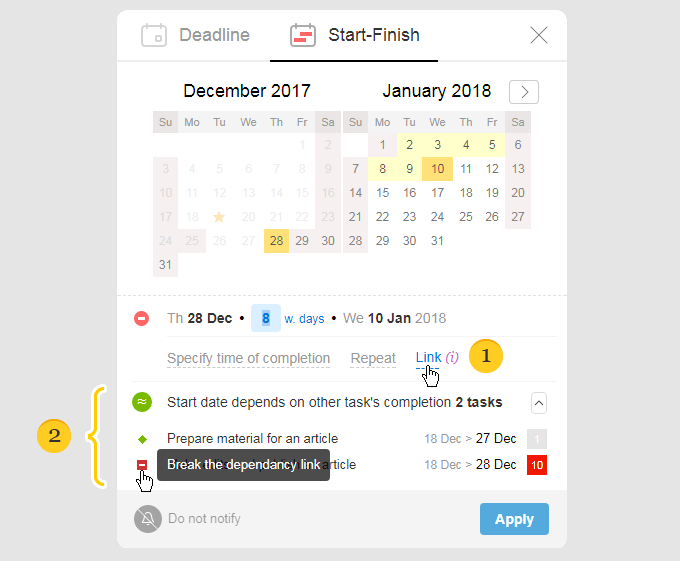
- In order to do this, click on the Start-Finish tab Link. In the drop-down list, choose a task that is set the way that the new one can be started only after current one is completed. Set the time frame in working days, then click «apply», and «done».
- All the information about current connections is available here as well. You can add or break the connection without leaving the window.
Now there is an option to work with the Gantt Chart within one task.
This option will be useful for those who has few tasks but a lot of nested subtasks within them. You can go to the chart from the Task’s Menu  > More > Gantt Chart.
> More > Gantt Chart.
Well, dear friends, it looks like this is all we have for you this year. Now we are actively working on the system of personal notifications and kanban boards for the tasks.
We are wishing you all a happy holiday season and for your company to reach all the set goals in 2018!
Thank you for being with us!
Team Worksection